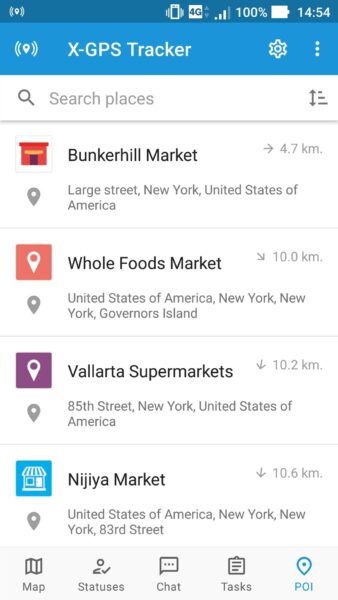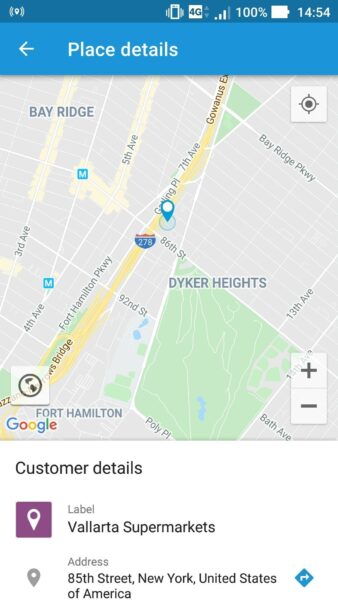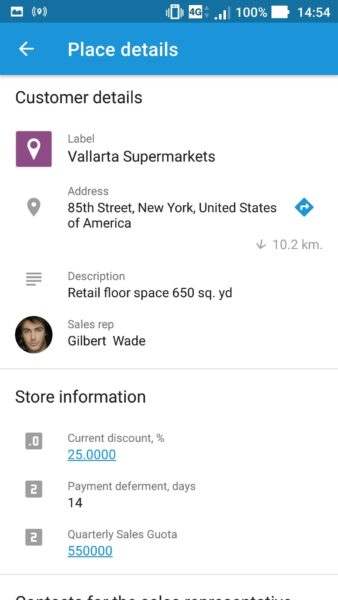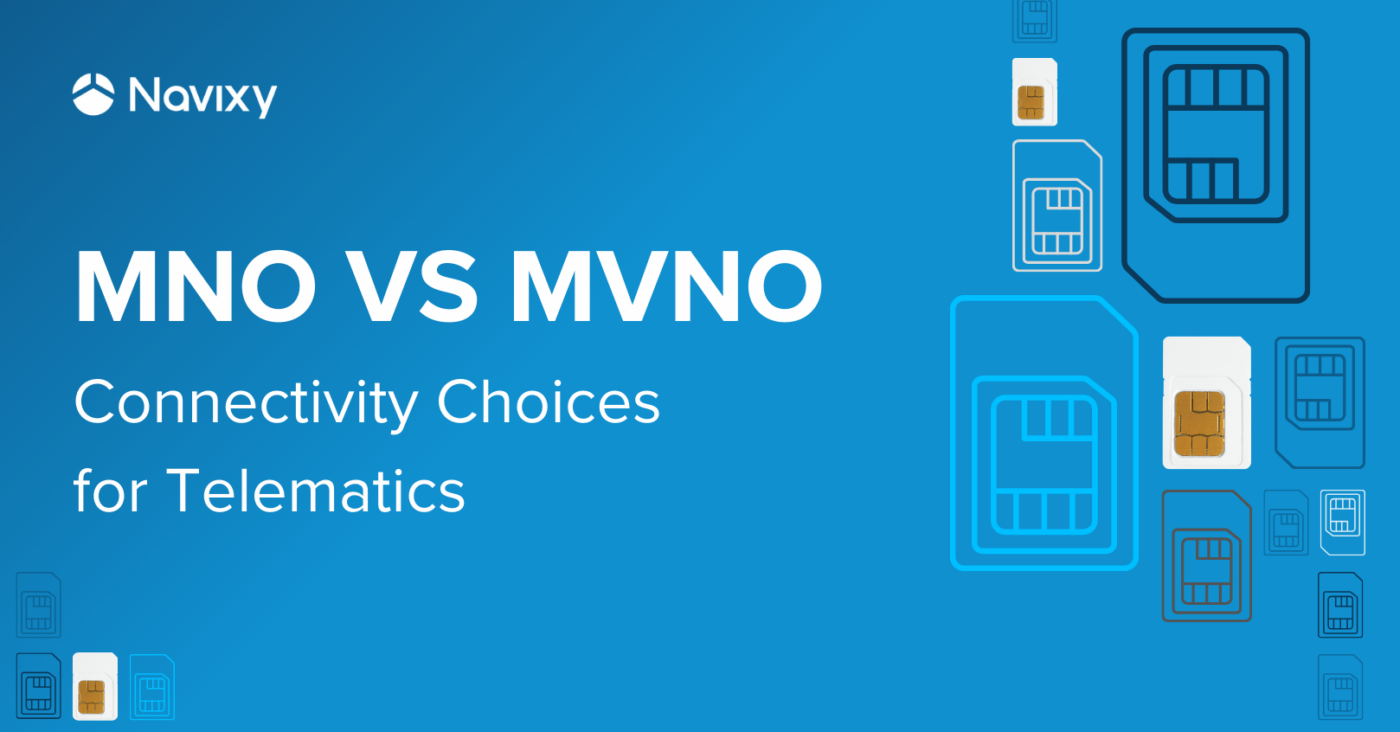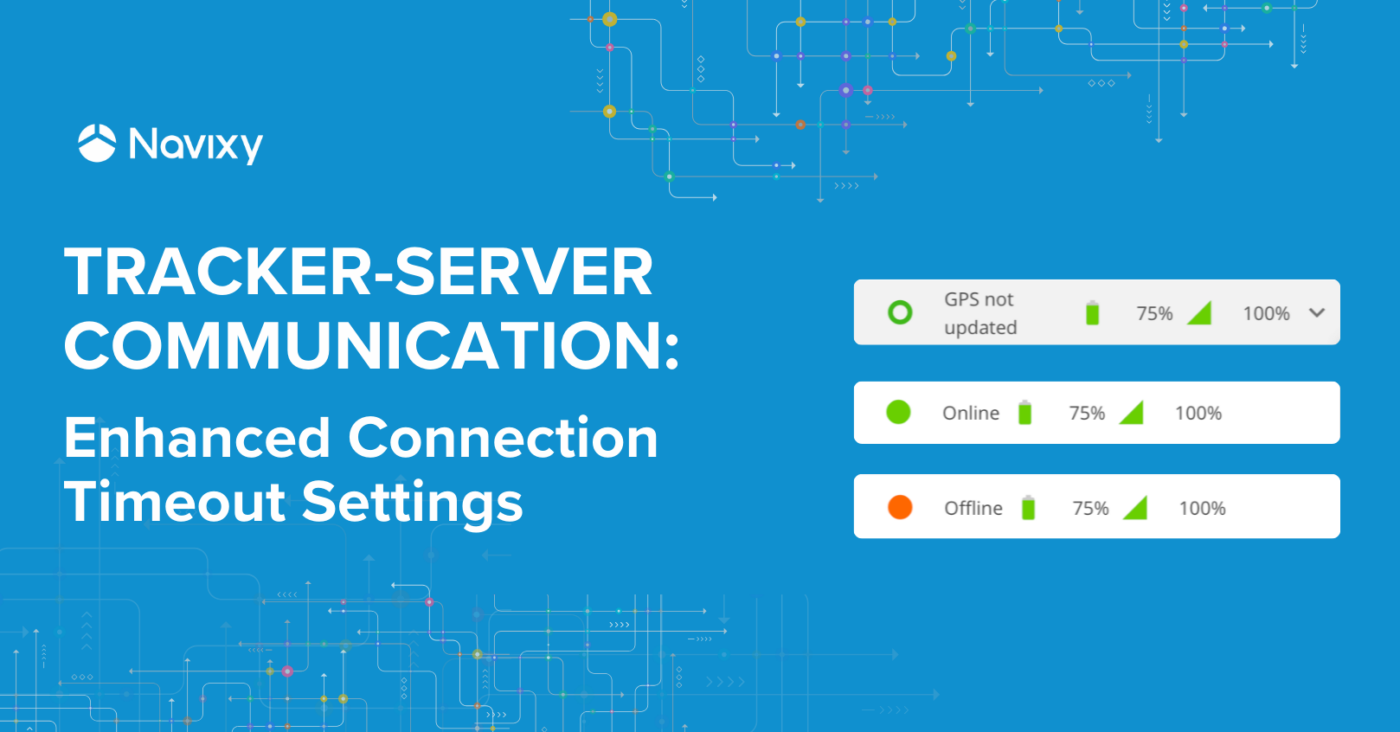It doesn’t matter how nice a pair of shoes are — if they don’t fit your feet, they’re not going to take you very far.
Same goes for a nice-looking database without customizable fields to fit into a company’s individual business model.
In the previous post, we’ve already introduced you to our new tool for business flexibility — Custom Fields. Today we’ll look at how it can help companies from different industries create and set up a database of the key locations in the service that perfectly addresses their specific needs and tasks.
New Places module — make it your own space!
I think many of you are familiar with “Places” (also known as POIs) — this’s the most universal tool in the whole service. With its aid, the user can pinpoint important locations on the map: customer offices, warehouses, retail shops, real estate buildings, equipment installation sites, etc.
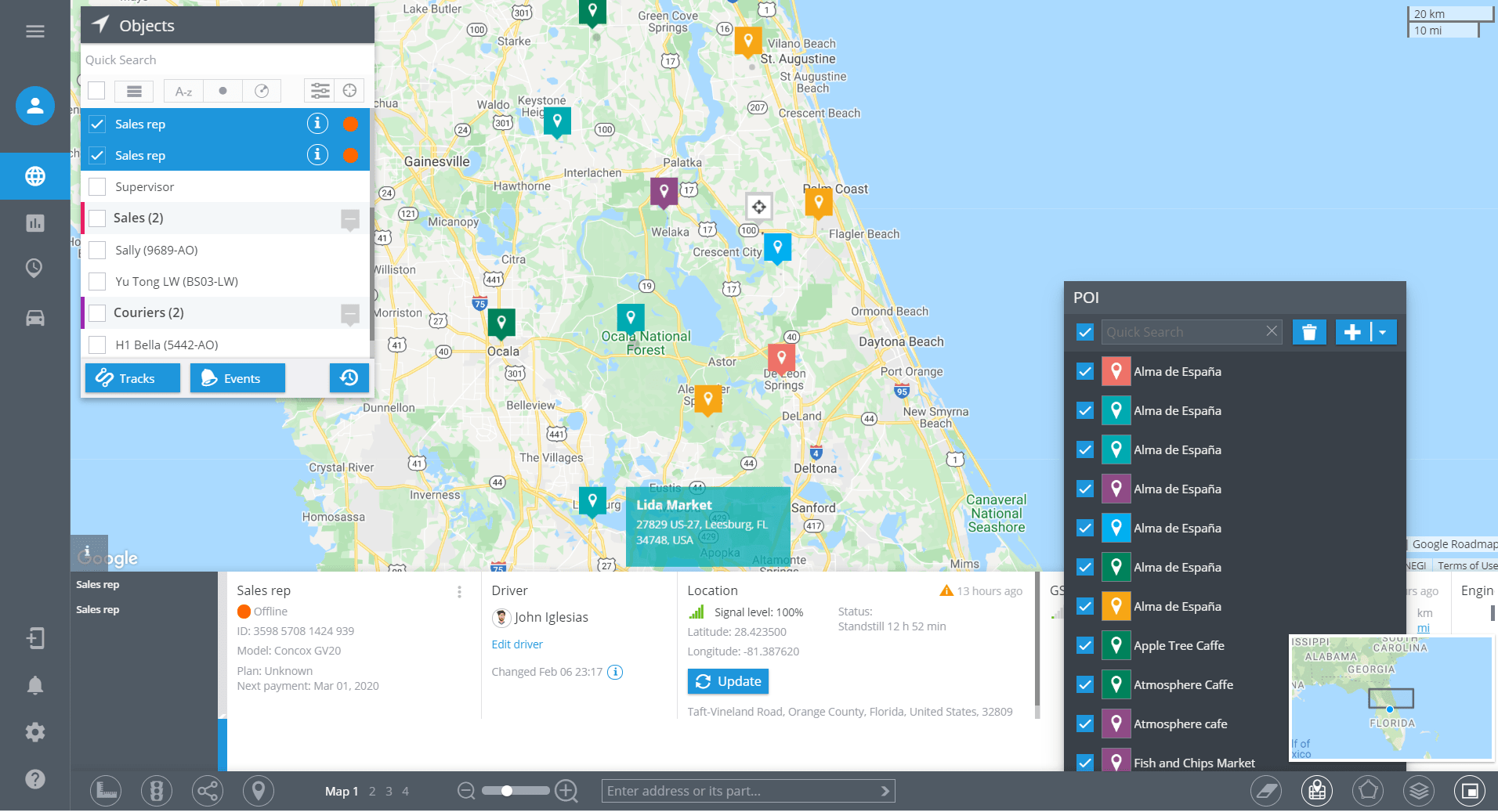
Today, with the introduction of Custom Fields, the functionalities of Places have gone far beyond that. Starting now, a company can create and personalize its Directory of Places (the new "Places" module) by adding a phone number, e-mail, and other relevant customer data. To get to the next level, it's possible to import data from a file and assign employees to a customer.
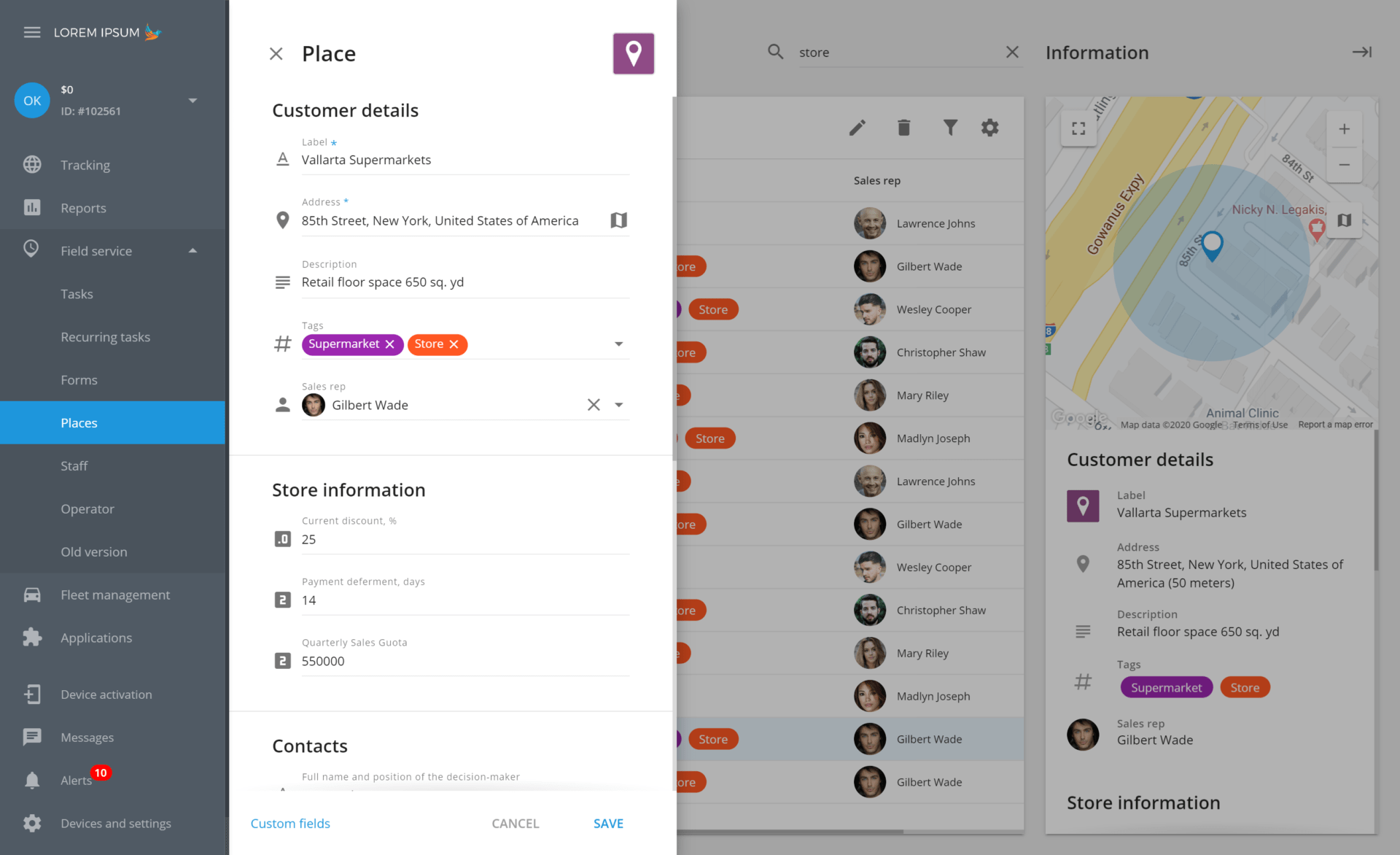
Have you noticed the “Customize Fields” text at the bottom? By clicking on the link, the user will be redirected to a Custom Field Builder, a separate page where one can add extra fields to the contacts’ profile cards and determine what kind of information will be entered in each field.
Directory of Places as a single CRM
Using the Custom Fields, a directory of places (Places Module) can be turned into a comprehensive database containing a company's key locations. For example, companies from different industries can handle and store their data there:
- Distribution company: сustomers and prospects.
- Real estate agencies: buildings and property's owners.
- Service companies: pieces of equipment and maintenance sites.
Thus, both blue-collar and white-collar workers will be able to find all the relevant data on the client, retail store or equipment in a single MRM (mobile resource management) service. No doubt, taking a look at the information directly in the service is much faster than searching for it in CRM!
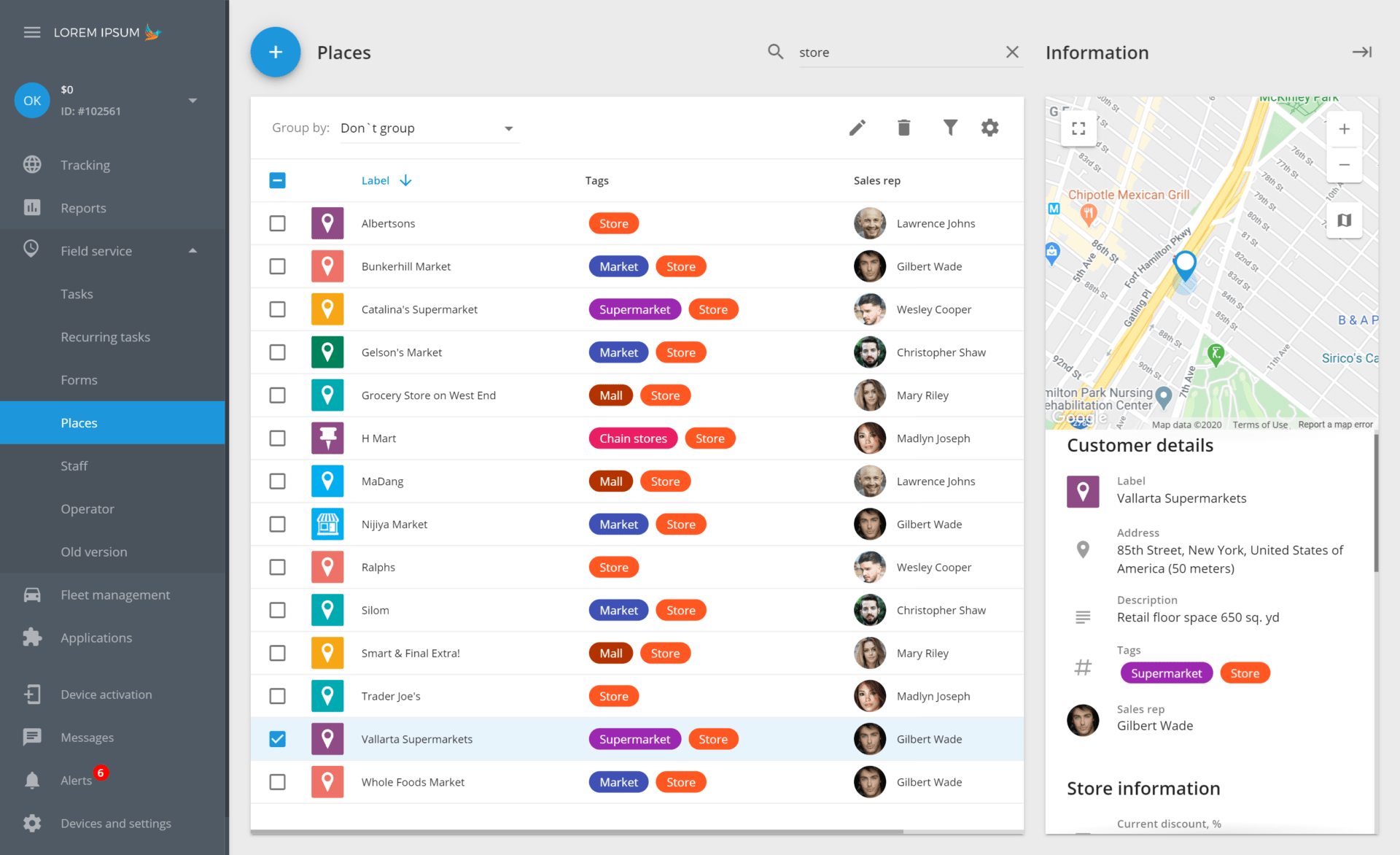
To keep the database as complete as possible, a dispatcher or a manager should add extra fields to the directory of places via the above-mentioned Custom Fields Builder. Create a section, then drag and drop the required fields into it. Same way as you would with a photo!
While in the Custom Fields Builder, the users can rename sections and add their own fields to the default ones to address specific needs and requirements. Here are some templates that may be used in different businesses:
- Retail companies: contact information of the decision-maker, deferred payment, the full name of the assignee.
- Service companies: type of equipment, service works intervals, skills required.
- Real estate agencies: property cost, currency and monetary amount, possible discount, property owner’s contacts, work schedule.
Keep all information at hand!
Having built the extra fields, the dispatcher fills out the directory of places with relevant data. As a result, the location database is personalized and always at hand! Each team member will get permanent access to the information, which will be used by:
- Managers and dispatchers working with the web version of the MRM service. From the web account, they can send information on places directly to employees’ mobile applications.
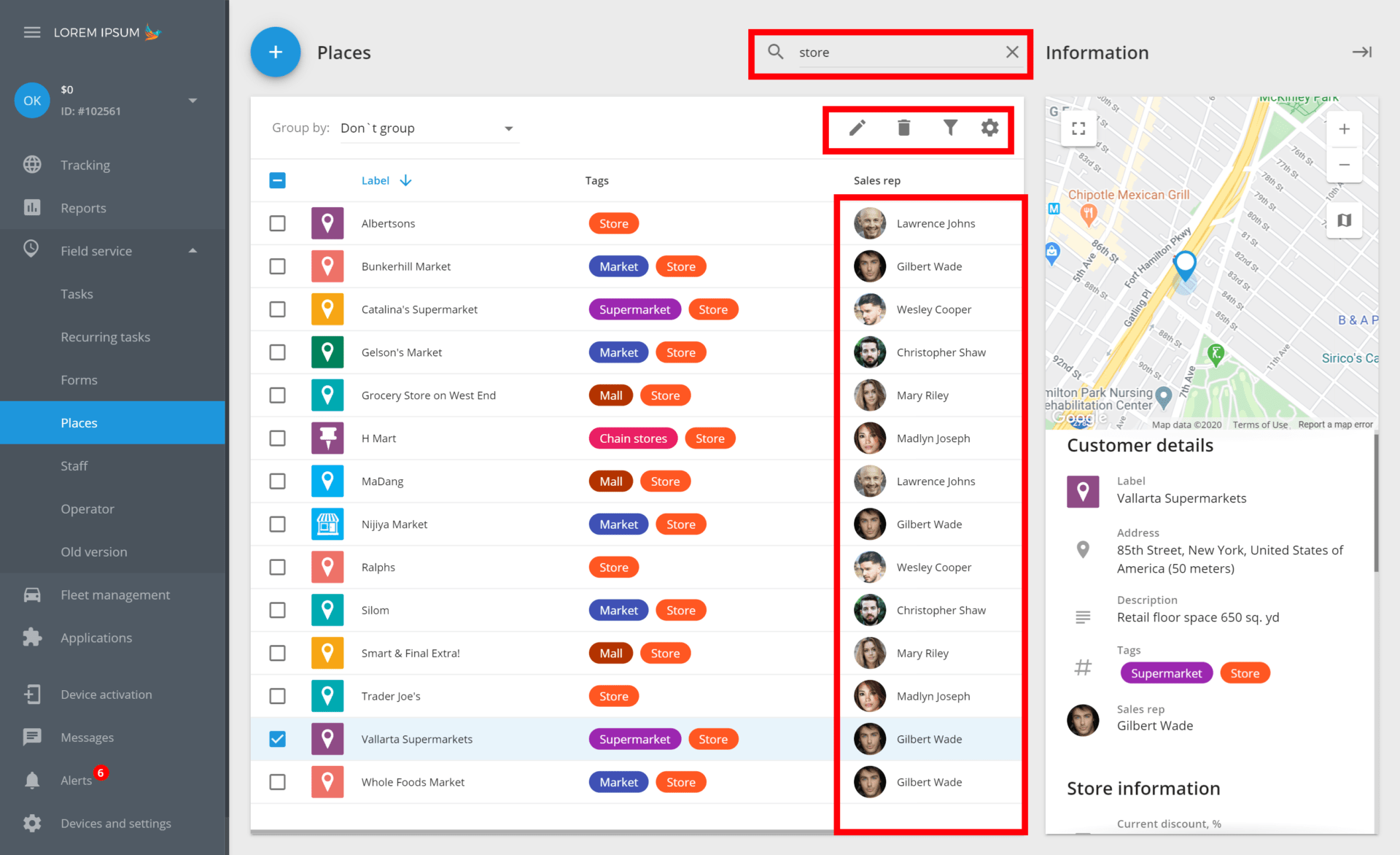
- Field employees working with the X-GPS Tracker mobile app. Each employee will only see the data related to the customer for whom he/she is responsible.
We understand that some mobile workers prefer to schedule their working days autonomously. For this purpose, we’ve added the ability to view the distance to the nearest client\place directly on a smartphone, as well as call the customer number, build a route taking into account traffic congestion and look through the client profile card.
Another bonus: in the customer’s info card, the employee can take a look at the photo of the manager or the storefront view. A great option for newcomers!
Confirmation of visits and analytics
Don’t forget that any work should be evaluated! There're analytics tools for that. In this case, the following reports will come in handy:
- Check-in on the map. The report will contain the real-life photo confirmation submitted by the employee, for example, a photo of a shelf with the exhibited products, or other POS-materials.
- POI visits. The manager can build this report for any period and benchmark the results, including the duration of meetings with clients, the number of visits, etc. With its help, one can reward the most productive employees and trace the expansion of the customer base. Find more details here.
Reap the benefits right away!
The new functions will allow companies to quickly adapt the MRM service to the existing business tasks and requirements — without the need to write complex codes or modify the platform ecosystem. To sum up, with the help of Custom Fields, the MRM service:
- is implemented faster and without additional development costs;
- adapts to real-life business processes, without the need for third-party IT professionals.
To learn more about the feature and its terms and conditions please hit us at [email protected] or contact your personal Navixy manager.
Grant your service more wiggle room!