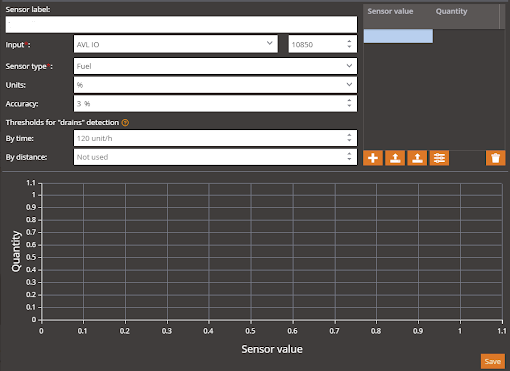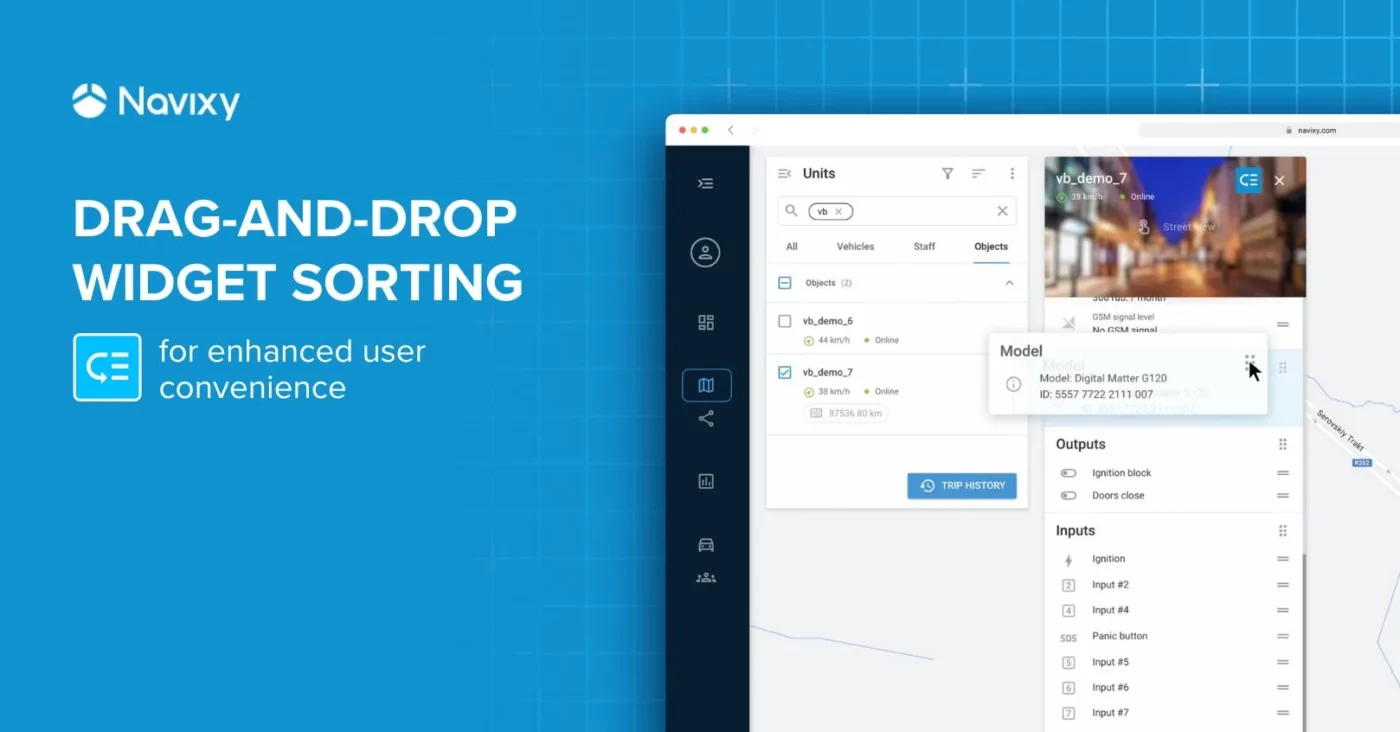Customized alerts are an integral part of the Navixy user experience. These not only allow different businesses and industries to decide what to monitor, but also what information to receive and when to receive it. Thanks to index sensor parameters and AVL (Automatic Vehicle Locating) IDs, companies have even more control over the transmission of data that’s available to partners through the server, so essential notifications aren’t missed.
Learn more about index parameters by checking out the information below and contact us with any questions.
What are index parameters?
First, let’s define exactly what an index parameter is. This type of message makes it possible to control the information that’s sent to partners so they only receive what they need for their specific usage. Such an approach allows GPS devices to transmit telemetric data to partners for use with various tasks. In other words, index parameters allow for more efficient communication by only sending requested data.
To clarify, imagine being in a library. Each bookshelf is alphabetized and categorized to assist those searching for a specific title. When browsing the volumes, you can take a book from the “A” shelf, two books from the “D” shelf, and so on until you have a few different books to read. Anything that’s not needed simply stays on the shelf. The index approach is similar in that you’ll know in advance which index includes what type of information so you know exactly where to look.
Manufacturers typically provide all the necessary information about which indexes can be sent by their devices. For example, the Teltonika FMB965 device offers a wide variety of parameters via AVL IDs, including OBD, CAN, and BLE elements, as well as permanent and eventual I/O elements. This allows users to control data related to everything from fuel levels to ambient humidity and battery temperature.
Usage in Navixy
Once you know which device to use, its indexes, and which data sets to receive, you can set up the parameter in Navixy. If you need assistance or have questions, be sure to reach out to our dedicated support team at [email protected].
First, choose a device that supports index parameters—our user guide has more information regarding installation. After adding a new sensor with the corresponding indexes, simply wait for the data to be received. Then, you can build reports and create rules for alerts based on the sensors you created. With this information, users can make better-informed decisions with less effort, since you don’t have to sort through every data point that’s collected.
In addition, you can also use our Air Console to understand what index parameters the Navixy server is currently receiving.
Use cases for AVL IDs
Finally, let’s review a few common uses for AVL IDs in GPS tracking and fleet management.
The Teltonika FMB920, for instance, offers AVL IDs for any additional connected device, such as a smart fuel cap. Once the index parameters have been added, you can receive status updates related to the opening, closing, and tampering of the cap. Thanks to the specified parameters, there’s no need to integrate additional hardware making it easier to deploy the solution. You just need to know which AVL ID to use, which the manufacturer should provide.
Naturally, car rental companies rely on accurate mileage readings for timely maintenance. With CAN bus data and index parameters, for instance, they can track coolant temperature to know when it should be refilled or replaced.
Index parameters give users greater control over the data they receive, facilitate transparency, and streamline notifications sent to relevant parties. Navixy is proud to offer this level of customization to our partners, so call or email us today to hear more. Consider starting a free, 14-day trial to experience our mobile resource management platform for yourself.