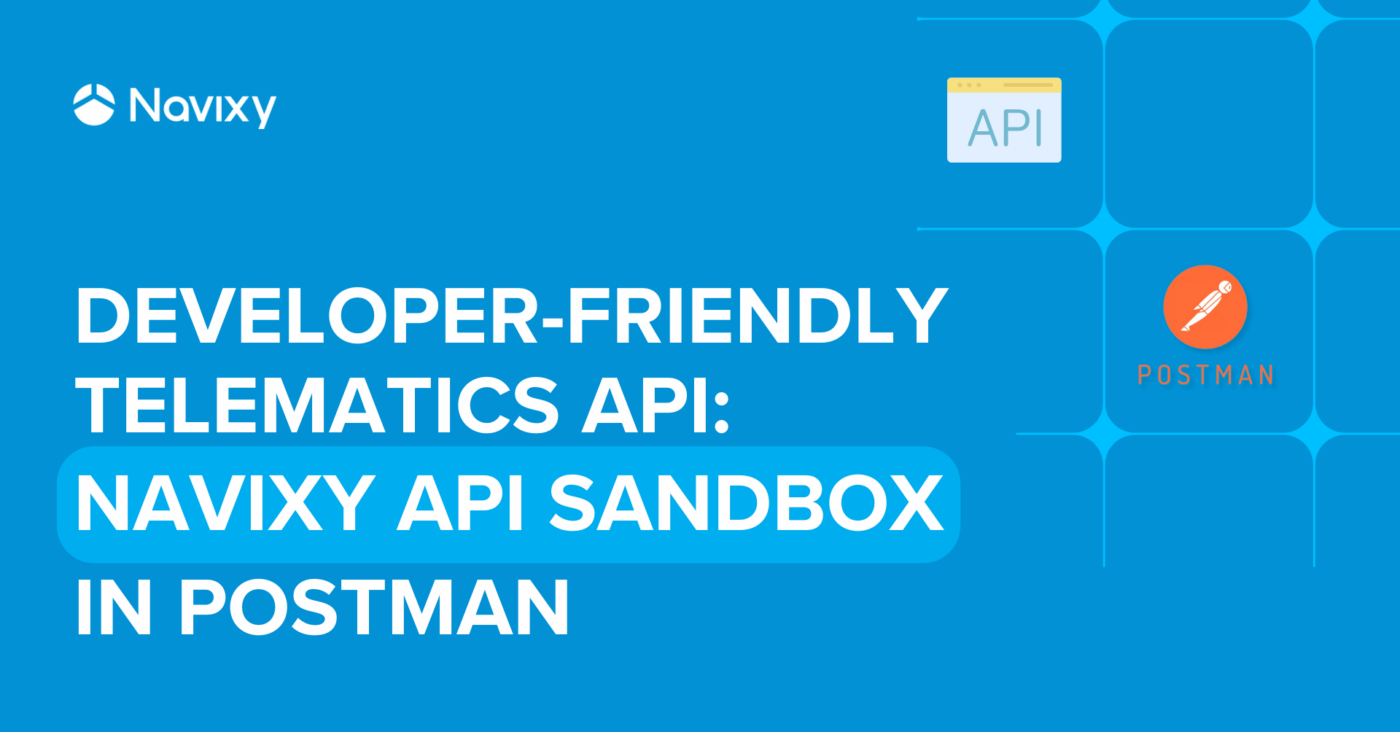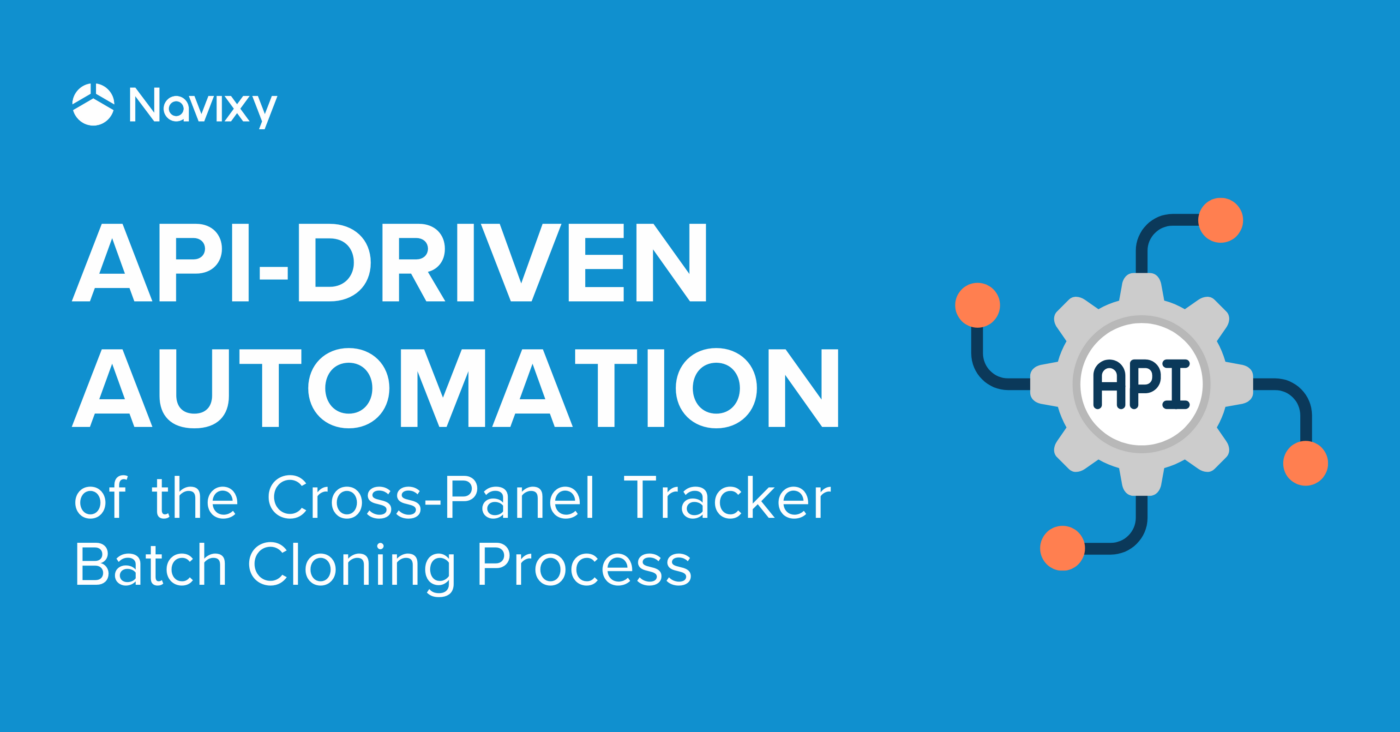Imagine a case where data security and compliance for your company are not just options but necessities. There have been several cases where TSPs (Telematic Service Providers) should have a Telematic Platform on their own physical or cloud servers due to government regulations, internal company regulations, or regulations related to sensitive information storage policies.
In this article, we will talk about the On-Premise solution powered by Navixy, which provides organisations with the comprehensive control and server customisation needed to meet stringent legal requirements and own control over sensitive information.
In 2016, we were contacted by a government-owned company from Europe with a request to create a solution where the company has complete control of its infrastructure with physical servers in the country of operation, which provides complete control over its sensitive telematics data. This level of control is crucial to the strict data security policies, which is the main reason why Navixy's On-Premise solution was born.
What is Navixy on-premise?
Navixy On-Premise is tailor-made for businesses under stringent state, local, or internal regulations dictating how and where data is stored and managed. This deployment option is installable on any type of server running: Windows OS or Linux OS (Ubuntu, Debian, Red Hat, and others), either in local data centres or cloud infrastructures such as Amazon Web Services (AWS), Microsoft Azure, or Google Cloud Platform (GCP) thus providing the flexibility and security that (TSPs) require.
Businesses face many compliance requirements, from strict state regulations to localised personal data protection laws and internal company policies. Navixy's On-Premise solution addresses these diverse needs by allowing businesses to maintain full control over their servers and ensuring that they can configure their systems to meet specific regulatory demands.
Navixy On-Premise gives you additional flexibility and control over your data and infrastructure. You decide where data is stored, managed, and secured according to your company's policies, compliance needs, or industry regulations. This level of control is crucial for organisations in sectors with strict data privacy law or where data sensitivity is a high priority.
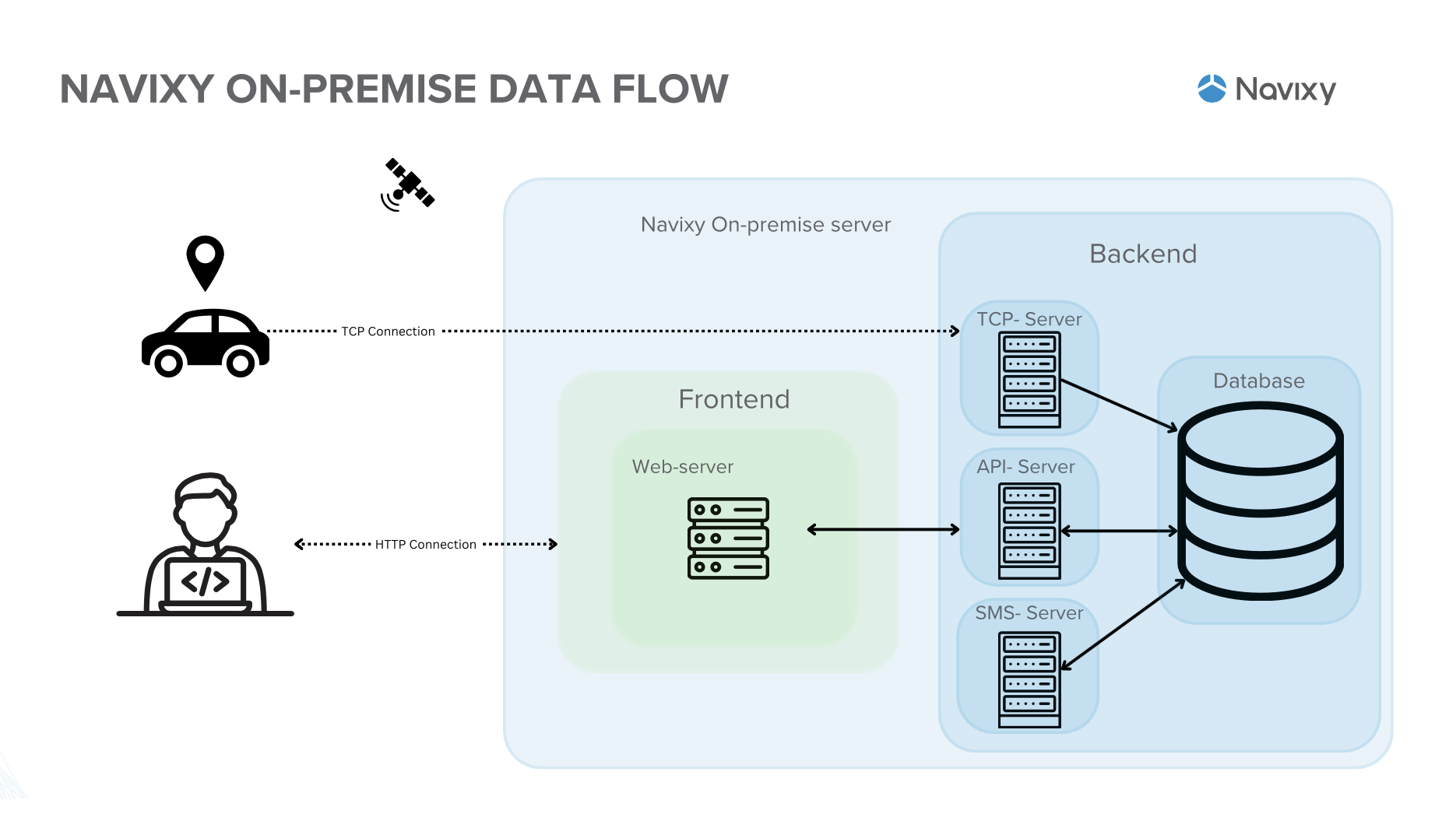
Data Flow Chart - how Navixy on-premise works:
- Devices establish a connection with the TCP server (the device initiates the connection) and transmit data packets to the specified address and port according to their protocol.
- A TCP server service opens the necessary ports and handles incoming data packets on the server side. The TCP server is the platform's central element for interacting with devices, while the API server is key for user interaction.
- Processed data is recorded in the database.
- Users access the website, i.e., they connect to the web server via the HTTP/HTTPS protocol.
- The web server contacts the API server to retrieve data using API requests (GET and POST methods).
- The API server then requests data from the database and mapping and geocoding services.
- Subsequently, the API server returns the requested data in JSON format and manages subscriptions to websockets to display devices' real-time location data.
- The web server processes the API server's responses to represent them on the website in a human-readable form.
- An SMS server is responsible for operating SMS and email gateways, particularly for sending activation commands to devices and notifications about events.
Data is one of the most precious things we have. Data safety is essential for any business. Losing data, even partially, can have serious and long-lasting effects on business performance and profitability. In our Backup strategies document, we explained an example of the MySQL backup process.
Flexible deployment options
Navixy On-Premise can be deployed on local servers via cloud services, including container technology such as Docker. Navixy Dockered setup is made to simplify the installation process.
To begin, you only need to make the necessary configuration changes and run a few commands. After that, just wait for the installation to complete. This adaptability ensures that Navixy's setup can be tailored to the specific requirements of your business environment.
The Dockered solution streamlines the installation process. Simply make the required configuration adjustments and execute several commands to get started. The installation then proceeds autonomously. Our technical support team is on hand to provide guidance with a concise 3-step guide for the Dockered installation.
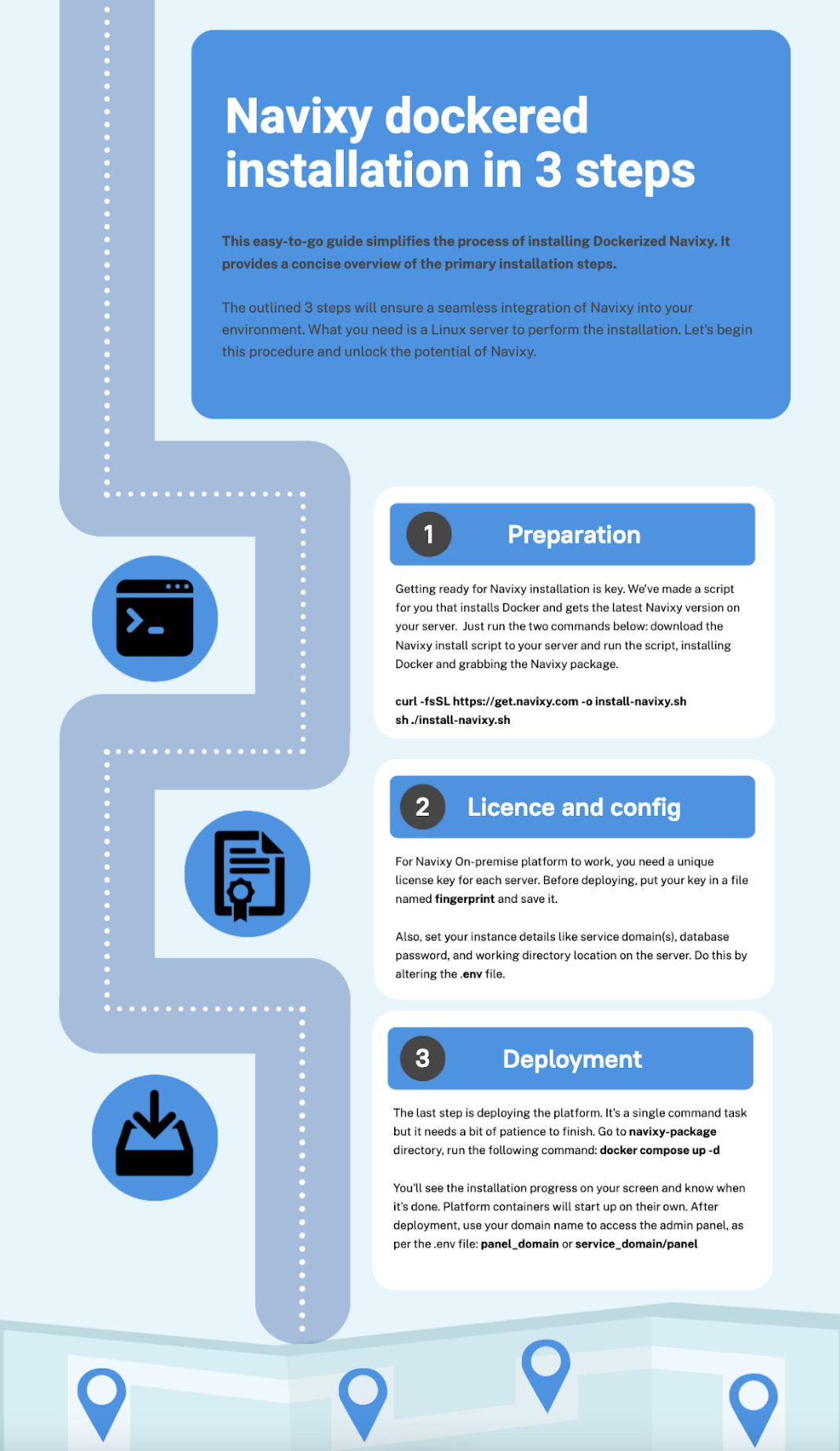
One of the key benefits of the Docker-based Navixy solution is the simplicity of platform migration. If you need to move your active platform from one server to another and are using Docker, the process is straightforward: halt the application on the original server, transfer the Docker directory to the new server, and restart the application there. This method is akin to moving house, where Docker acts like a single large box that simplifies the entire move, offering a more convenient option compared to traditional installations.
Key advantages of Navixy on-premise
Flexibility across platforms: whether you choose Windows or any Linux distribution such as Ubuntu, Debian, or Red Hat, Navixy supports them. Our On-Premise solution is adaptable and inclusive, ensuring compatibility regardless of your existing IT environment or the software solutions used in your enterprise.
Easy setup: setting up Navixy On-Premise, especially on Docker, requires just three steps and no more than 15 minutes. This quick deployment does not require advanced IT skills, making it accessible for tech-savvy and regular users alike. Installation can be mastered by anyone familiar with the basics of server operating systems.
Limitless device connectivity: each business aims to grow and scale its operations without the worry of technical limitations. At Navixy On-Premise, device connectivity is unlimited. Our customers' experience shows the superior performance of the solution for large businesses with simultaneous tracking of 55,000 objects and even more. We don't impose a connectivity cap, giving you unlimited possibilities for growth.
Multi-language support: Navixy supports 34 languages worldwide, ensuring that your team can use the platform in the language they are most comfortable with. In addition, our translation process is incredibly simple, allowing anyone to translate into any language or dialect. Therefore, if you have your own translators, you can customise the platform to support any language or dialect in the world that you desire.
Comprehensive documentation: at Navixy, we understand that accessibility to information is key to leveraging technology effectively. Therefore, we provide detailed, user-friendly documentation that empowers all users, regardless of their technical expertise, to maximise the benefits of the On-Premise solution.
Also, our technical experts are always available to provide thorough clarifications.
Conclusion: enhancing operational efficiency with Navixy on-premise
With Navixy On-Premise, we provide an adaptable solution to meet the complex data management and compliance requirements for businesses operating under stringent regulations. Our Docker-based deployment will help to enhance operational efficiency with simple setup procedures and straightforward migration capabilities. It is ideal for businesses looking to maintain control over their data privacy and security. Something like having a personal library at home, which allows you to keep customised your private book collection, Navixy On-Premise offers the same level of control and privacy over your digital data.
Ready to take the next step? Contact us today to learn more!
Our team is here to answer any questions and assist you further. Click here to find our contact details.