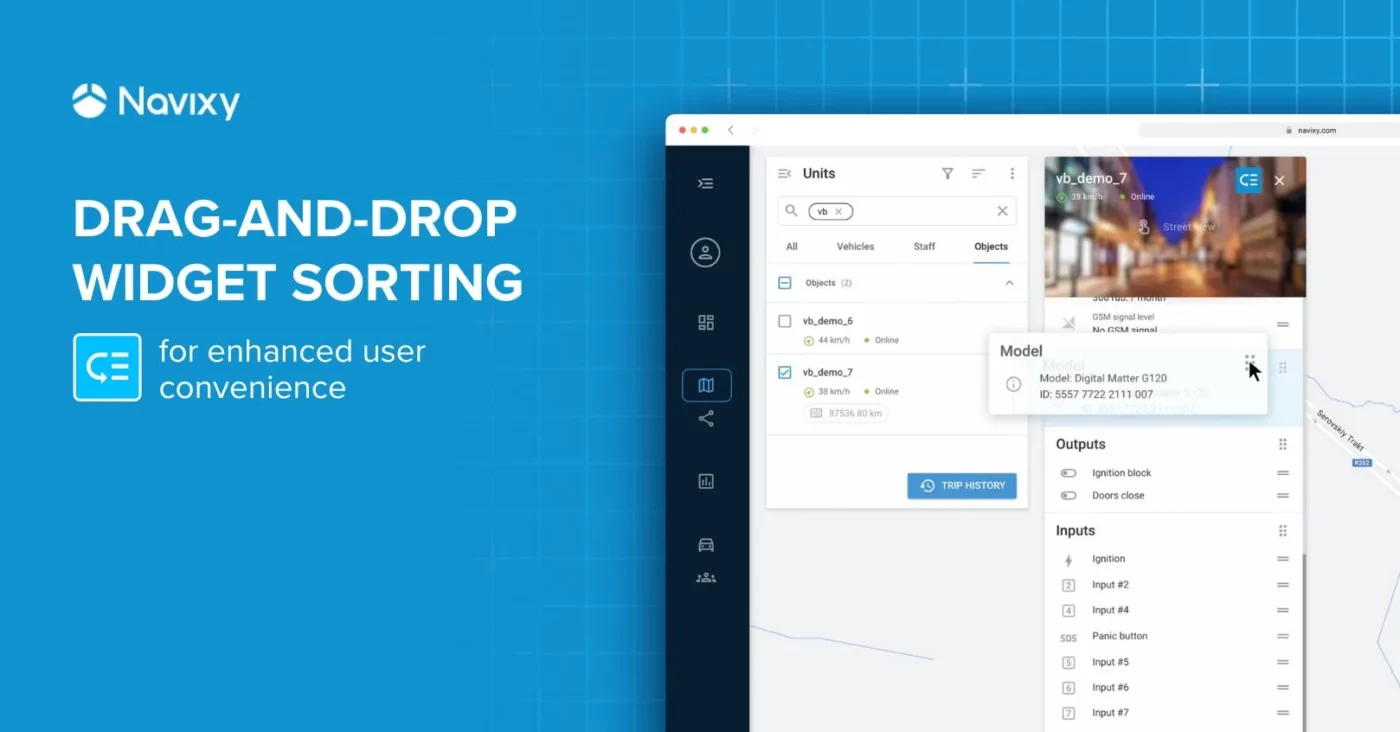The immense volume of data generated by modern vehicle sensors can now be easily captured with the latest telematics hardware. However, without the appropriate tools, this valuable data often goes unused. Telematics Service Providers (TSPs), integrators, and data analysts struggle to access the original, unmodified data from GPS trackers, which is essential for fully understanding and utilizing the information available to them.
Why raw data matters
Raw data, or unprocessed data directly from telematics devices, offers telematics professionals a goldmine of insights. It's influential for diagnosing device issues, enhancing customer trust by swiftly resolving problems, and freeing up time for innovation. Moreover, with the adoption of BI, RPA and ML tools, raw data can be quickly transformed into actionable intelligence.
Exporting raw data to a CSV file – the easiest solution
Recognizing the need for accessible raw data, Navixy has developed a tool that allows for easy export of parsed raw data from any device in CSV format. This format, chosen for its simplicity and versatility, facilitates further analysis from detailed exploration of particular sensor values to building ML models. This enhances data analysis, from sensor evaluation to ML model development, and is cost-effective for pilot projects and field operations like setting up telematics devices and CAN bus systems.
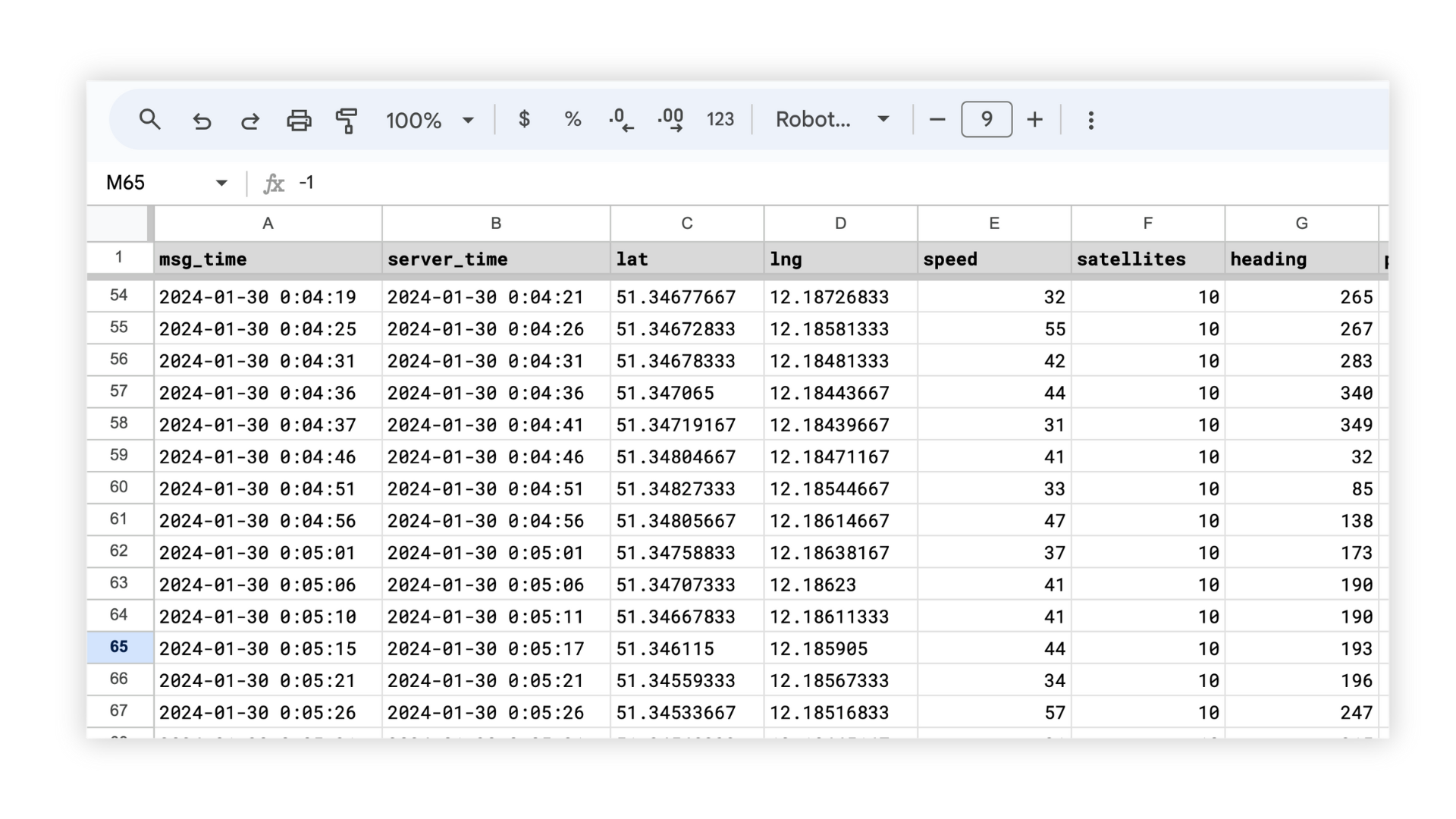
Navixy's tool automatically records and stores data from GPS trackers and Dash cams, giving users instant access to historical data. It offers the flexibility to select specific parameters across all device models and connected sensors, streamlining data management and analysis.
Getting started with raw data export
The process is straightforward: within the 'Devices and Settings' section of Navixy's user interface, users can easily select their device, specify the date range, timezone, and parameters for the CSV file.
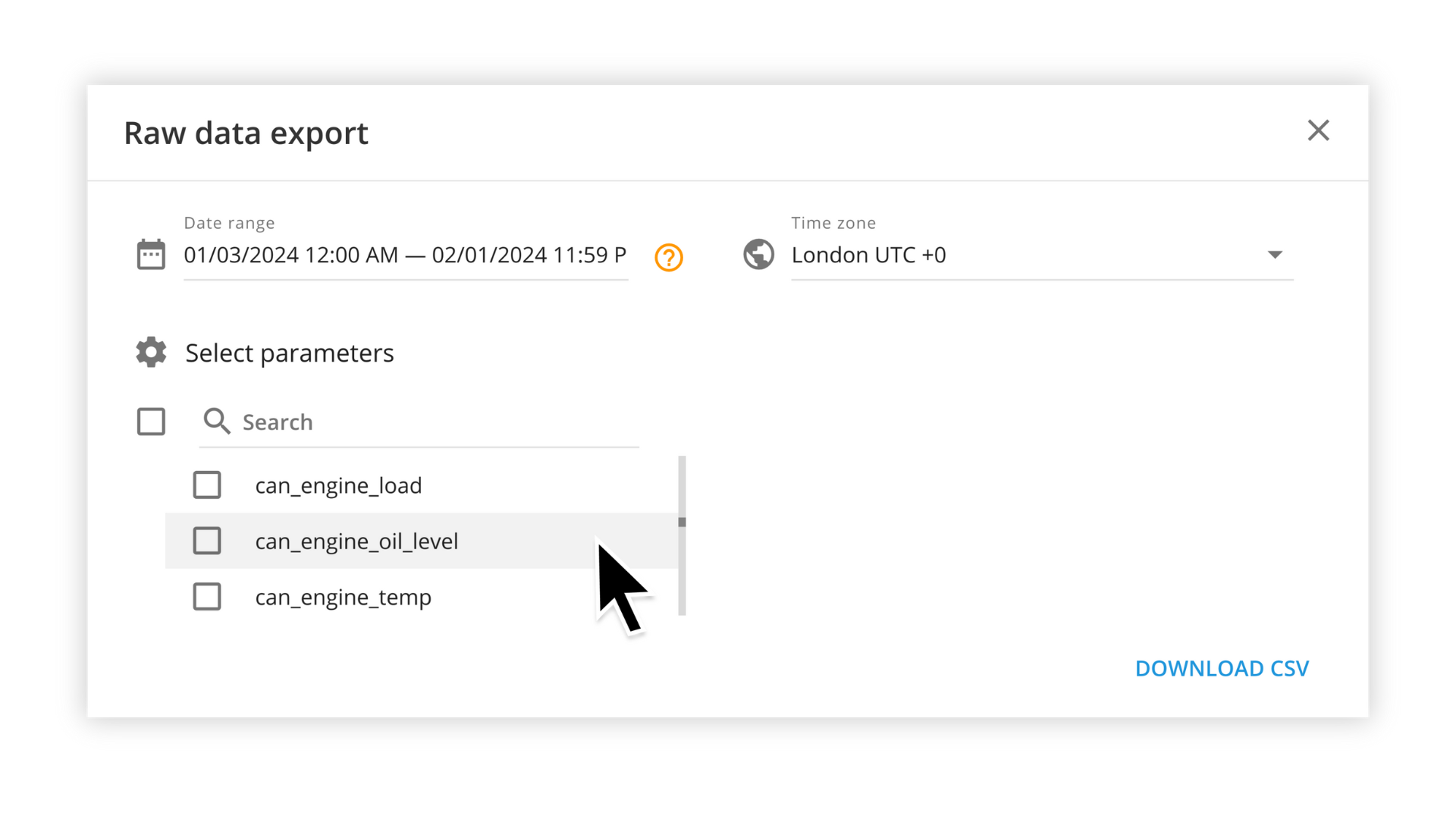
The data export tool offers flexibility, allowing users to save to a CSV only selected parameters (up to 1000 parameters in a single file), including CAN bus data, I/O states, and internal and external sensor values, to tailor their data analysis precisely. The intuitive interface facilitates a selection process and remembers the settings for easier future exports. For those looking to delve deeper into utilizing this feature, read our how-to document.
Navixy's raw data export feature is a welcoming hand to telematics enthusiasts, offering a simple gateway to the vast world of vehicle data. This tool invites TSPs, integrators, and developers to explore and utilize detailed device data with ease, encouraging the discovery of innovative solutions for fleet management.
For those seeking deeper automation and integration, Navixy also provides API methods, enhancing the tool's utility for software developers. This dual approach supports both ad-hoc analysis through CSV exports and seamless, automated workflows via API, catering to a wide range of professional needs in the telematics community.