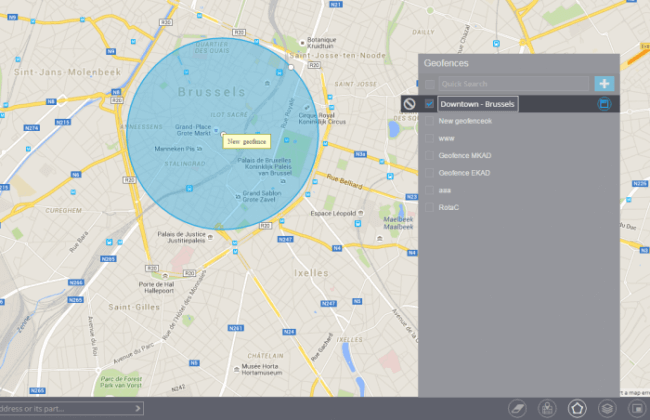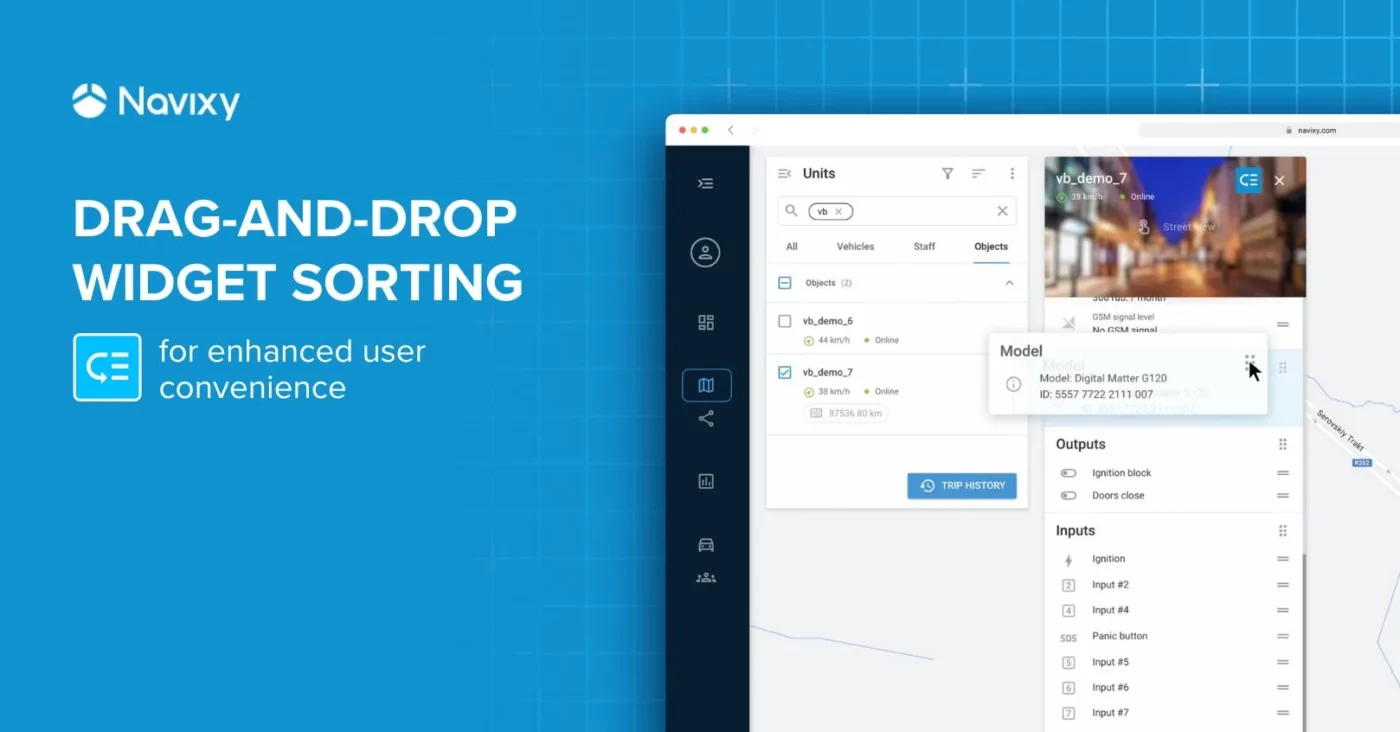After adding up the ability for POIs import, we have received numerous requests to enable Geofence import as well. Geofence data can be saved into two types of files: KML (formed with Google Earth or other accounting data systems), or Excel. Both file formats can be easily imported to the platform.
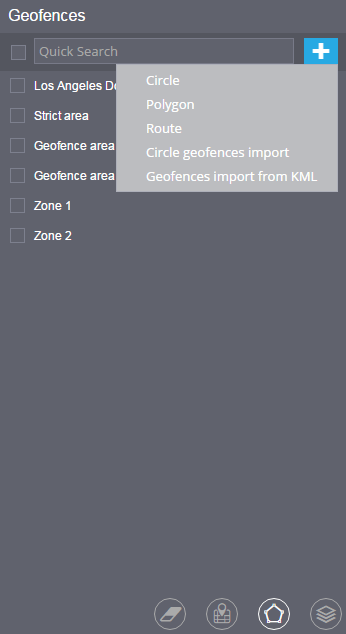
Excel import
With Excel files you can only import circle geofences. Prior to Excel import make sure your file contains information on longitude, latitude, geofence radius, label (name) and address.
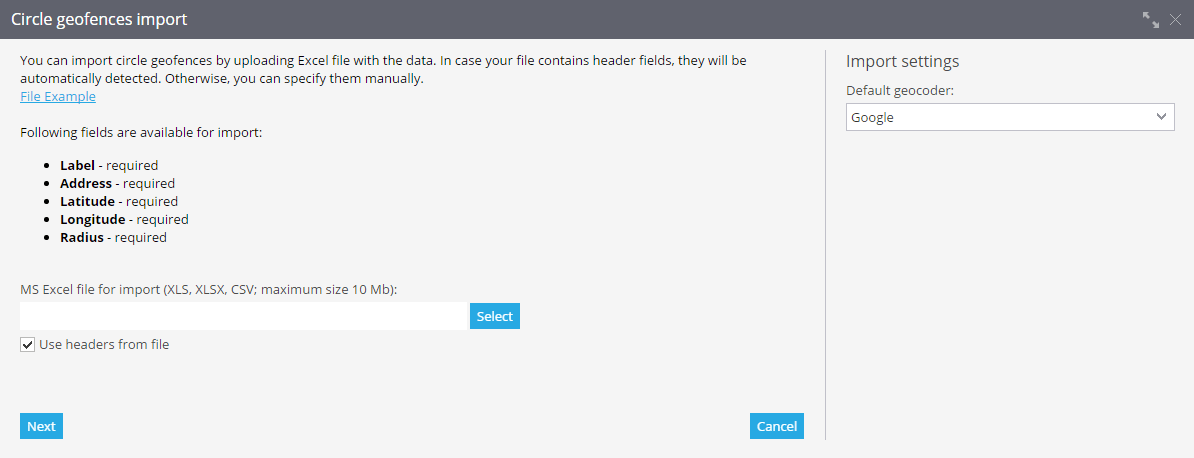
KML import
As everyone knows there is no perfectly round objects in real life. Moreover, it is often necessary to draw free form geofences: polygon, spot, or route (for example, if you need to set up a permitted deviation from the route for your fleet). To save your time and avoid redrawing all of these complex shapes, simply use a KML file. It automatically composes all the necessary data. You only need to import it into the system.
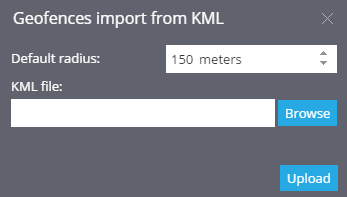
We truly believe that this new tool will make your workflow more powerful and convenient. If you still have any questions, please contact our tech support. Staying always in touch!