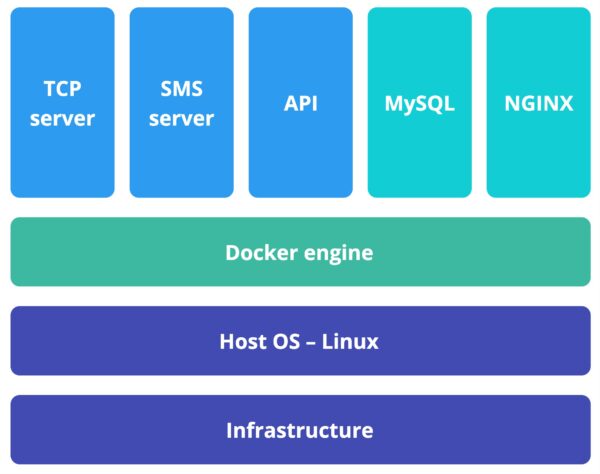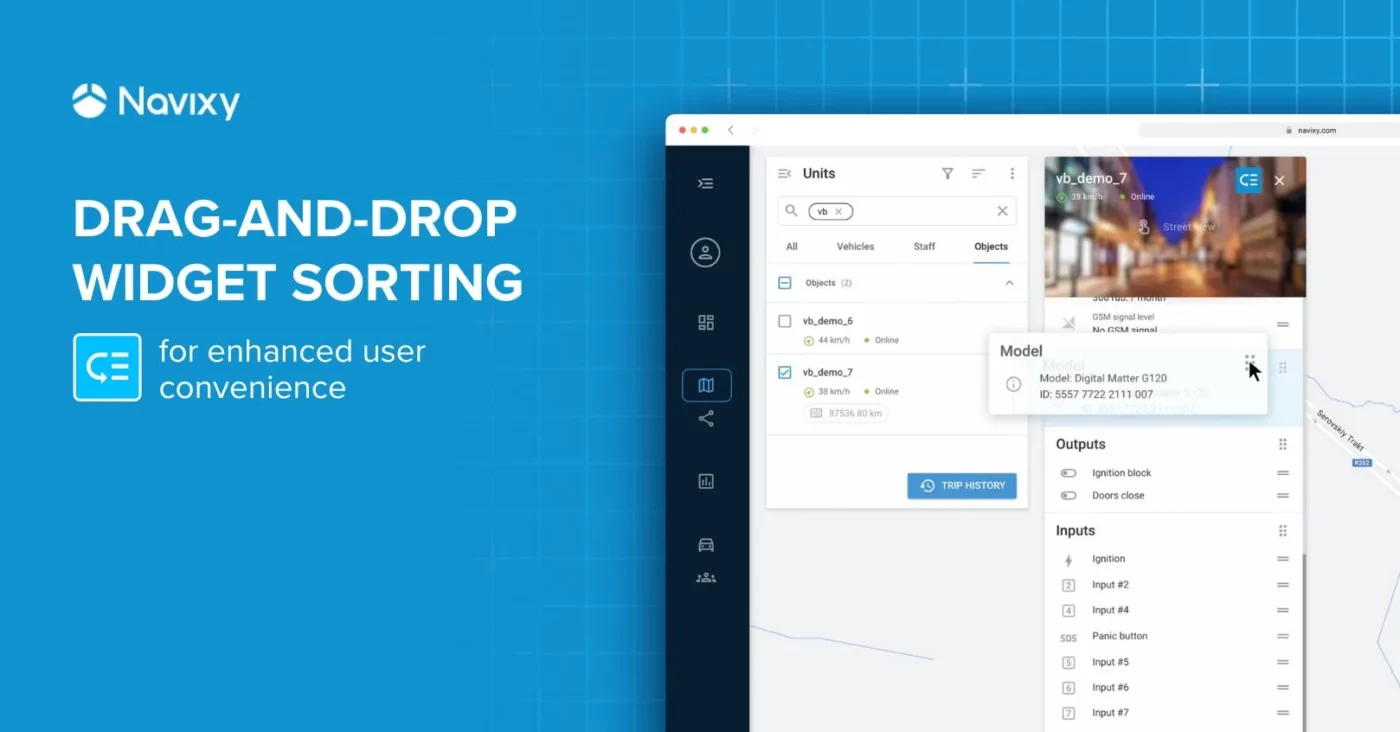Navixy has recently introduced an exciting development for system integrators—the availability of On-premise deployment using Docker. This significant change brings a host of benefits and improvements to the deployment process, making it simpler and more streamlined for system integrators reselling Navixy to corporate clients, as well as to telematics service providers that prefer On-premise.
This post will review the steps for Docker installation, how it works, and what makes it advantageous for integrators, so be sure to contact our team for further assistance.
One-click deployment in less than 15 minutes
With the introduction of the Docker version, the installation process for Navixy's On-premise deployment has become more straightforward and user-friendly. Previously, system integrators had to navigate complex configurations and manually set up the platform, often requiring significant time and expertise. However, with the Dockerized deployment option, the installation process has been greatly simplified. System integrators now only need to provide basic configuration details and run a single command, allowing the Docker script to handle the rest of the setup automatically.
Furthermore, the Dockerized On-premise deployment offers advantages in terms of speed, scalability, and maintenance. The utilization of Docker containers ensures consistent operation of the platform across diverse environments, eliminating compatibility issues and simplifying scaling processes. Additionally, Docker incorporates all the required software components within the deployment package, reducing the necessity for separate third-party software installation and configuration. As a result, system integrators can avoid issues stemming from potential misconfigurations or incorrect installation, as everything is now encompassed within the Navixy deployment package.
Starting from July 2023, Navixy On-Premise packages come with support for running in Docker. This includes:
- Containers for API, TCP, and SMS components
- A container for MySQL with automatic installation and database schema updates
- An Nginx web server container that includes UI and panel files, with built-in support for automatic Letsencrypt certificate generation
- Linux and Windows files that allow for easy one-command launching and updating of all system components
The entire installation process is fully automated. It only requires Docker 23 or higher and the initial platform configuration: domain names, database password, and the directory for platform placement. During the installation, there is no need to perform numerous configurations of services and applications, or to navigate directory structures and edit configuration files. As a result, the whole system in the standard configuration can be deployed with just a single command in a matter of minutes.
The Dockerized On-premise deployment of Navixy brings the flexibility to adjust various platform parameters based on server capabilities or project requirements. This empowers system integrators to fine-tune the platform to suit their specific needs. For example, they can easily customize the number of units included in each report and adjust the time intervals for report generation. Additionally, they can adjust timeouts for device statuses in the API server configuration or enable logging for devices in the TCP server configuration.
With Navixy, editing these configurations is a breeze. The required configuration files are conveniently located in the working directory specified during the initial installation, eliminating the need to search within containers. Simply edit the desired parameters, restart the containers, and the platform will seamlessly operate with the updated values.
However, for scenarios involving complex deployments that demand greater flexibility and customization, manual deployment offers additional advantages. Through manual deployment, system integrators gain the ability to tweak the setup to meet specific requirements, optimize resource allocation, implement advanced load balancing strategies, and seamlessly integrate with specialized infrastructure components. This elevated level of control empowers organizations to create tailored solutions that cater to their unique needs, ensuring optimal performance and scalability for their deployments. Manual deployment is also well-suited for customers with advanced information security requirements, where stringent monitoring and documentation of every action are essential.
Faster updates and server migration
The introduction of Navixy's Dockerized On-premise deployment brings significant benefits to system integrators, especially in terms of updates. With Docker, integrators can effortlessly update the system by pulling the latest Docker image and executing a straightforward command, creating a streamlined and efficient update process. This approach saves valuable time and effort while ensuring that the deployed Navixy platform remains current with the latest features and security patches.
The update procedure is even simpler than the initial installation. All that is required is to halt the previously deployed containers (docker compose down), transfer the initial configuration file to the new distribution, and redeploy the services (docker compose up). No complex steps are necessary, making the update process hassle-free.
Docker also offers remarkable flexibility for system integrators when it comes to moving a Navixy On-premise instance to another server infrastructure, allowing for improved performance, reliability, or cost-efficiency. Integrators can export the Docker container and its dependencies as a single unit, including the platform components, configurations, and data. This portable container can then be seamlessly imported onto the new server, simplifying the migration process and minimizing downtime. This flexibility enables integrators to adapt and transition their Navixy deployment as needed to provide uninterrupted service for their clients while efficiently managing infrastructure changes.
Advancing Docker implementation further
At Navixy, we have made the strategic decision to embrace Docker as a deployment method. The adoption of Docker enables our partner integrators to deliver fleet and telematics solutions with greater efficiency, agility, and scalability.
We have exciting improvements in the pipeline, including automated scaling to handle increasing workloads, seamless integration with infrastructure orchestration tools, and enhanced self-healing capabilities to ensure robustness and reliability.
For further technical information about the On-premise version of the Navixy platform, specifically regarding Docker deployment, please refer to our documentation or contact our customer success team.