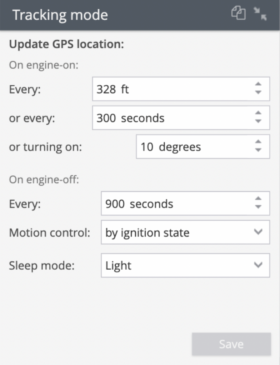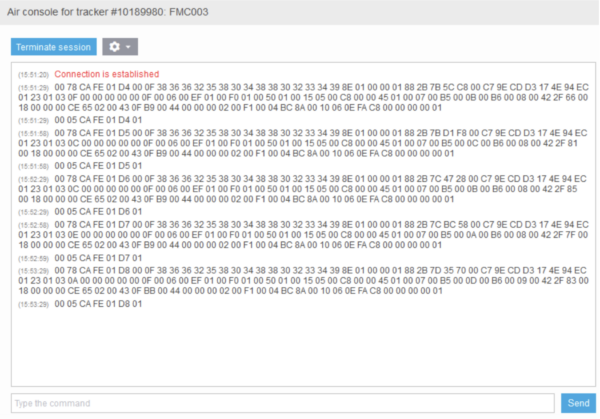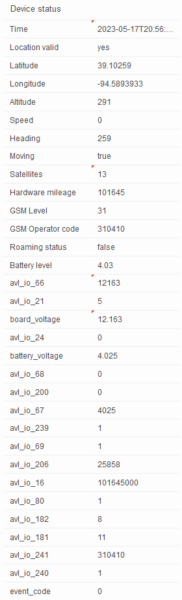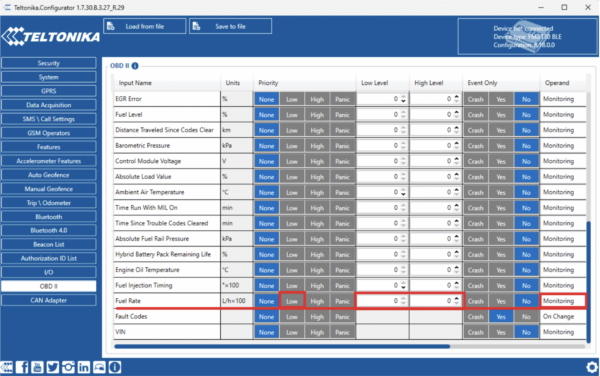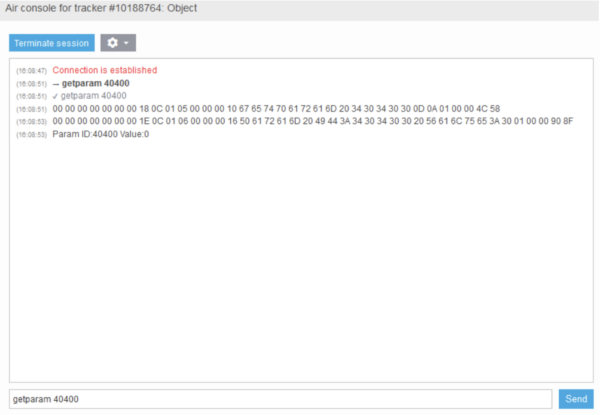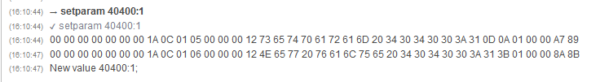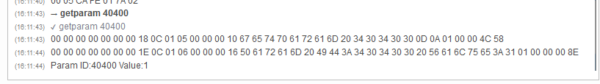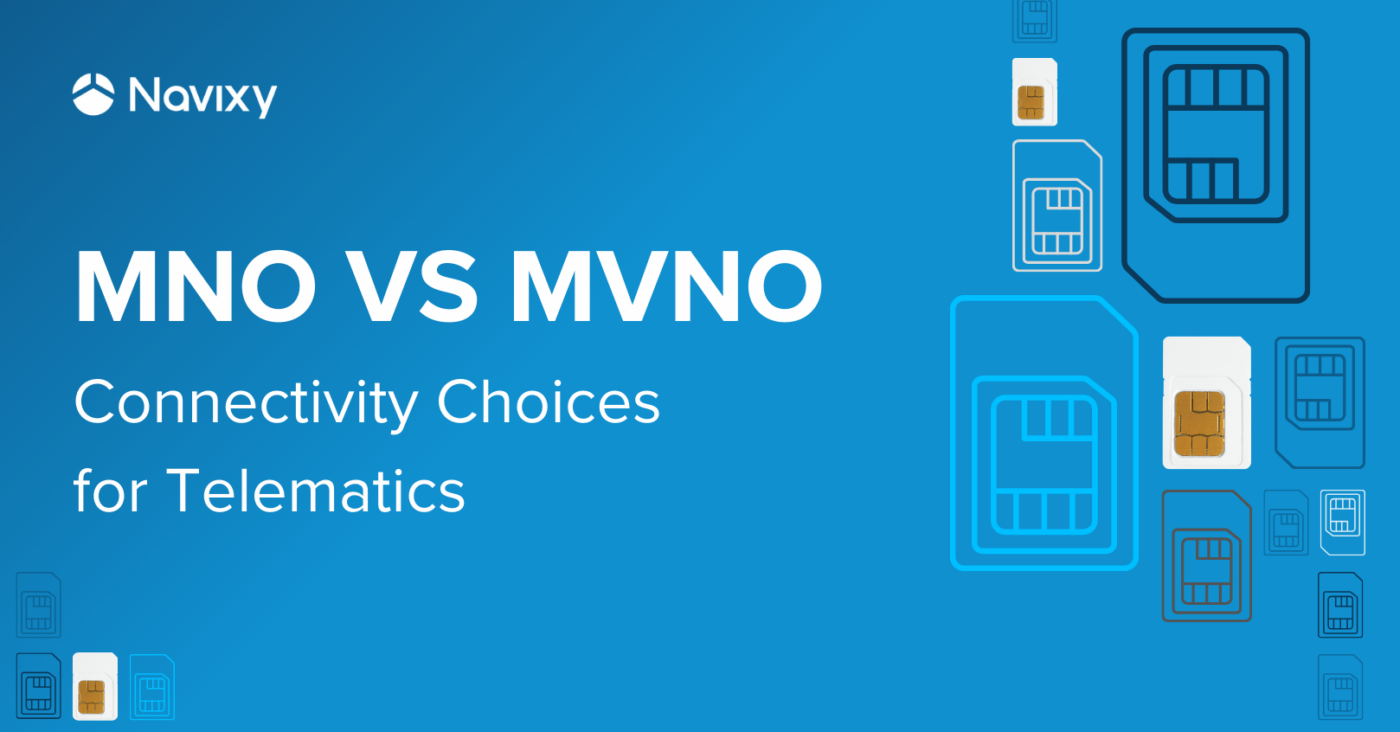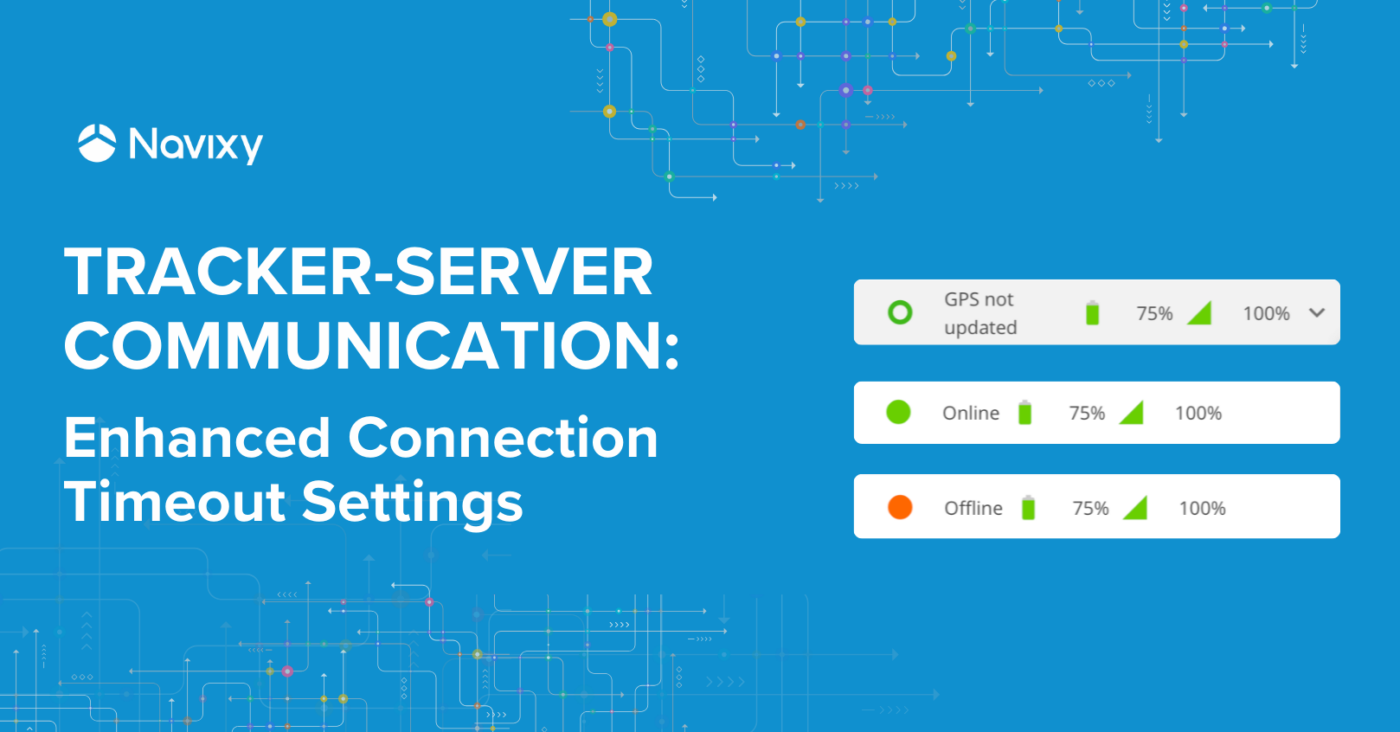Managing devices for your solution can be a serious challenge, whether you have a handful of trackers or thousands. It’s essential to have the ability to make updates, change settings, and troubleshoot problems remotely, which is why Navixy's remote device management capabilities let you manage all of your connected devices from any location. Our cloud-based platform allows for simple integration into your daily workflow so that you can effectively monitor usage data, ensure safety compliance standards, and much more—saving both time and resources.
To showcase the many advantages of Navixy’s remote device management capabilities, we’ll take a look at how our platform assists with adjusting settings from any location and explain how your business can benefit from our streamlined approach.
What is remote device management?
In today's fast-paced world, managing devices remotely is a necessity. Even if you only have a few devices to oversee, having to manually change settings or make updates locally is time-consuming and inefficient. Moreover, in some cases, the tracker in question may be thousands of miles away or in a difficult-to-reach location, making manual adjustments impossible to perform.
Fortunately, businesses can control their devices remotely in Navixy, allowing you to react to changing circumstances quickly and effectively. This way, you can change tracking settings, control outputs, monitor driver behavior, track device usage, and more to save time, streamline work processes, and improve productivity.
Benefits of Navixy for device management
With Navixy, you can expect seamless device management. Not only do we make it easy to monitor devices from one central location, but we also offer a range of powerful tools, such as our Air Console and Device Settings, that can help you customize your device’s functions, ensuring that you get the most out of your chosen hardware.
For instance, you can easily set the distance interval to generate a GPS point, depending on how closely you need to track your vehicles. You can also choose from several safety alerts, such as tow detection, to stay informed of any potential theft attempts and respond to incidents sooner. Thanks to remote device management, changing alert settings helps you keep up with new challenges to ultimately save time and effort.
Remote device setup and configuration
Next, we’ll cover how you can manage devices using either the Device Settings or Air Console.
Once a device has been initially activated on our platform, our system automatically sends out default configurations to optimize how the device functions with the platform. For instance, Navixy determines how often the device collects data and sends data to our platform. This initial setup is done in the background so no action is needed on your end. However, you can also turn this option off if you wish to keep your own device settings as well.
Device settings
After setup, each device also has its own Device Settings section, where you can easily adjust device specific options such as the tracking mode, or the ignition when applicable by the device.
These options can be set by the platform, and once changed, a message is sent to the device to complete the update.
Air Console
Every Navixy panel account has access to the Air Console. Designed for developers and IT specialists, this tool provides a visual representation of all data being sent by a specific device to our platform and makes communicating with devices seamless.
The Air Console also displays how the data is parsed on our platform. For instance, data may get sent to us in a hexadecimal format but our backend functionality converts that data into a readable format. The example below shows raw, incoming data from a Teltonika OBD device:
However, once converted by our system, we can see latitude/longitude data, the number of connected GPS satellites, sensor data, and more:
In addition to viewing device data, you can also utilize the Air Console to send commands to the device that aren’t displayed in other tools. In other words, this is simply another channel to communicate with the device remotely. As a result, it’s possible to troubleshoot your trackers with the help of this tool.
For example, if you notice that your Teltonika FMC003 isn't displaying the fuel rate on the platform, you would review the AirConsole to see if the device is sending any data to begin with. If it isn't, you can start looking into potential issues.
To do so, you would first review Teltonika's documentation to find what setting parameters involve fuel rate for the device. For I/O or OBD data, the generic settings you need are: priority, low level, high level data, event data, and operand.
To be the most efficient with our platform, we recommend these to be: Low, 0, 0, No, and Monitoring respectively. In order to verify the fuel rate priority, you can run a "getparam" command:
This then returns that the device’s current setting is 0, which according to the Teltonika documentation is set to "None." To adjust this accordingly, we would need to then send a "setparam" command to the device:
setparam 40400:1
The device will then respond if the command was accepted. If you wish to verify this manually, simply run the "getparam" command again, and it will display the new value:
In conclusion, remote device management with Navixy offers a wide range of advantages for those looking to keep their operations running efficiently and cost-effectively. Navixy’s easy-to-use interface and expansive list of features and services helps you save time, money, and effort when managing your devices remotely.
Be sure to contact us with any questions about remote device management. You can also experience Navixy for yourself by creating a trial account today.