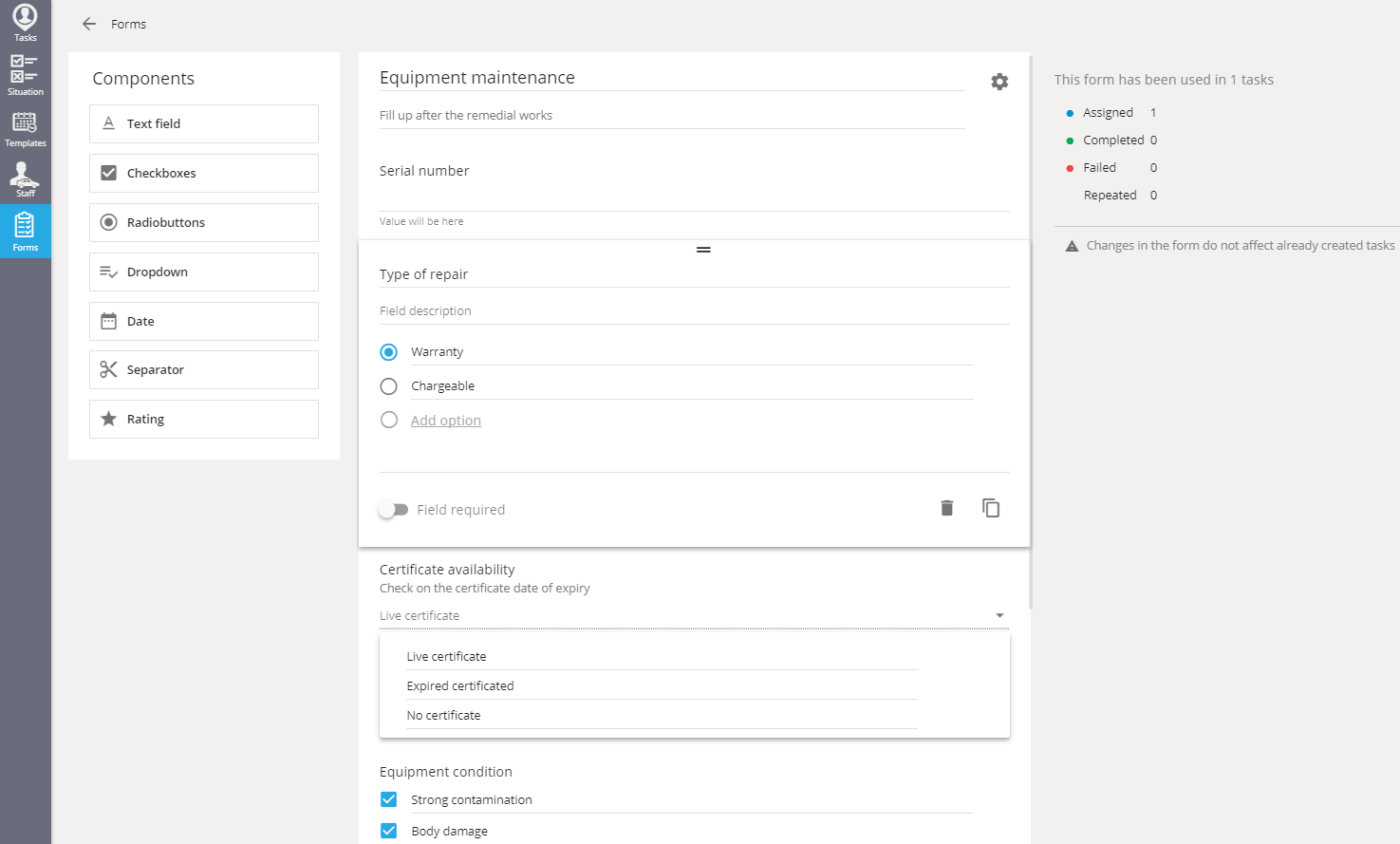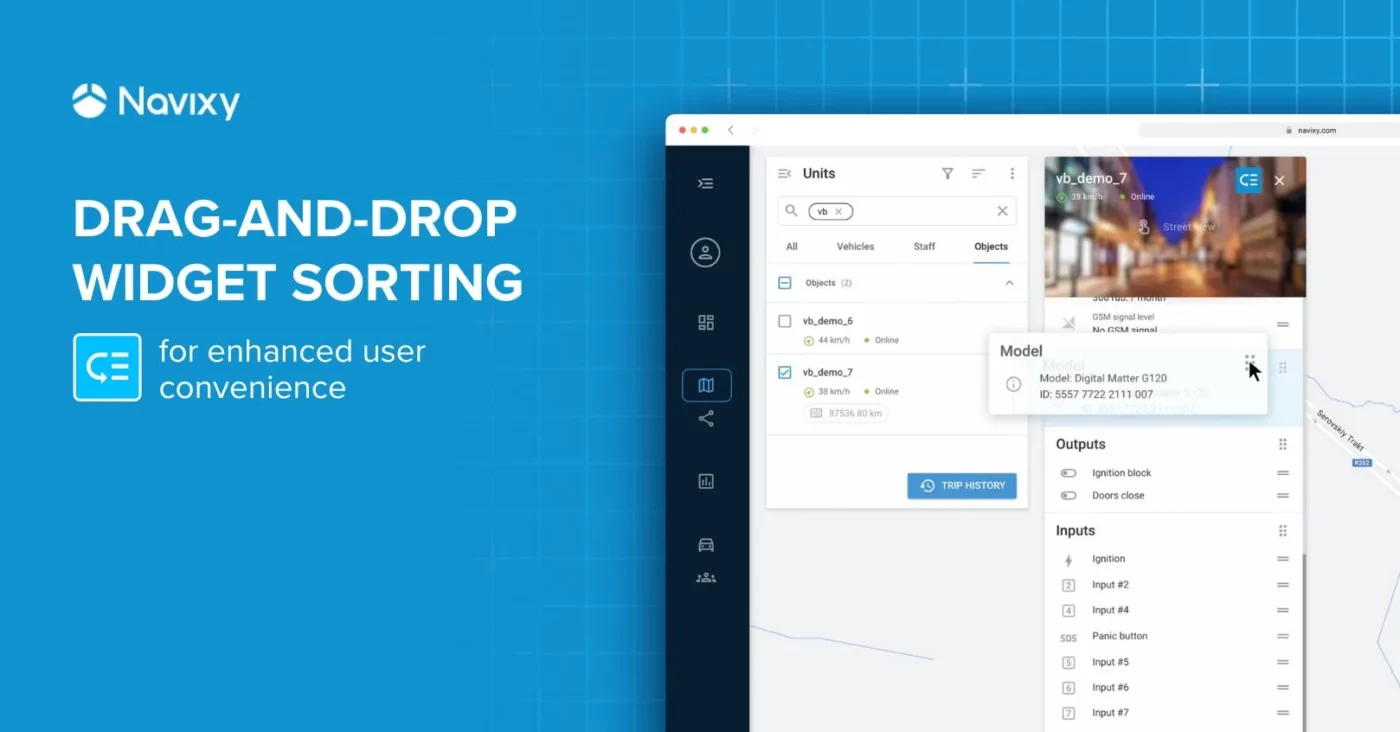If among customers you have companies that employ field workers: merchandisers, couriers, sales representatives, etc. ― please, consider the new function designed specially for them.
When carrying out assignments outside the working place, employees receive important information that, as a rule, is to be kept and sent to an office for further use in work or for making reports. After visiting the place a sales representative fills in a report on the products availability and outlines backorders with comments. A merchandiser makes notes on how tidy and well-ordered are products on a counter. A water delivery man writes down when and how many bottles to bring to the customer next time. The list can be continued with different professions, but the common point among all of them is that the gathered information should reach the office (colleagues or the head) — promptly and comprehensively.
The new feature helps to do it easily as the GPS tracking system allows a field employee to quickly send any information to the head of the office or colleagues.
Let's find out how this works.
Create forms for specific tasks
Simply put, the electronic form is a questionnaire or a survey. Initially, such a "questionnaire" should be created for an employee by a head or supervisor. It can be done easily with the help of the form designer in Navixy. There you can find a ready to use list of blocks for creating a questionnaire: text fields, checkboxes, radiobuttons, ratings etc. Then, out of the blocks we quickly make up a desired questionnaire structure, fill in the headings, put indicators and voilà the form is ready.
It is possible to create an unlimited number of forms for each employee ― the first for a merchandiser, the second for a courier and the third for a sales representative. You can as well create different forms for category managers.
If there are too many fields in a form, you can break them into several pages for an employee convenience. It will be handier for a field worker to browse the form on the smartphone. Some form fields can be made optional, that is, not necessary to be filled in.
Fill in forms in a few clicks!
How does the feature work on the employee side? For example, a sales representative opens the X-GPS Tracker mobile app on a tablet or smartphone and looks at the current task and the form attached to it. Then, the employee just fills up the questionnaire "on the fly". The design was specially developed to make a form filling process as user-friendly as possible.
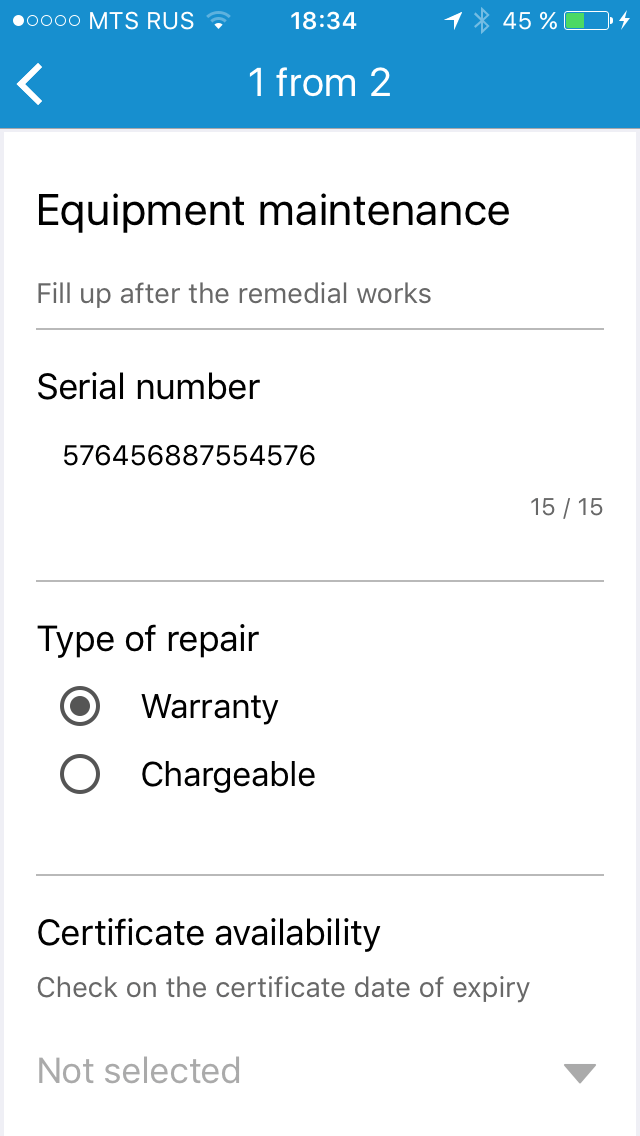
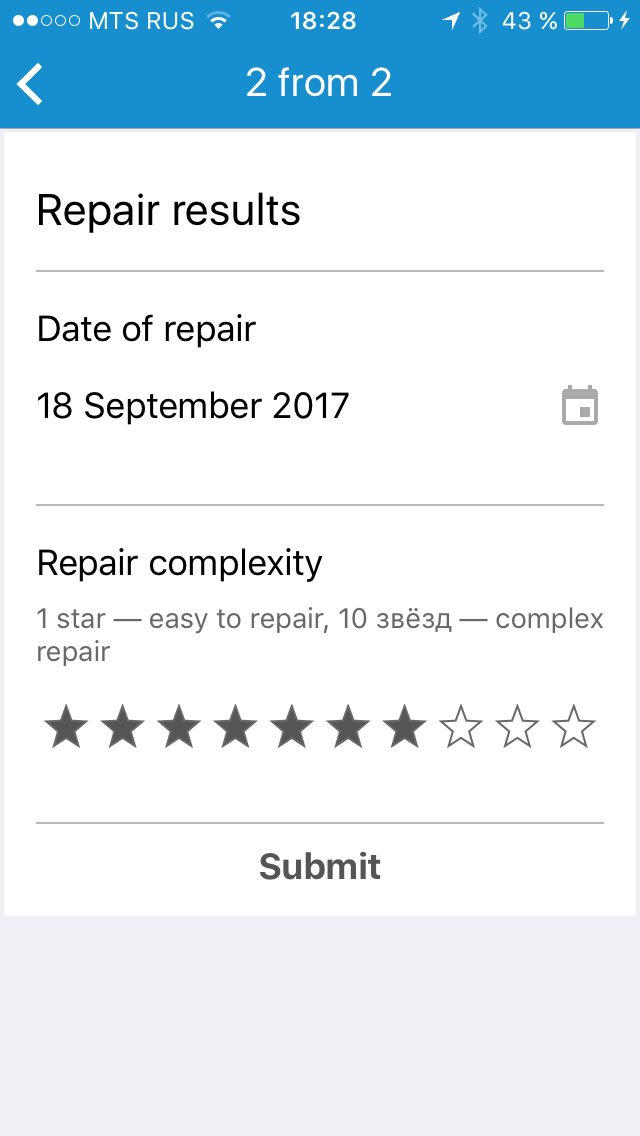
When the form is filled, it remains only to click on the “Send button” and the data is in the office.
General reports and detailed information for each form
All completed forms are saved in the system so you can return to them at any time. A supervisor can create a general report on all completed forms or look at each questionnaire separately. The general report on filling out forms is a table with common values for the period used for strategic analysis. Let’s look at a concrete example. John, a drinking water deliveryman, who from 1 to 31 August after having visited his client put in his questionnaire how many liters of water should be brought next time ― 1 or 5 gallon bottles. A supervisor enters a monitoring system at the end of the month and chooses the employee’s name John, indicates the period "from 1 to 31 August" and looks at the total volume of ordered water for the next month.
The second way to evaluate the results is to look at the detailed information of each questionnaire. A supervisor can look at a particular employee’s completed form in a list format. In other words, he quickly gets the needed information without having to deal with piles of papers.
Reports can be printed, saved in PDF and uploaded to Excel. Also, many will find it convenient to send reports on schedules to e-mail for further processing by operators or for a regular analysis made by a managing director.
Use forms to increase productivity
With the help of the new "Forms" users can ensure the completeness of the collected information and increase the speed of its processing. The new function makes communication and information exchange between employees quick and convenient, as well as helps to increase a work speed and improve the quality of customer service.
By creating individual forms for employees, directors will not only automate model processes, protect employees from paper work, but will also be able to easily upload the collected data for analysis to improve the business.
Above that, the GPS tracking system gives you reliable information about employees GPS location, the timeliness and duration of the visit, mileage and fuel consumption recording ― your customers will get the best system for managing mobile personnel.
If you have not got acquainted with Navixy before, please learn the Features to get more info.