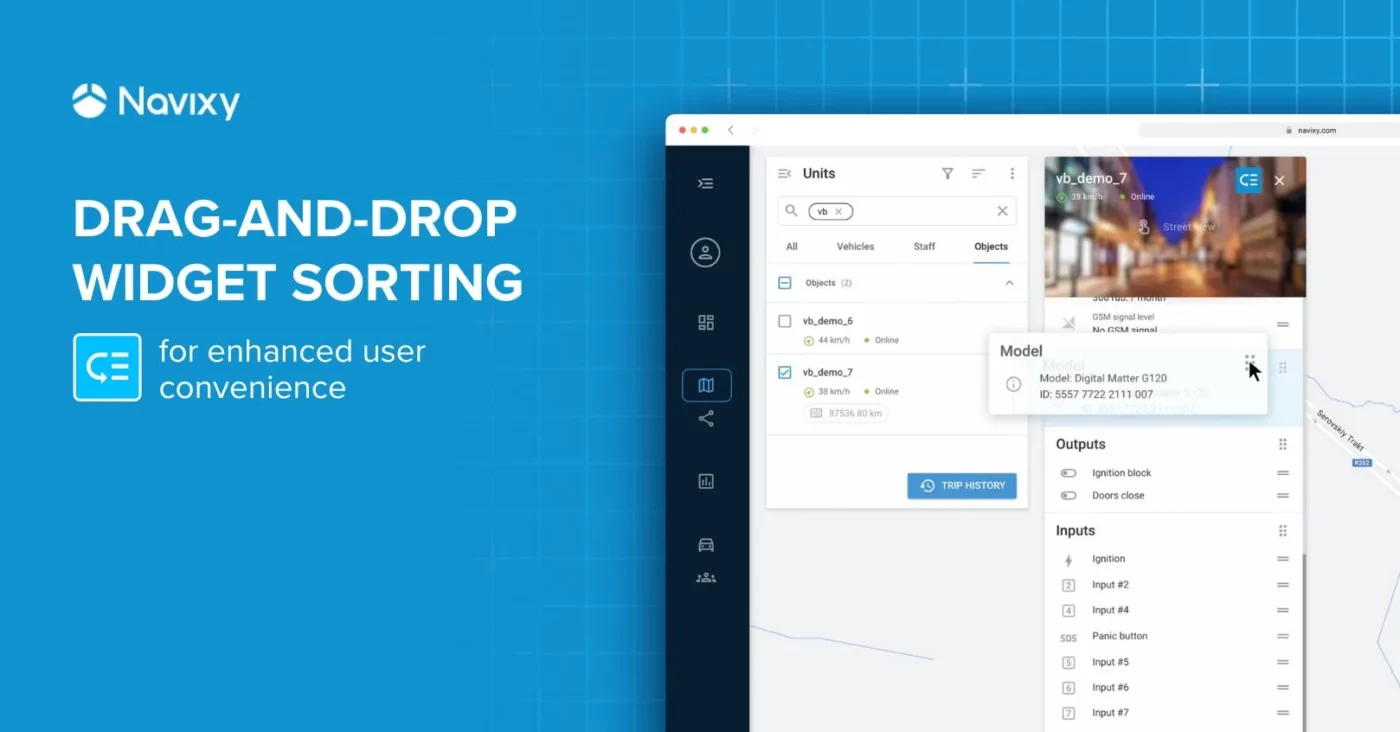Driver Identification (driver ID) is a highly valuable feature for companies and enterprises where several drivers share the same vehicle. If businesses choose an option to identify drivers, the telematics platform and driver ID devices help managers to ensure that the vehicle will be used by authorized drivers only. It also helps to prevent car theft, track productivity more accurately, monitor working time regulations simultaneously promoting safety, and harvesting data for insightful analytics.
Why businesses need driver identification
Driver Identification hardware empowered by the advanced telematic platform like Navixy can provide the following features:
- Safety: driver ID prevents unauthorised vehicle use and theft.
- Working time and shifts control: list of trips, travelled time, rest time and distance for each vehicle user. Wage calculation based on actual working hours registered.
- Reports on all events during the shift: SOS button, speeding, harsh driving.
- Optional engine block: some certain models of GPS devices also support engine blocking as a complementary functionality to automatic identification for increased safety. It means that to turn the ignition on and start the vehicle, the driver needs to attach the key tag to the reader.
Modern driver identification options
RFID
In many cases driver ID is based on Radio-Frequency Identification. Normally, RFID tags contain a microchip and a coiled antenna. In order to establish communication between a tag and a reader, both should be tuned to the same frequency.
For driver ID purposes, mainly Near Field Communication (NFC) at around 13.56 MHz is utilized. RFID could be made to operate at various distances from millimeters to meters.
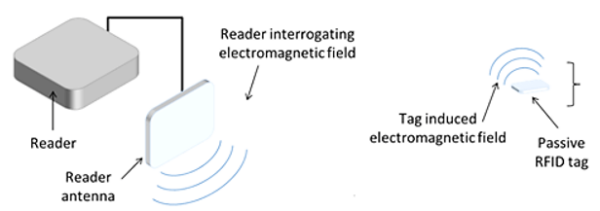
iButton
Another type of driver ID is based on iButton. iButton devices contain stainless steel housing used as an electronic communications interface. Each piece has a data contact or lid, and a ground contact or base. Each of these contacts is connected to the silicon chip inside. A driver checks in at the monitoring system by simply touching the iButton device to the two contacts, connected via the 1-Wire protocol.

BLE beacons
The wireless solutions for driver ID are made up of Bluetooth Low Energy (BLE) beacons and compatible GPS devices. ID beacons keep transmitting signals unique to each of them and GPS trackers read and identify them. Afterward, devices send this data, combined with its GNSS location details to a server for analysis.

Fingerprint ID
This type of identification relies either on optical, capacity, or ultrasonic scanning of the user's finger. Scanners like this essentially build up a picture of one's fingerprint via measuring specific distances on the user's finger and then recognizing each fingerprint to identify its owner. These ID systems completely eliminate the chance of ID frauds and unlike cards or additional devices, they can't be lost or stolen. As well, it prevents buddy punching, when drivers use another employee’s card to check-in or use the vehicle.
Such functionality needs additional scanners to be attached to GPS tracking devices via for instance RS232 protocol.
Devices and manufacturers of driver ID solutions
Teltonika
Teltonika BLE beacons allow collecting data on driver identification and transmitting its identifier over a relatively large distance (up to 200 meters in an open area). Teltonika offers three BLE beacon types: SLIM, COIN, and PUCK, different in form factor and battery lifetime.

These sensors work the same way as iButton and RFID, but there is no need to attach them to a reader. As soon as the sensor is in the range of the tracker, its identifier will be displayed.
Benefits: Very compact, no need to attach sensors to the reader, wireless.
Queclink
The RFID DR102 kit by Queclink includes an RFID reader and two RFID cards that can communicate with the Queclink GV series models through the RS232 serial port. It is used for driver ID identification in fleet management and GPS tracking applications.

Benefits: compact and easy to use, compatible with many GPS trackers.
Topflytech
Navixy is glad to announce the recent integration of Topflytech TA 16 RS232 fingerprint reader. General benefit of fingerprint ID over conventional types is that no cards or other auxiliary devices are involved in the identification process.

Therefore, managers and business owners may be ensured that exactly the person assigned for the job will drive the vehicle. In addition, such an approach to driver identification might be preferential for insurance companies and business owners might potentially reduce insurance costs.
Benefits: biometric, user-friendly, no card needed, provides a high level of security (stolen / lost cards not a problem anymore).
Choosing among the available driver ID devices, please be aware that each of them should be supported by a GPS tracker you tend to use as they are definitely more of a “team player” than a prima donna.
Driver ID on Navixy platform
Navixy platform provides easy and efficient options for drivers identification. To start using this functionality, first of all you have to create a driver profile. Electronic keys such as i-Button or RFID will help to assign drivers to vehicles automatically.
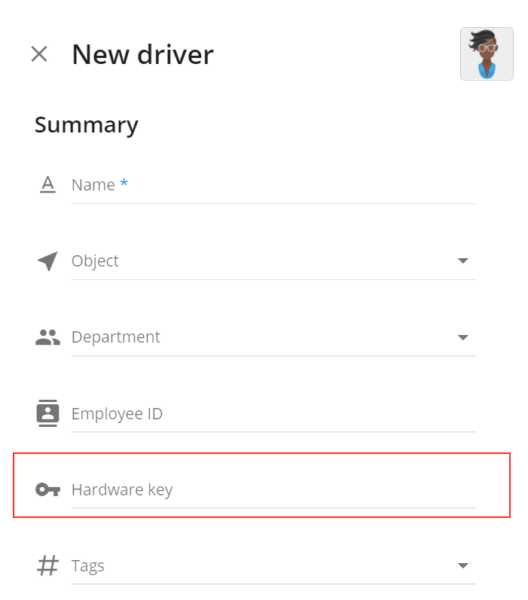
This functionality is provided only by the devices which allow to connect an electronic key via the 1-Wire interface. To bind an i-Button key to a driver, the user should manually enter the hardware key to the required field in the employee card (the code is on the key itself).
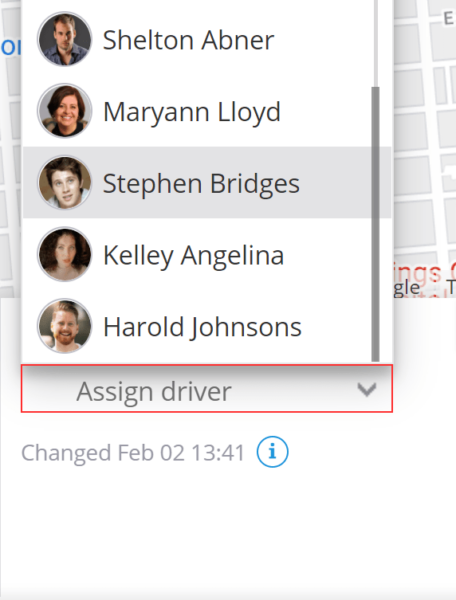
In case a particular GPS device does not support driver ID features, Navixy platform allows to assign the driver manually via Web interface. In the Monitoring app choose one object on the left and assign a driver to the object in the widget bar below the screen as it is shown in the screenshot. The customer will be able to browse all the assignments in the system's reports.
The above-mentioned devices are just a few of the cohort integrated by Navixy already. Please, feel free to contact our technical support team and sales for more insightful information regarding compatible GPS tracking devices and driver ID options.
If you would like to test Driver ID and other advanced features available on Navixy, but do not have an account yet, please feel free to sign up for a free trial.