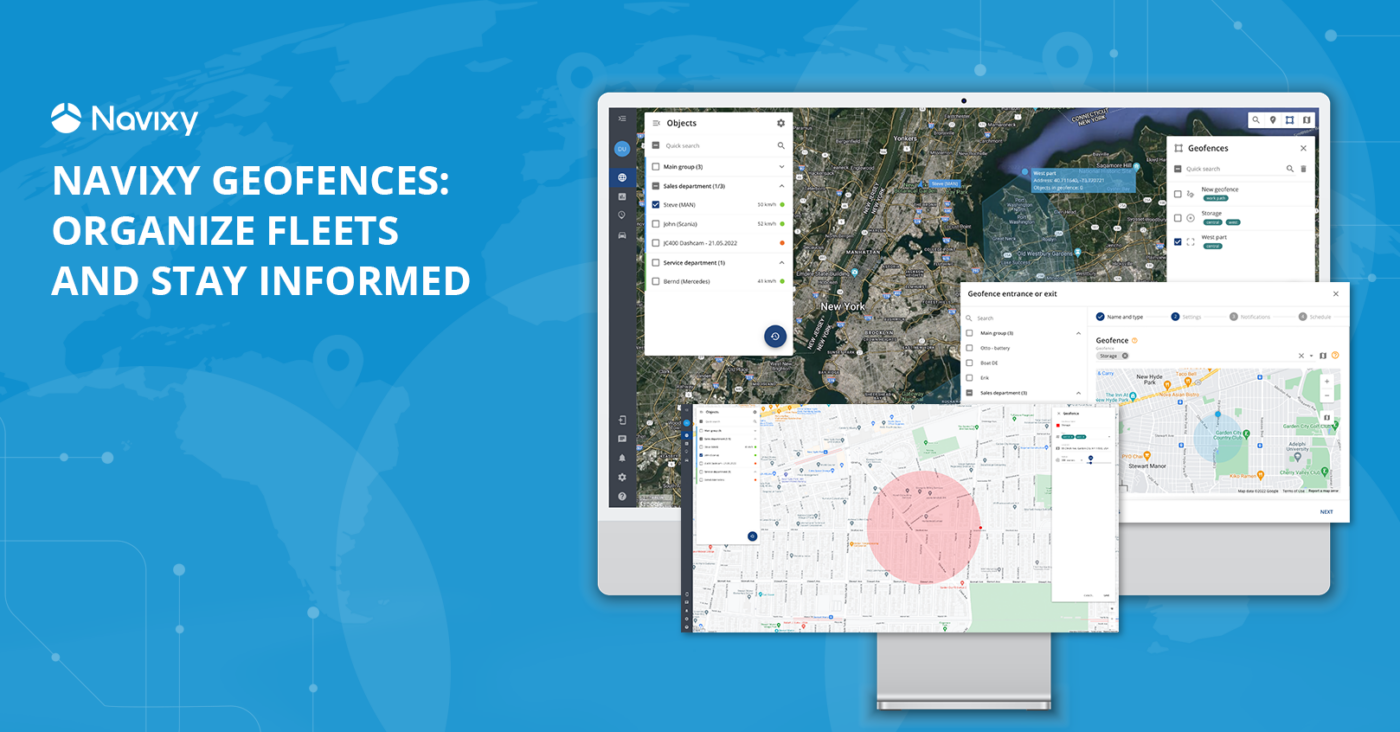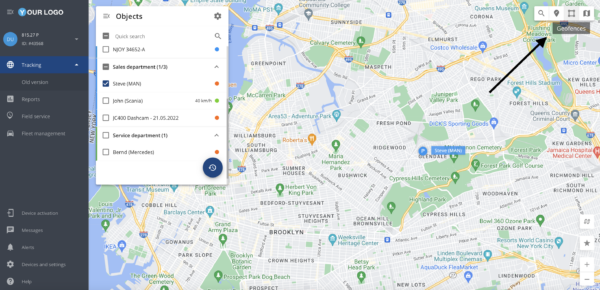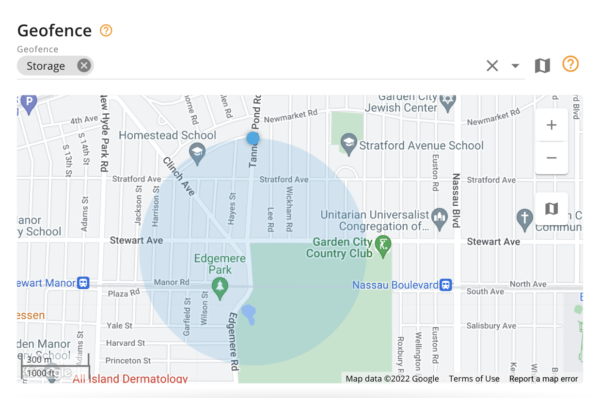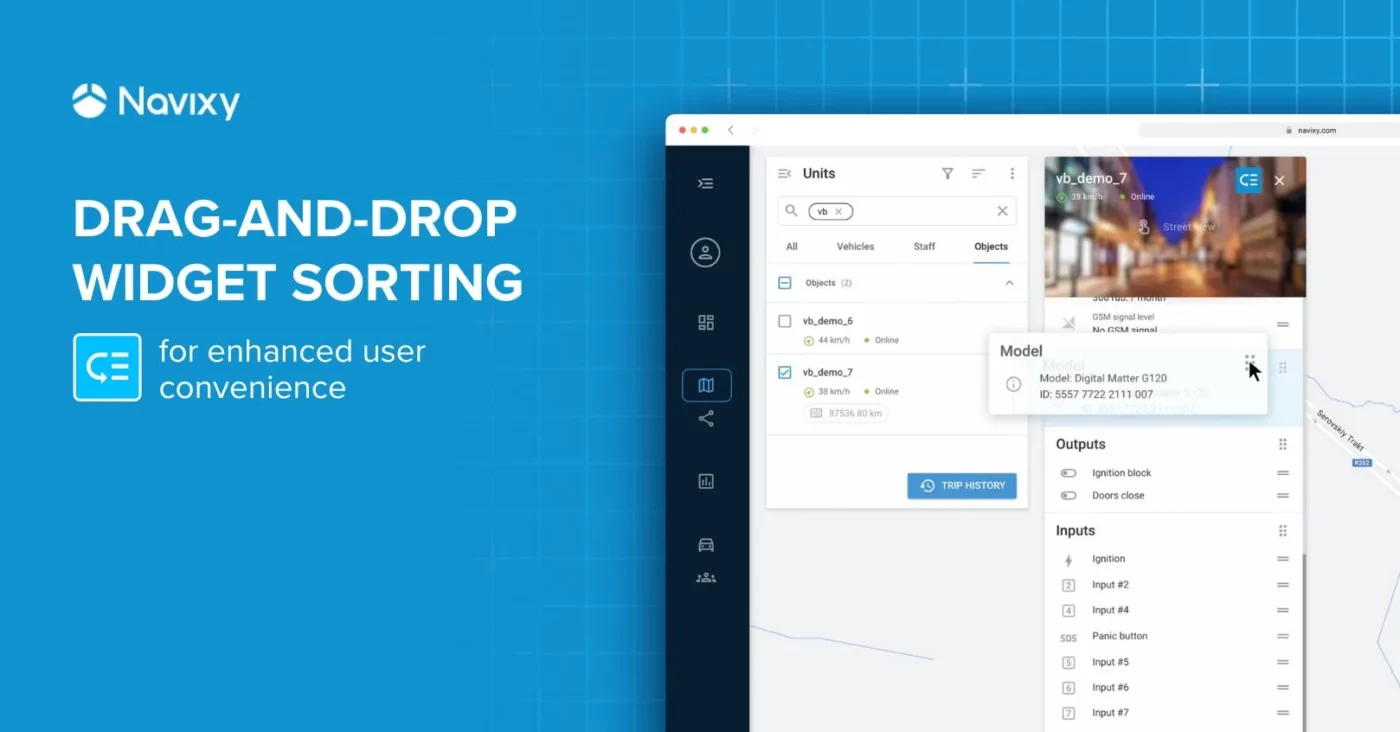Unless you’re constantly tracking your fleet, it can be difficult to know if your trucks are running on time and staying on task. Furthermore, you may need to control access to certain locations or customize when alerts should be on. Fortunately, geofences can assist by allowing you to create virtual borders for better control over your vehicles and assets. Geofences can also help prevent theft, raise productivity, verify work hours, and improve communication.
Along with a wide array of reports and alerts, Navixy provides a user-friendly interface, API resources, video telematics, and more to help you get the most out of geofences. Be sure to speak with a representative if you have questions or wish to schedule a demo.
What is a geofence?
A geofence is a virtual boundary on the map that detects when a vehicle enters or exits a specific area. Geofences can be used by GPS trackers as triggers for alerts, allowing businesses to receive notifications and run reports based on what’s logged.
Why is this important? When businesses don’t know about delays, for example, they can’t inform the end customer, which might lead to dissatisfaction and loss of business. Alternatively, geofences can solve disputes over deliveries by showing whether or not a truck arrived and left a designated area, saving time and money. With geofence data, you can gain valuable operational insights, identify problems, and improve your fleet’s overall communication and efficiency.
There are several shape options to consider when configuring geofences, including circles, polygons, or even straight routes if you need to know when a driver is on a specific road or street. That way, you’re covered no matter what type of boundary you need to create. You can also customize your geofences with different names, colors, and location tags for a high degree of personalization.
Navixy currently supports over 1400 devices, including a wide selection of GPS trackers from brands like Teltonika, CalAmp, Suntech, Jimi/Concox, Queclink, and others.
Geofences in Navixy
Though common to most GPS tracking platforms, geofences are particularly advantageous within our intelligent mobile resource management system. Navixy not only makes creating geofences simple and straightforward, but also arms businesses with an array of tools to facilitate fleet management.
Set alerts, triggers, and rules
Did you know that you can use geofences to trigger certain actions? For instance, if a truck leaves a restricted geofence area, the platform can immediately start recording video in the event that someone is trying to steal from you. That way, you have evidence of the crime when working with law enforcement, increasing your chances of recovery.
A fleet dealing with unauthorized vehicle usage could use geofences to send an alert whenever trucks and vans leave the premises. If it’s outside normal working hours or no deliveries are scheduled for that day, the manager or dispatcher can contact the driver and have a record that they took the vehicle without permission. Reducing excessive driving can ultimately help fleets save on fuel, maintenance, and other vehicle-related costs. Furthermore, auto-geofencing can protect parked trucks by alerting you if movement occurs when the ignition is off.
Finally, for better control over when certain alerts are needed, it’s possible to determine rule settings for different geofences. An open door alert should definitely be active on the road but may not be needed at the warehouse where loading and unloading takes place. This also applies to different times of day, days of the week, and more, so people only receive alerts when necessary.
Import geofences
With Navixy, you also have the option to import geofences from KML (Google Earth or similar) or Excel files. This function is ideal for adding a large number of geofences to an account since you don’t have to manually create them one at a time. Take a look at the step-by-step instructions in the User Guides if you’d like to learn more.
Success stories - geofences in the real world
Navixy partners use geofences in a number of ways across various industries. Recently, several companies shared with us how they’re using them to prevent potential theft and maintain high customer satisfaction.
A business in London provides GPS tracking to auto enthusiasts to help them keep tabs on rare, vintage, and classic cars and motorcycles so they always know where their cherished vehicles are. Using geofences, the company can tell when a car exits and enters a designated “home zone.” This not only gives owners peace of mind, but also alerts them if a vehicle isn’t where it should be so they can contact the police sooner.
We also looked at a Toronto-based partner that’s currently using geofences for timely shipment updates. By placing a virtual boundary around their yards, they can more easily track both the number and duration of visits to delivery areas. Additionally, the company uses notifications so they always know that vehicles are entering and exiting on time. If a truck is delayed, they can still update clients as soon as the vehicle is en route. This level of oversight gives them a better understanding of fleet schedules for greater efficiency and customer satisfaction.
Using geofences to manage your fleet can help avoid delays, improve communication with employees and customers, and make operations more efficient. Contact us today to learn how else Navixy can unlock your company’s full potential with intelligent telematics.