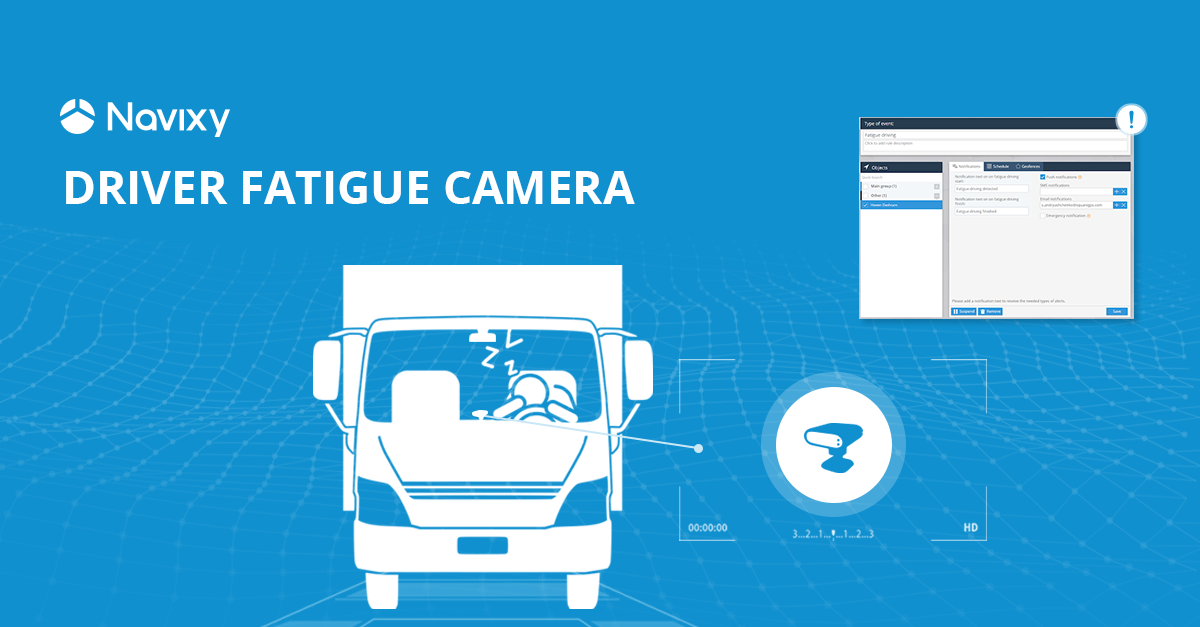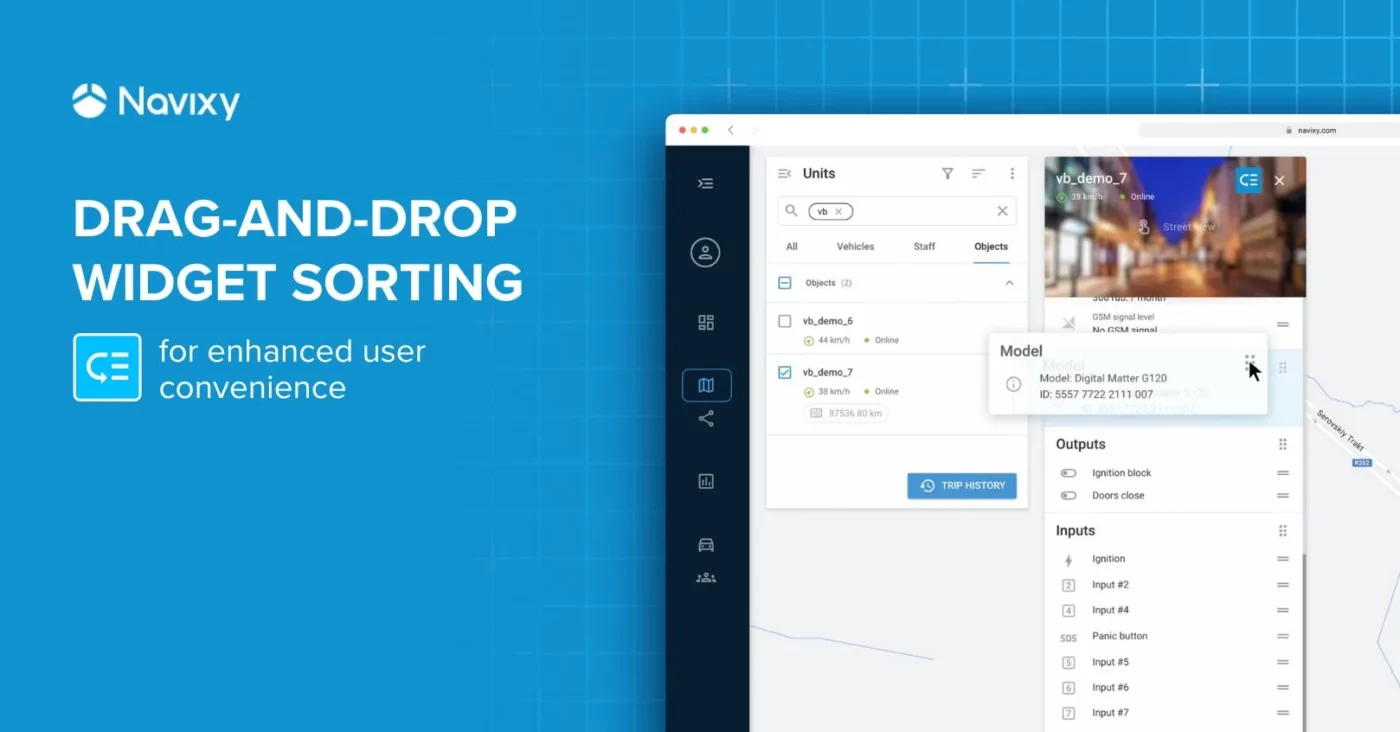As the automotive industry designs for a safer world with electric vehicles (EVs), autonomous systems, and otherwise advancing digitization, it's clear we are in the age of innovation. In this post we share insight on a feature you can set up directly in Navixy that prevents accidents: driver fatigue detection.
Driver fatigue alerts exist in different variations and are usually available within mobile video digital recording systems, or MDVRs. It’s important to note that these alerts are part of the Driver Monitoring System (DMS), with driver-facing cameras, whereas other advanced driver assistance systems (ADAS), use road-facing cameras. Keep reading to learn more about detection systems, setting up alerts in your platform, and camera installation with Navixy's partner Suntech.
What is driver fatigue?
Simply put, driver fatigue is a brief state of drowsy unconsciousness that occurs even if your eyes are open. Giving drivers an early warning that they need a break behind the wheel is crucial for safe travel.
The technology behind fatigue detection systems
Fatigue detection systems aim to reduce the chances of tiredness causing an accident by using sensors to monitor the driver and their driving style. When fatigue is detected, reminders or ‘alerts’ are signaled to the driver to take a break. These systems may also be integrated with adaptive cruise control and other autonomous driving technologies, so that if the car determines that the driver is not paying attention, they will automatically deactivate. Two basic types of fatigue detection systems exist. There are indirect systems that monitor vehicle movement using front-facing cameras and there are cameras that track driver facial movements. A second type of system uses one or more cameras that face the driver that tracks their facial movements, such as head movements and blink rates. Other trackable motions include the following:
- Steering pattern monitoring: This tracks and analyzes normal and customizable ‘correct’ steering cues and patterns to follow.
- Vehicle position in lane monitoring: This alerts the driver or even locks the wheel when a driver veers off center.
- Other smart algorithms: Some systems may go as far as to indicate when breathing changes to patterns that are typical of someone who is sleeping, giving a warning before someone actually feels tired.
Set up driver fatigue alerts in Navixy
In order to take advantage of these benefits, you’ll need to create a specific rule within the Navixy platform. Here is how to create a new driver fatigue rule in Navixy:
- On your control panel, select “alerts”.
- Choose “Add rule” on the right side of your screen for “Event Type”
- Find “Safety”
- Under “Safety”, select “Driving Fatigue”
- Decide on notification type and create a rule.
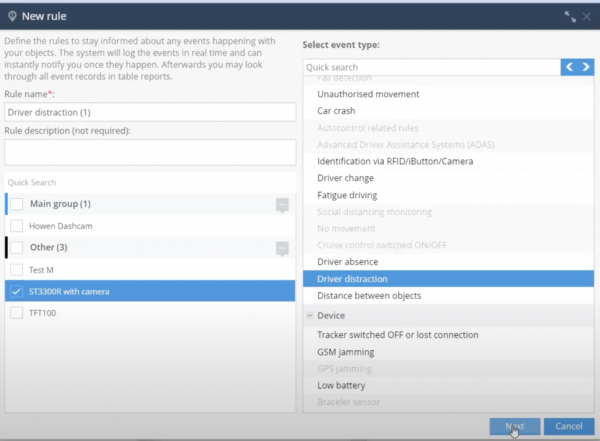
Read on for more information and how to setup a fatigue camera in your vehicle with Suntech!
Use Case: Preventing accidents with Suntech ST330R
This facial recognition device analyzes gestures that indicate fatigue in humans, such as closing the eyes, the amount of yawning, looking out of the way, or distraction such as manipulating objects. When it detects the events, in addition to sending notifications to the monitoring center, it also emits audible alerts to wake up or alert the driver of their behavior.
This type of camera is a solution for accident prevention since fatigue can lead to not reacting in time to avoid an obstacle on the road. It's been proven that drowsy drivers change lanes more often, have more trouble maintaining their speed (varying between low and high speeds), and have trouble keeping the proper distance from other vehicles. A large portion of fatigue accidents involve a driver leaving the roadway or entering another lane at high speed.
Features
In this case, the fatigue camera Movon MDSM 7 is compatible with the Suntech ST3300R tracker. This camera also has an internal GPS antenna that detects speed. In addition, up to 5 drivers' faces can be registered to be identified as soon as the ignition is turned on. The most important thing is that this camera is compatible with fleet management and telematics systems such as Navixy through its RS232 connection output to send alerts to fleet managers and generate reports of detected events.

Although this tracking device and camera combination does not support streaming video, the camera does have an SD card slot for storing video recordings based on alerts, although it also does not allow remote access to alerts.
The camera records up to 14 hours of video in 480x720 pixel resolution and accepts SD cards up to 128 GB. Additionally, thanks to its connection to the ST3300R, it can be connected to alert the driver in real time and prevent accidents.
The alerts that it emits and the events that this fatigue camera detects are:
- Camera connection
- Start of drowsiness
- End of drowsiness
- End of distraction
- Yawn
- Start of using the phone
- End of using the phone
- Start smoking
- Quit smoking
- Driver absence Driver
- Return
- New Driver
- Driver ID Detection
- Recording Start
- Camera Disconnect
Installing a fatigue camera with the ST3300R
The camera is designed to be used in large vehicles such as tractor-trailers due to the space it requires for its installation. In a small vehicle it steals visibility for driving and face detection often has problems.
This has to be fixed to the dashboard with screws, which implies drilling into the vehicle. In addition, it always has to go looking in one direction, it cannot be rotated or placed inverted. As a prerequisite, you must have the latest version of the device's firmware. We recommend consulting Suntech for its installation.
The installation step by step is as follows:
- Before physically installing it in the vehicle, you must calibrate the camera with the manufacturer's driver. This can be done with or without an internet connection.
- Make sure the face is in the middle of the box.
- Configure events like yawn, drowsiness, distraction, and smoking.
- Adjust the sound level of the alarm for each event.
- If you have accessories, you will also need to set up their alerts.
- Define the sensitivity of the events.
- Before connecting the camera the ignition must be ON for it to be detected.
- Take into account that the connection is made through the RC232 serial port and requires between 12-36 volts. In addition, the connection cables must be installed in the following way: yellow-current and red-ignition.
- Now place the fatigue chamber in front of the driver.
- The distance must be between 90 to 100 cm from the conductor in the center.
- If you cannot place it in the center it can be placed up to 15° to the left or right.
- Make sure it is slightly below the driver's eye level, approximately 10° to 20°.
- Fix the camera with 4 screws to the board.
- Connect your Suntech device to Navixy and thanks to the latest update and integration improvements with this tracker, you can start configuring the alerts you will receive from the fatigue camera in the new alerts module.
Regardless of your industry or needs, driver fatigue alerts can save lives. We invite you to try out a demo of the Navixy platform if you’d like to test out these features on your own and see how they work. You can learn more about the benefits and uses mentioned in this post by speaking to one of our product specialists.