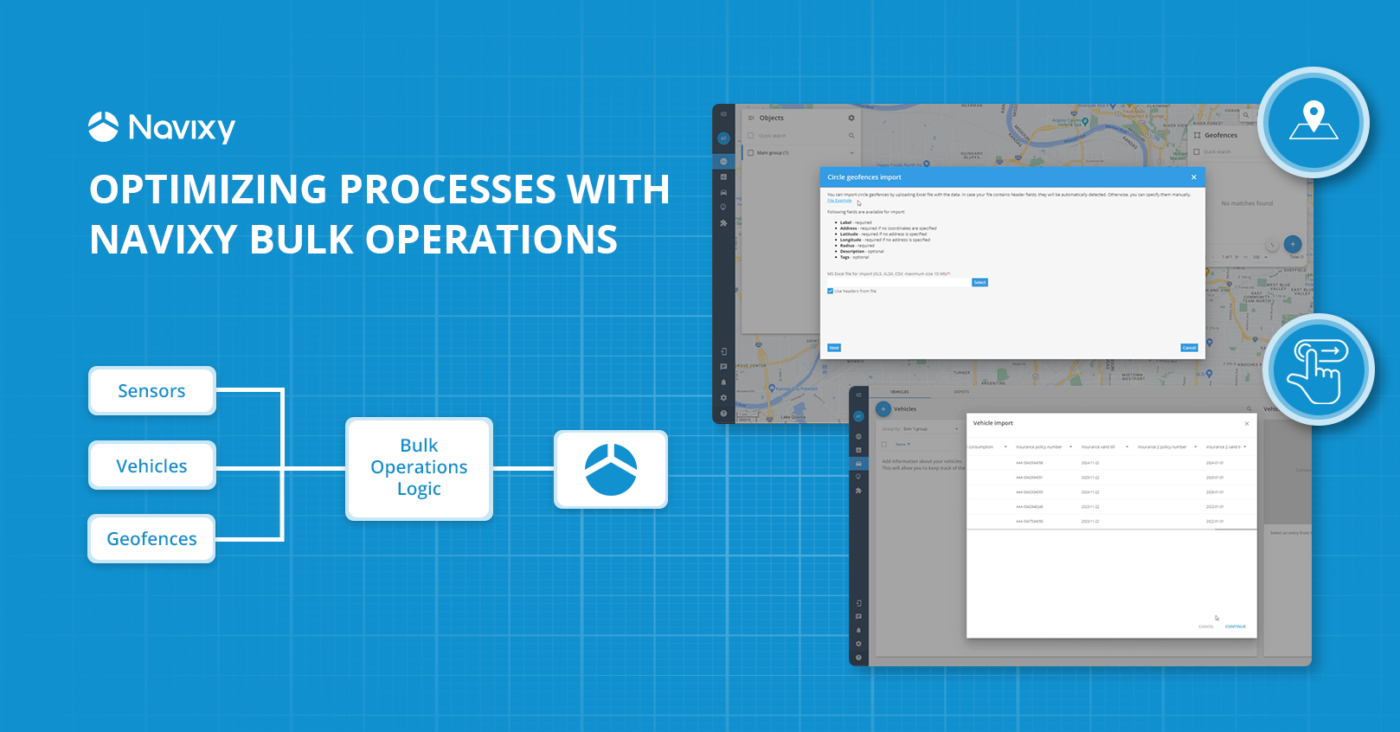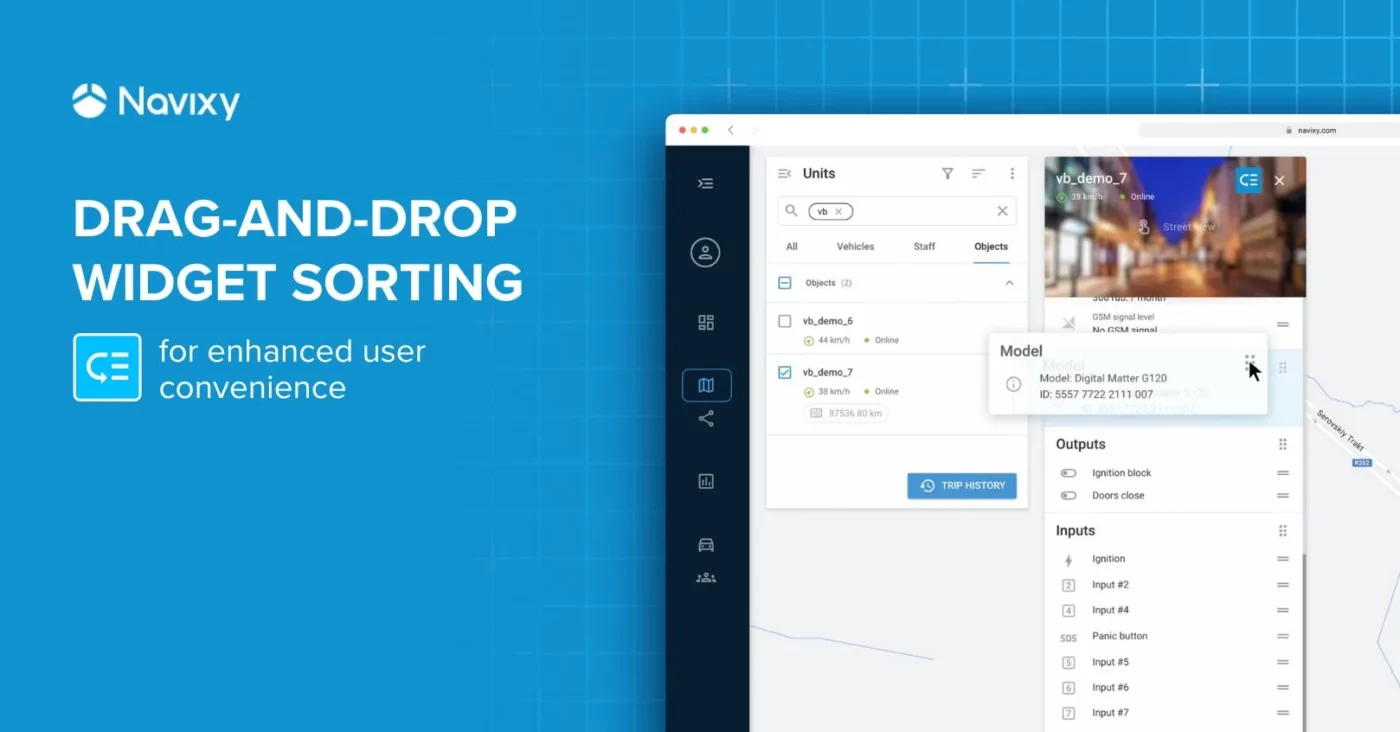As the volume of GPS trackers deployed worldwide continues to grow, the need for large-scale management tools to handle them has become increasingly vital. At Navixy, we understand the importance of streamlining device management for our customers, which is why we’re committed to optimizing processes with a multitude of bulk operations. This capability not only profoundly impacts the overall user experience, but also minimizes manual operations to boost efficiency.
Let's dive further into the wide array of actions you can undertake with Navixy to effectively manage a large volume of devices, including bulk operations for activation, copying, importing, and much more.
Mass device activation
If you are already managing a sizable fleet on a different system or closing a large-scale deal with a new client, we offer the convenience of seamlessly transitioning your devices to the Navixy platform. Furthermore, we ensure a smooth transition so your fleet keeps running without interruption. However, activating a large number of GPS devices individually can be arduous, which is where our mass activation feature comes into play to simplify the process. This feature enables you to register a multitude of devices—from hundreds to thousands—with a single CSV or Excel file.
Just follow the instructions in the given template file: hardware-trackers-activation-example.csv
You may also connect with our support team for any further clarifications or assistance regarding the activation process.
Sensor copying
Let's consider a scenario where you're managing a large fleet of vehicles and need to track fuel level changes. You've chosen a tracker manufacturer and added hundreds of identical model objects to the Navixy platform. The next task would be to incorporate fuel level sensors and billable tables to these objects, which the Navixy platform makes easy to do. You simply perform the operation once, and then the platform allows you to replicate that operation across all other objects of the same device model with just a click of a button.
Sensors import
Adding multiple geofences
Geofences serve as virtual barriers and monitor whether an object has crossed a defined boundary, either entering ("in") or exiting ("out"). Since each of these events is logged, users can generate detailed reports on geofence activities and receive notifications. Moreover, unique rules can be assigned to specific geofences and tailored to individual event requirements. For instance, you can choose to only receive speeding alerts when it occurs within certain boundaries (such as within a city) or along a specific course.
To add geofences, you’ll first create a file for upload. Circular geofences can be added using .csv or .xls formats, while other shapes can be created using a KML file with a compatible tool on your server or with Google Earth.
Circle geofence import
Bulk import of points of interest (POIs)
The Points of Interest (POI) feature is highly useful for both businesses and individual users. Users can create a catalog of POIs for their personal usage, ranging from a handful of locations (home, office, grocery store, etc.) to several hundreds of POIs that cater to the requirements of a logistics manager, for example. These POIs can then be used to monitor device visits to these specified locations or for creating tasks.
Though manually inputting a large number of locations individually can be time-consuming and labor-intensive, our platform alleviates this with the bulk import functionality. You can effortlessly import all locations at once by preparing a file with the necessary POI data from your Customer Service Management (CSM) system or similar. Just populate the sample file given with the required information, and you'll be good to go.
Points of interest import
Bulk creation of vehicle and driver profiles
If you have a substantial fleet to handle, then you’ll need to create profiles for each vehicle and driver under your watch. These profiles serve multiple functions, including scheduling maintenance, assessing fuel consumption, evaluating driving performance, recording driver alerts, tracking work hours, and designating tasks.
Instead of creating each profile individually, Navixy offers bulk import. To do so, collect all the necessary details from your system and collate them into a .csv or .xls file. Then, upload this file to our platform, and it will automatically create the respective profiles. This method is a significant time-saver, particularly when dealing with large fleets.
Vehicles import
Drivers import
Single task creation and assigning
A key asset in managing field service operations is the Task functionality. This aids in scheduling and tracking the performance of field employees, particularly for those utilizing the X-GPS Tracker app. Single tasks are especially beneficial when there is no pressing order of completion, such as a courier delivering documents to various destinations throughout the day without a strict timeline. You can easily formulate and dispatch a daily work schedule to an employee's smartphone with just a few clicks, so the employee receives comprehensive details for the day, inclusive of addresses, task specifics, contact numbers, and more.
For situations where you’re handling multiple employees or tasks, it may be more practical to import task lists rather than manually creating and assigning each task one at a time. This feature enhances your workflow and conserves a significant amount of time daily. In most scenarios, tasks are imported from external CRM systems.
Along with API, you can also import from an Excel file if the data is provided in an XLS, XLSX, CSV spreadsheet, or even a TXT format.
Single tasks import
Looking ahead in the Navixy ecosystem
Though features we’ve discussed have already benefited our clients through optimization, we're not stopping there. Looking ahead, we’re on the verge of releasing a new feature that promises to further streamline process management: the Multi-Conditional Alert Rules. This ground-breaking feature is designed to integrate seamlessly into your workflow, offering you more control and flexibility in monitoring and managing alert rules.
Stay tuned for more information on how this feature can revolutionize your experience with the Navixy ecosystem. We are committed to driving forward, innovating, and constantly enhancing the tools we offer, to provide you an unparalleled user experience.