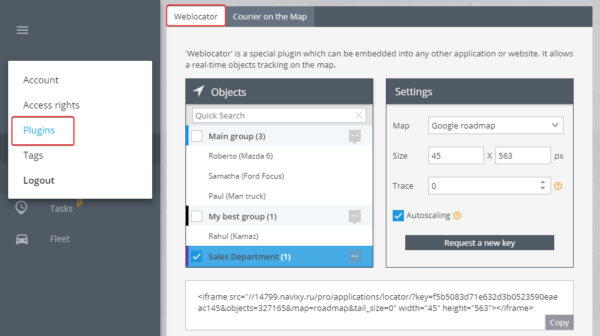Description
Weblocator allows you to add a map on your website or blog and observe the real-time location of your objects.
With the help of HTML-code generator the plugin can be easily embedded into a blog, website or any other application.
To start using this plugin you need to:
1. Log in to your account → Plugins
2. Set visual options
In this window you can:
- Choose objects for a display on the map
- Choose map type
- Change map settings (size, autoscaling, etc.)
- Check the preview
HTML-code will be generated automatically. After that all you have to do is simply add it to your website, blog or any app.
Integration with ERP
Corporate clients can also use the advanced functionality of the platform by integrating it with Enterprise Resource Planning systems.