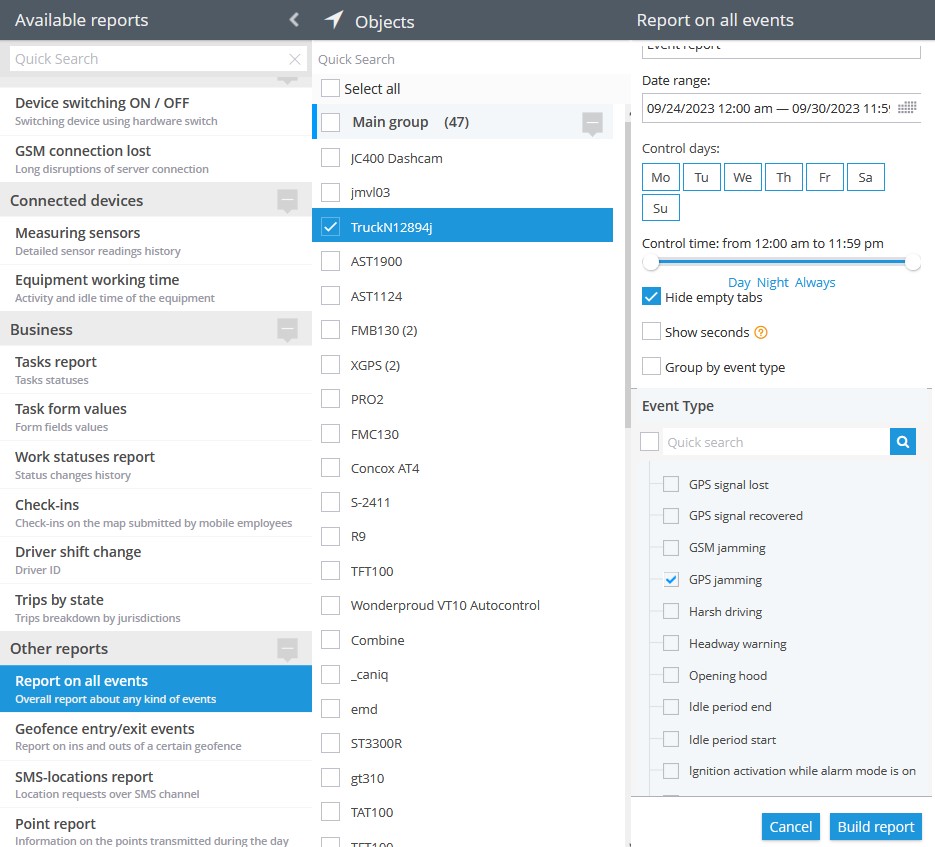Description
GPS (GNSS) jamming occurs when the GPS or GNSS (referred to as GPS hereafter) navigation frequencies overlap with nearby sources of interference and noise within the GPS frequency band. This interference process, known as masking or frequency masking, disrupts the connection with satellites. As a result, the affected device either receives distorted GPS data or loses GPS data altogether.
It's important to note that GPS jamming is distinct from GSM jamming since GPS and GSM operate on different frequency bands. This distinction has a direct impact on the outcome when jamming occurs. During GPS jamming, the device loses its connection with satellites. In the device's data, the number of satellites visible in the field will be zero, or the device will mark the coordinates as invalid, which will subsequently be omitted by the tracking platform. This significantly affects the tracking functionality on the platform, and it's not possible to recover lost GPS data.
On the other hand, GSM jamming blocks access to GSM services like GPRS (2G, 3G, 4G, LTE) internet, SMS, and mobile communications. The impact on the attacker's outcome is different in this case. During successful GSM jamming attempts, the device can still receive GPS data but cannot transmit it to the platform server for storage. Most often, this data is stored in the device buffer, allowing for transmission to the platform once communication is restored. The ability to recover and transmit this data depends on the device model and its configuration.
This rule holds essential applications within various businesses, primarily focusing on device security. It serves as a foundational component for safeguarding vehicles and assets from theft and addressing concerns related to GPS signal interference, which can be associated with various undesired scenarios, such as vehicle hijacking and driver misconduct.
One of its core applications lies in the prevention of vehicle theft. When a vehicle with an installed tracker faces a potential theft situation, this rule's timely alert can be a game-changer. It empowers users to take swift action, either by alerting the authorities or initiating immediate steps to recover the stolen asset.
Furthermore, this rule proves invaluable in scenarios involving GPS signal interference. Instances like truck hijacking pose significant threats to assets and drivers. In these circumstances, the rule serves as an early warning system, allowing users to respond quickly and minimize risks.
In summary, this rule plays a vital role in asset security, theft prevention, and tackling challenges tied to GPS signal interference. It stands as a valuable asset for businesses aiming to bolster the security of their fleets and valuable possessions.
Settings
As this rule is based on hardware configurations, there is not much to configure in the rule itself.
Bind zone to rule:
Enables geofence rule binding.
Geofence:
Fill out the section if the rule needs to work only inside/outside of the selected geofences.
Map button:
Shows bound geofences on the map.
Notifications
Emergency notification:
is used for important events. A message on the screen and the sound signal can only be disabled by clicking on the notification. Please note, some browsers can block notification sound until user activity is recorded on the page.
Push notifications:
Receive push notifications on the mobile app and web interface.
Add geofence name to the notification:
Adds names of the specified geofences to the notification text. This option is available only when the "Inside" geofence binding radio button is selected on the "Settings" tab.
SMS notifications:
List of recipients for SMS notifications when the event occurs.
Email notifications:
List of recipients for email notifications when the event occurs.
Schedule
Set a schedule for when the rule will run. If your schedule indicates that the event should not run some day or time period, it will not appear as a notification in the user interface, and notifications via SMS or email will not be sent. Additionally, you can choose a default template for quick scheduling.
The platform specifics:
- The "GPS jamming" alert has a 5-minute reset timer, meaning the alert event will not occur more often than once every 5 minutes. If this type of event occurs in time the rule has been waiting for the reset, this event will be omitted by the platform, including the reports.
- In this rule type, users have the flexibility to select multiple trackers which they wish to receive notifications from. The only requirement is that the selected trackers must support GPS jamming events and the feature must be integrated on the platform for given trackers. This means that users can choose multiple compatible trackers to receive notifications from, allowing them to monitor harsh driving events across various vehicles or devices in a convenient way.
- Whenever the platform identifies a hardware event of this type from a packet of tracker data with no valid coordinates in it, the platform counts the event as a valid one and displays it regardless of whether the event occurred within or outside the bound geofences. The logic of the Inside/Outside radio buttons is also ignored in this case. This behaviour is due to the fact that showing a controversial event once more is better than omitting it
Event reports
To view the dates when the events were received, you can build the "Report on all events" report.