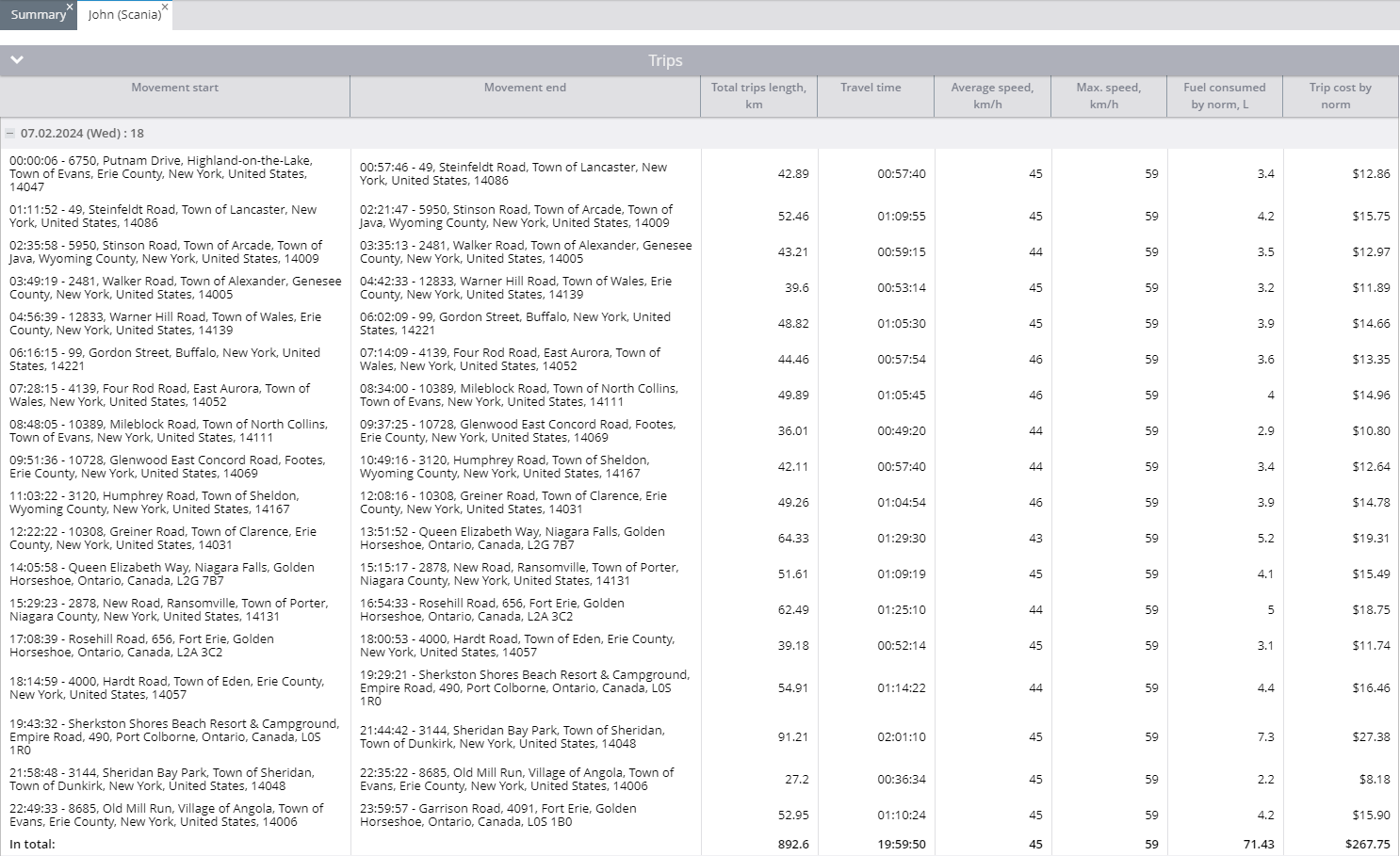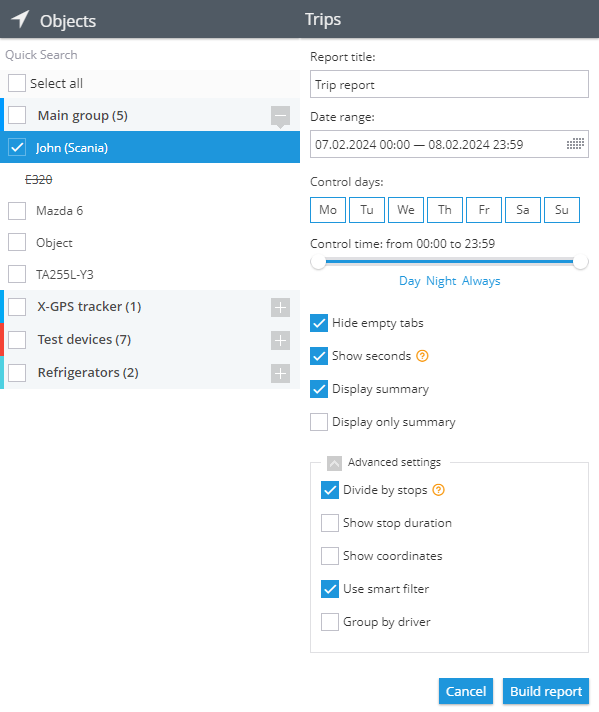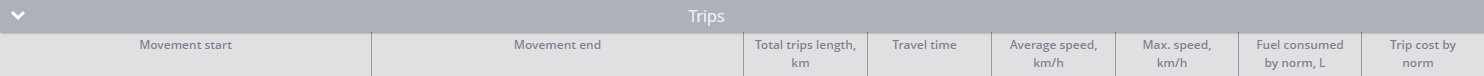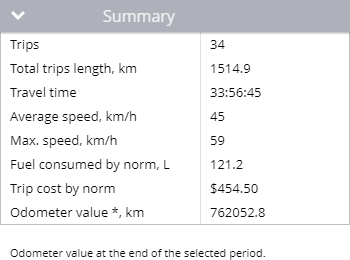The trip report provides you with detailed information on your travel history, including distance, travel time, duration of stops, and speed. Additionally, this report offers insights into fuel consumption by norm, real fuel usage if your GPS device is equipped with a fuel level sensor, and an estimated cost of the fuel used.
How the report can be useful
The trip report provides valuable insights that can enhance your understanding of:
- By analyzing how vehicles are used and the paths they follow, the report aids in evaluating trip frequencies and lengths. This information is crucial for calculating depreciation expenses for both current and future usage.
- Additionally, you may discover some unexpected trips involving your objects, which could lead to increased company expenses.
- It tracks the total distances traveled by the vehicles.
- The report offers details on the time drivers spend on specific routes across different days, especially useful if the routes are repeated.
- You gain insight into the average and maximum speeds at which vehicles travel.
- It assesses potential or actual fuel usage for various routes, distinguishing between scenarios such as moving from a warehouse with a full load versus driving to a park with no load. This differentiation is vital for calculating fuel expenses for different journeys.
- The report details how long vehicles stay idle post-trips, which could be during unloading or loading processes, when sales managers are engaging with clients on-site, or the duration a merchandiser spends at each location.
Report parameters
The report utilizes the following parameters:
- Display summary: This option allows you to toggle the visibility of a page that provides an overview of information for all devices.
- Display only summary: When selected, the report will exclusively include a summary sheet for all devices. To generate such a sheet, a minimum of 2 devices must be selected. The report will omit detailed information about each trip.
- Divide by stops: This setting separates trips by parking intervals. Without this option, the report will mark the start of a trip at the first recorded point of the day and conclude with the last recorded point.
- Show stop duration: Displays the duration of parking time following each trip.
- Show coordinates: Includes coordinates for the start and end points of each trip, in addition to the addresses.
- Use smart filter: Excludes brief trips from the report. Trips are considered brief if they are shorter than 300 meters or if the device transmitted fewer than 4 data points.
- Group by drivers: Organizes trips according to drivers. If a tracker wasn't assigned a driver during the period covered by the report, all trips will be attributed to an unidentified driver.
Columns
The information in the report is distributed across columns with the following meanings:
- Movement start: This column provides details on when and where the trip began, showing the time and address. If the option to display coordinates is deactivated, only the time and address are shown. Should the movement commence within a geofence or POI, its name is presented ahead of the address within square brackets.
- Movement end: This column details when and where the trip concluded. If the trip ends within a geofence or POI, its name is included.
- Total trips length: Indicates the entire distance of the trip, as measured by GPS.
- Travel time: Shows the total time taken for the trip.
- Average speed: The average speed during the trip.
- Max speed: Highlights the peak speed reached by the object during the trip, as recorded by the device.
- Fuel consumed by norm: Reveals the estimated fuel consumption for the trip, based on standard rates. For this data, the tracker must be linked to a vehicle with specified fuel consumption data per 100 km.
- Trip cost by norm: Displays the fuel cost, calculated based on the standard consumption data provided in the vehicle's profile.
- Fuel consumption according to sensor: Shows the actual fuel consumption measured by the fuel sensor. This requires a fuel sensor to be installed on the tracker, with its data transmitted to the platform. The sensor should have liters or gallons as fuel value. Percents won't be calculated.
It is important to note that the trip report displays data on fuel consumption only during trips. Therefore, readings from the fuel report, which accounts for changes in fuel level throughout the entire day, may differ. - Parking time: Lists the duration of parking between this trip and the next.
Rows
The row shown below can be understood as follows:
The object embarked on its journey on February 7, 2024, at 00:00:06, departing from 6750 Putnam Drive, Highland-on-the-Lake, Town of Evans, Erie County, New York, United States, 14047, and concluded its trip at 00:57:46 at 49 Steinfeldt Road, Town of Lancaster, New York, United States, 14086. The total distance traveled was 42.89 kilometers, with the trip lasting 57 minutes and 40 seconds. The highest speed attained during the journey was 59 km/h, with an average speed of 45 km/h. Assuming the vehicle's fuel consumption matched the manufacturer's specifications, it would have used 3.4 liters of fuel. According to the fuel cost details provided for the vehicle, the cost of the trip, based on standard fuel consumption, amounted to $12.86.
Therefore, the object's movement beginning just 6 seconds after midnight suggests that the object may have actually started moving before this time. This is merely the first point received for that day associated with a trip.
Summary block
The report's summary information on all of the object's trips is summarized as follows:
During the reported period, a total of 34 trips were completed. The cumulative distance traveled amounted to 1514.9 kilometers. The aggregate travel time was 33 hours, 56 minutes, and 45 seconds. The object's speed did not surpass 59 km/h, maintaining an average speed of 45 km/h. Based on the manufacturer's standard specifications, the object was estimated to have used 121.2 liters of fuel, incurring a total cost of $454.50. By the end of the reporting period, the odometer showed a reading of 762052.8 km.