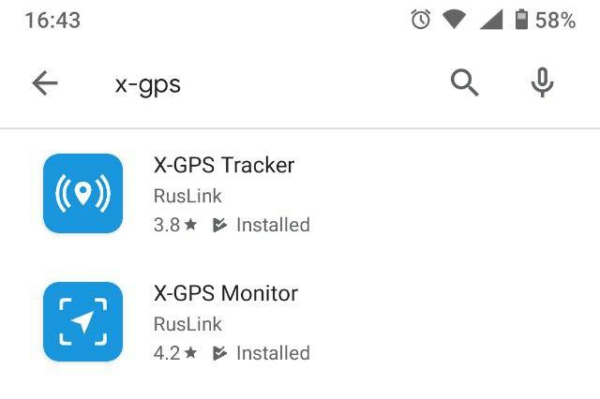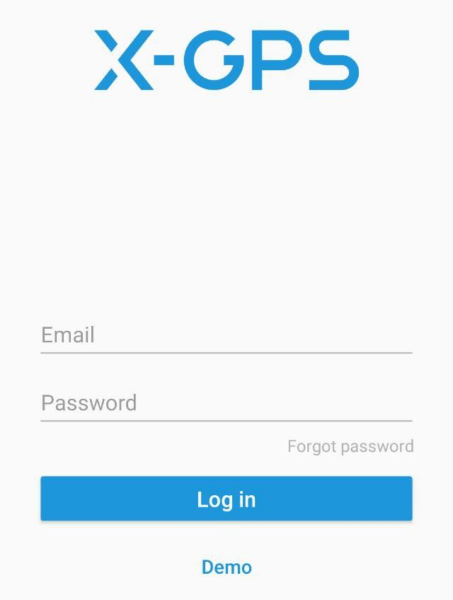You can download the application for free from Google Play or App Store.
Go to the store and type X-GPS in the search field.
Select X-GPS Monitor and click "Install".
Log in
At the first launch, the application will offer you to scan a QR code, which can be found on the login page of the web interface.
After scanning the QR code, enter your username and password and click the "Log in" button.
If you forgot your password, click the corresponding button, enter your email address and captcha. After that, you will receive an email with a link to reset your password.
After successful login, you will see the map screen.
Main tools
The following items are available on the main screen:
- Sidebar. Pressing a button brings up a menu where you can access information about the user, balance, list of devices, and other controls.
- Show trackers. Click to select which trackers to display - all, one, or a group. You can also enable "Follow the object" and the map will automatically center on one device.
- Map type. Allows you to select from the list of available maps, and also enable the traffic display.
- Notifications List. Displays all unread notifications.
- Show location. Center the map at your current location.
- Scale. You can change the map scale with the "+" and "-" buttons.