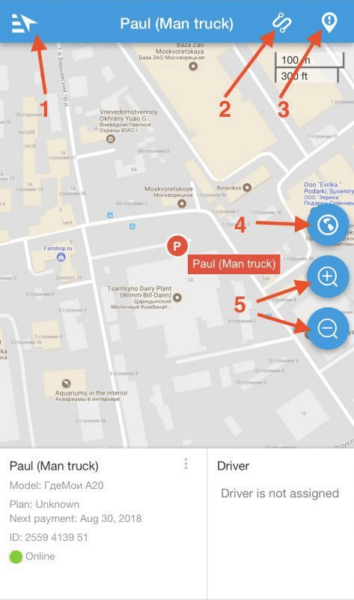Along with desktop version there is light version of the Web-interface available, so you can access it from your gadgets, using mobile browsers.
In the mobile version you have the functions that are necessary for tracking:
- List of trackers
- Tracks for the period
- Events for the period
- Map type
- Map Scaling
To open all the trackers tap on ![]()
After choosing a tracker you can see its location on the map and the information about it at the bottom.
At the bottom of your screen in the information field about tracker you can see GPS/GSM signal, speed, etc.
When you choose an object, it appears on the map automatically till you make another action. To return to the object choose it once again in the list.