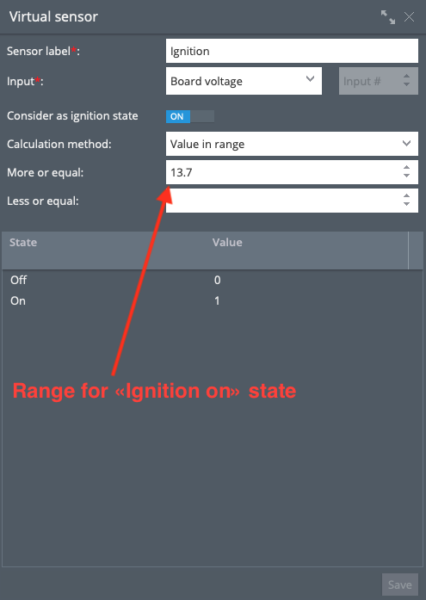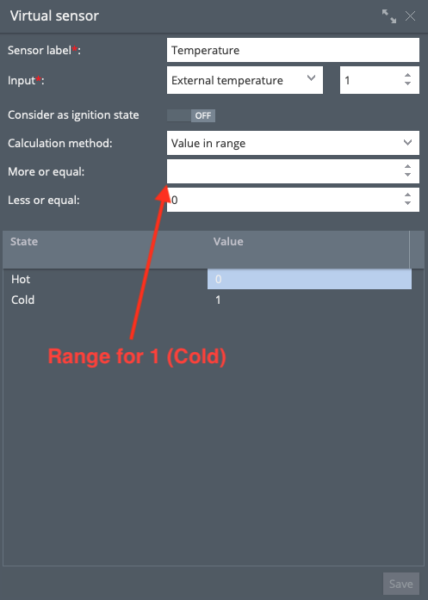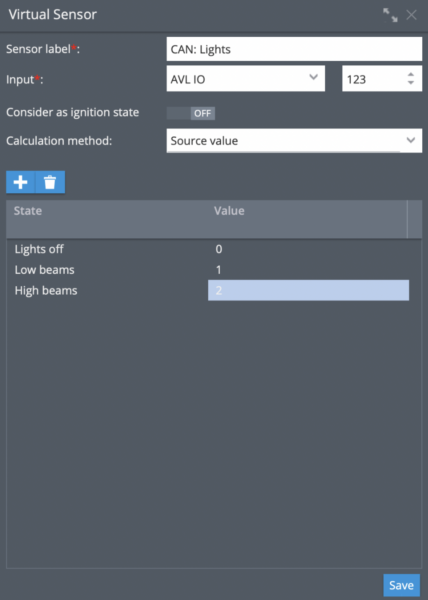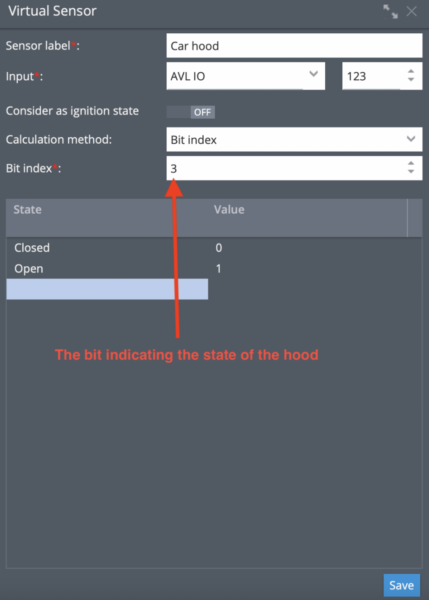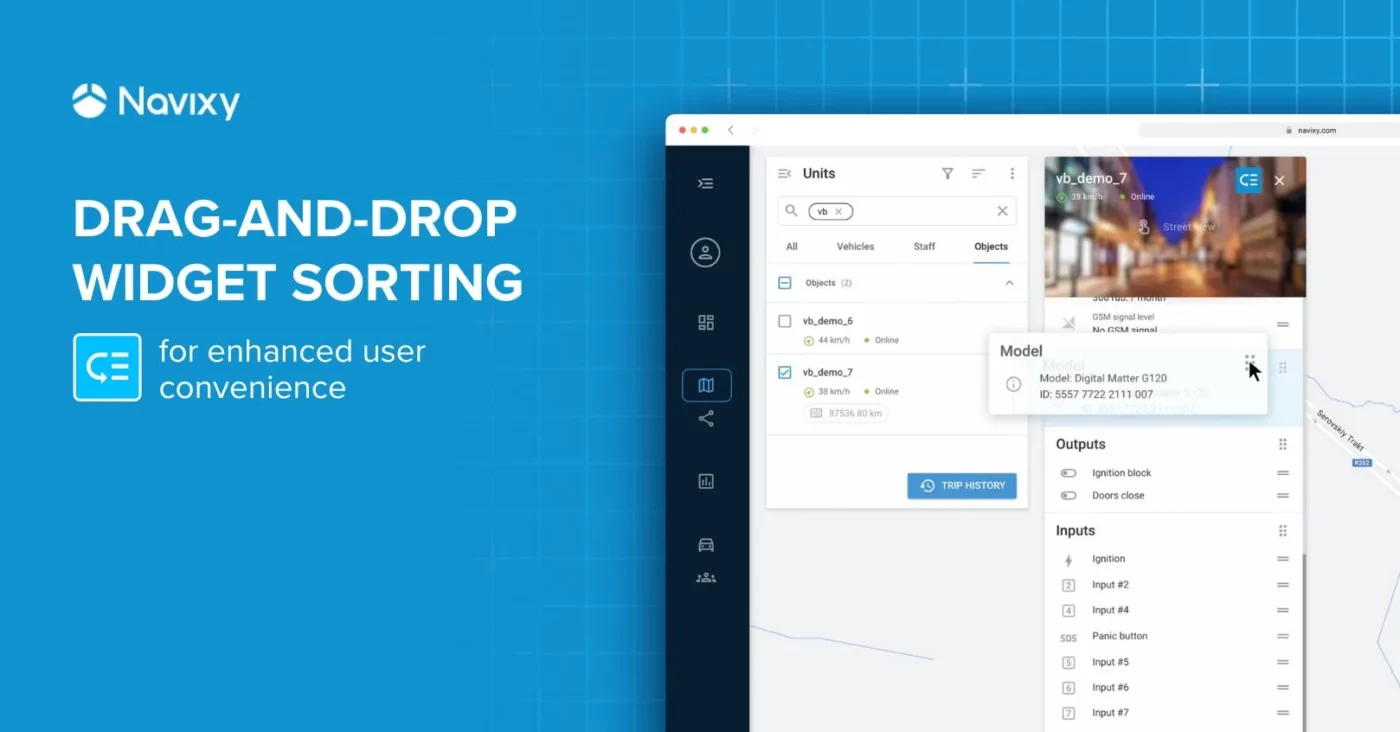As the GPS hardware industry continues to grow rapidly worldwide, developers have to overcome the challenge of supporting trackers closely and developing custom features and tools for them. Doing so requires more flexible tools that can cover as many different device-specific features as possible, which is where virtual sensors can help.
Virtual sensors are a new type of tool that process incoming telemetry data more effectively. This advanced, versatile function allows partners to convert various data points, such as numbers or bits, into more understandable messages, like "hot," "cold," "open" or "closed," regardless of device manufacturer or model.
Furthermore, virtual sensors provide partners with the ability to solve complex tasks more easily than ever before. This opens up a range of opportunities for better insight into data, creating new possibilities for both business processes and technological capabilities.
As the total amount of data increases exponentially every day, the need for tools like virtual sensors grows just as rapidly. Fortunately, this newly developed interface is both easy to use and a significant timesaver for customers.
Today, we’ll discuss virtual sensors, including how to create them, which tasks they can solve, and how Navixy customers can benefit from their use.
How to create a virtual sensor
A virtual sensor can be created via the “Sensors and Buttons” portlet located within Devices and Settings section of the platform:
- Enter the Devices and Settings section
- Select a GPS tracker
- Click “+”
- Select the “Virtual sensor option”
After completing these initial steps, the sensor is ready to use; the next steps depend on the use case. Below you can find some of the most common examples of their usage.
Virtual sensor use cases
Virtual sensors can solve a number of previously difficult or complex problems. In this section, we will look at a few examples of different types of virtual sensors.
Value in range
The “Value in range” virtual sensor helps our customers control any crucial parameters within a specified range. It is very useful in logistics, fleet monitoring, and other industries where businesses work with measurement parameters and are required to keep those values (temperature, humidity, fuel level, etc.) within a strict range. Below you can find more specific examples for this type of the virtual sensor.
Virtual ignition
Generally speaking, connecting a GPS device to the vehicle’s ignition is the traditional way to receive information about it. When the ignition status changes, the platform updates accordingly.
However, there are times when this setup is impossible, such as when the GPS tracker doesn’t have a free input, the wires can’t be stretched, or it's simply too inconvenient. In such cases, the problem can be solved using the virtual ignition tool. When the ignition is switched on, the onboard voltage of the vehicle changes significantly, which means that this threshold value can be used to determine the ignition state.
After that, if the incoming on-board value falls within the specified range, the ignition state will be switched to “on” within the platform. And vice versa, if the value is out of range, then it changes to “off.”
Also, the ignition that is created in this way will be taken into account in both reports and notifications that are based on the ignition status. For example, virtual ignition can be used in engine hours reports or for excessive idling alerts.
Temperature in the refrigerator
Using Value in Range to monitor trailer temperature is similar to detecting ignition status. For example, fleets that transport crucial, temperature-sensitive cargo across long distances need to know if the ever value changes.
After entering or exiting the range, the value will change in the widget of the device where this sensor was configured. In the example above, the temperature will correspond to the value ‘Cold’ when the range is from -100 to 0; if the value is greater than 0, then ‘Hot’ will be displayed. This will allow for timely responses to temperature changes, which is extremely important when products might spoil when not refrigerated, such as produce and certain medicines.
Virtual sensor based on source values
Virtual sensors based on source values are easy to use, as they work directly with numeric values received from the GPS hardware without specifying any ranges. This tool helps our customers give more understandable business definitions to the numeric telematics values. We’ll explore this use case in the example below.
CAN telematics readings
There is a category of GPS trackers that are able to work with data that is transmitted via the CAN bus of the car. Basically, these parameters have a fixed set of values, each of which indicates a specific state of various vehicle systems. For example, the device has a parameter in which data related to the headlights of the car is transmitted:
0 - Headlights are off
1 - Low beam of the headlights is on
2 - High beam of the headlights is on
To get the data, you need to specify the parameter under Sensor label and the necessary values in the table:
After that, when the value of the parameter changes, the platform will update and display the new value in the corresponding widget.
Virtual sensors as advanced telematics tools
Virtual sensors can also be used to solve complicated tasks for fleet telematics. GPS hardware manufacturers like Teltonika, Jimi IoT, Suntech, or Queclink are all quite advanced in fleet monitoring and CAN/OBDII telematics. In fact, some can even merge several parameters in one value. This can reduce GPRS traffic, making them more traffic-efficient compared to their competitors. With the help of this tool, our partners can work with both whole and partial values to decode all telematics data transmitted by GPS hardware.
Bitwise reading
Virtual sensors can be used by technically experienced partners. Bitwise reading is useful in cases when the tracker sends multiple values in one parameter. For example, the device can send several parameters in one field and the value 011 is transmitted:
1 - Shows the status of the driver's belt: 0 - fastened, 1 - unfastened.
1 - Displays the status of the driver's door: 0 - closed, 1 - open.
0 - Indicates the condition of the hood: 0 - closed, 1 - open.
As you can see, each position in the parameter displays the value of different vehicle systems, making everything easy to understand.
In order to configure the display of these parameters, you need to create a sensor separately for each parameter. Below is an example for a sensor that shows the condition of the car hood.
After creating this sensor, you will get a ready-made tool for tracking the condition of the hood of the car. The partner can additionally create other bitwise sensors if necessary.
Advantages of virtual sensors
Based on these use cases, we can highlight some advantages that virtual sensors offer. For instance, partners now have a tool to control the ignition state without wires and additional labor. Instead, they can simply create the virtual sensor and get the result faster and easier.
In other cases, the Air console is a very convenient mechanism that gives names and assignments that are closer to business than numeric values. With the help of Navixy API, you can use values calculated by virtual sensors with your third-party apps and services. Also, with the perspective of adding the possibility to use these sensors with alerts and reports the capabilities of our partners will grow in future.
The virtual sensor is a powerful and flexible tool for partners. As evidenced by the use cases discussed above, it can solve a wide range of tasks on all business levels, from basic tasks like virtual ignition to more advanced and complicated functions such as detailed, vehicle-agnostic CAN telematics readings. Best of all, virtual sensors are easy to use, meaning they’re very useful for all partners regardless of technical proficiency.
Contact us today at [email protected] to learn more.