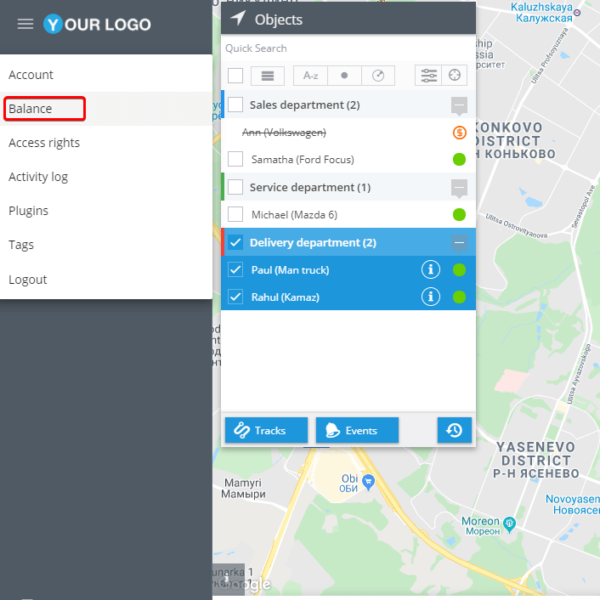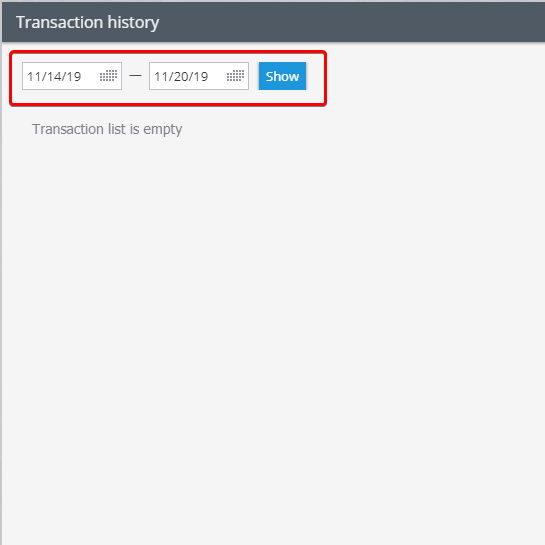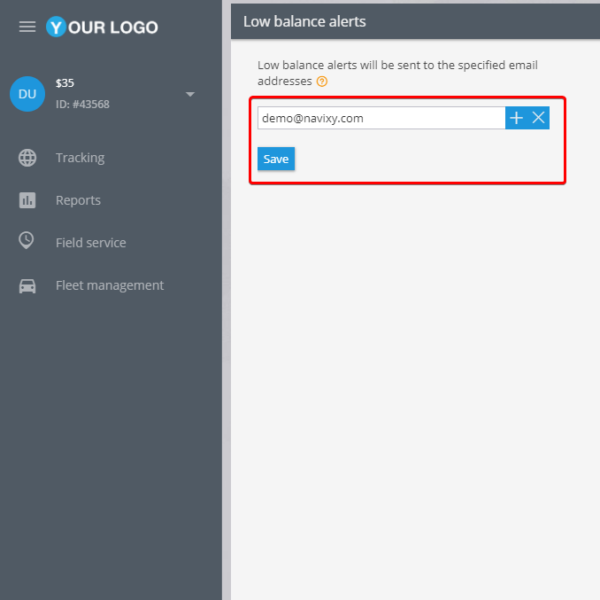Information on payment methods and transaction history is available in the Balance section of your account.
To enter the Balance section:
- Click on the ID
- Select balance
Transaction history
Details of expenses are located on the right side of the screen in the Transaction History section:
- Select the time period. Time frames for which you want to receive information
- Click the show button