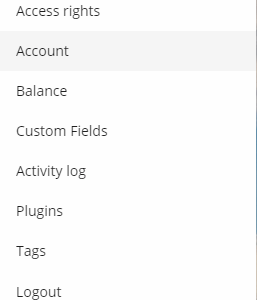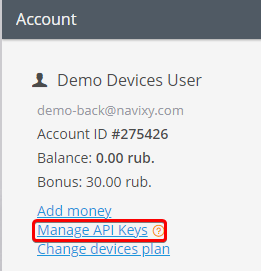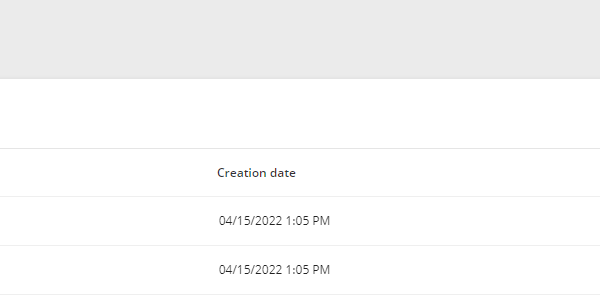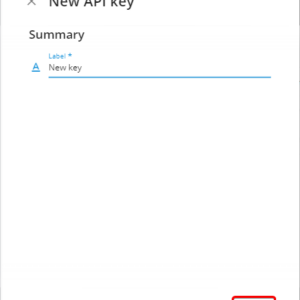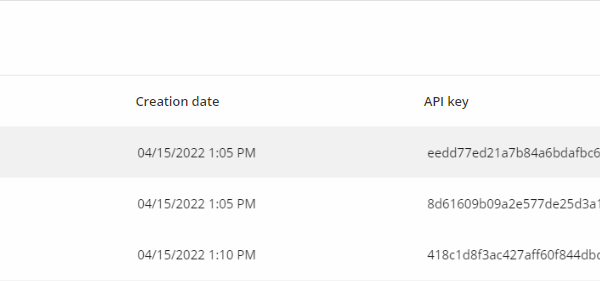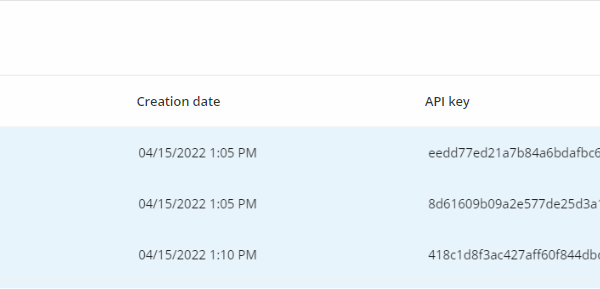API (Application programming interface) - A programming interface that enables communication between different programs. It is a technical solution for fast interaction of applications with each other.
API keys are encryption keys for user authentication in the system, similar to login and password.
API keys purpose
Keys allow you to connect third-party services and applications to your account.
It is recommended to create a separate key for each application or service. A maximum allowed 20 keys per account.
How to view and create keys
In the user interface, click on the username to open the menu and select Account
Click on Manage API keys
In the opened window, you will see information about created keys.
- Label
- Creation date
- API key
To create a new key, click the plus sign
Enter a name for the new key and click save.
After saving, the platform will clarify whether you need to create another key or close. The added key will immediately appear in the list.
How to delete keys
To delete one key, point your cursor at it and click on the trash can icon that appears on the right.
To remove multiple keys, select them using the checkboxes on the left and click on the trash can icon in the upper right corner.