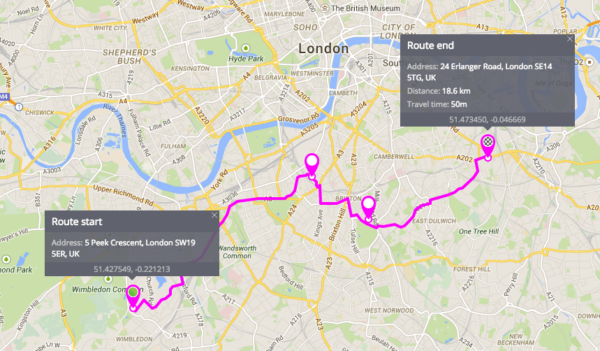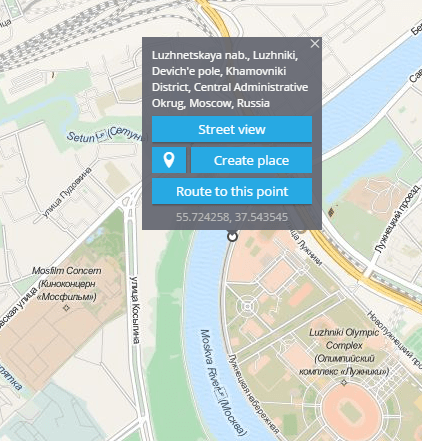The platform can easily create a route between two addresses or points on the map. It is possible within the same city as well as between different places.
To create a route you are to point its start and its end. The system will create a route automatically. In case you need to make the route more exact, you should point one or several intermediate places drugging the middle of a route.
You can use directions to find the shortest route between two or more locations. The same tool can also be used in the Route deviation rule to control a vehicle keeps going the predefined way without deviating from it.
- Select Directions tool from the map toolbar, located in the bottom of the map.
- Set the start and the end points of the route. You can use the “Search” tool for convenience.
- If you need, you can also add more points in the middle – by mouse click and drag.
- To edit the locations of the points, simply drag it. Double click will delete the point.
Route to this point
You have a possibility to create a route to the chosen object. The route will be built to a particular place showing distance and average time. This function helps to indicate arrival time to the address. It is very helpful in case you need to estimate time from current destination to any desired place, for example if you are waiting for internet shop's order or food delivery, you will be able to see its arrival time.
This function is available in the “Monitoring” app. To create a route you should click on a needed place on the map and press ”Route to this point”
To create a route you need to:
- Choose a tracker
- Click the right mouse button on the needed place
- Press “Route to this point”