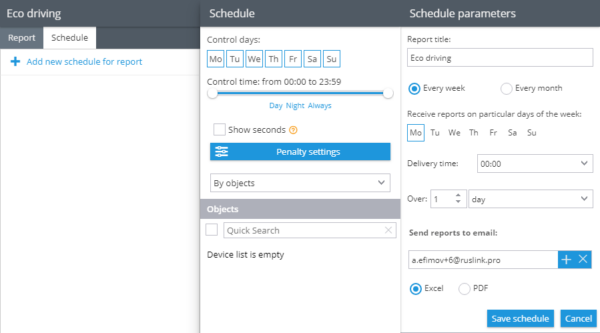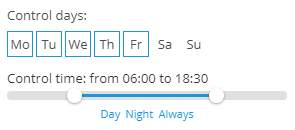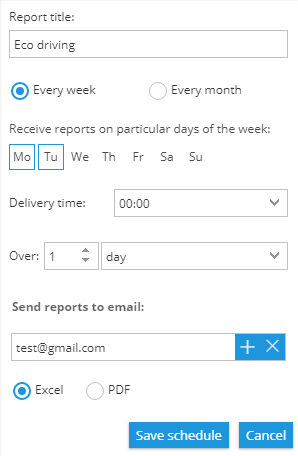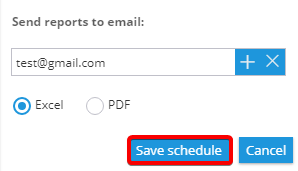For your convenience, an Eco driving report can be received directly by e-mail - with a configured frequency, in Excel or PDF format.
To create a report schedule:
1. In the "Fleet management" application, go to the "Eco driving" section, then select the "Schedule" tab
3. Specify the schedule parameters:
- What days of the week (or day of the month) to generate a report
- For how many days (weeks, months) to aggregate data
- Email address to deliver (you can specify several) and format - PDF or Excel