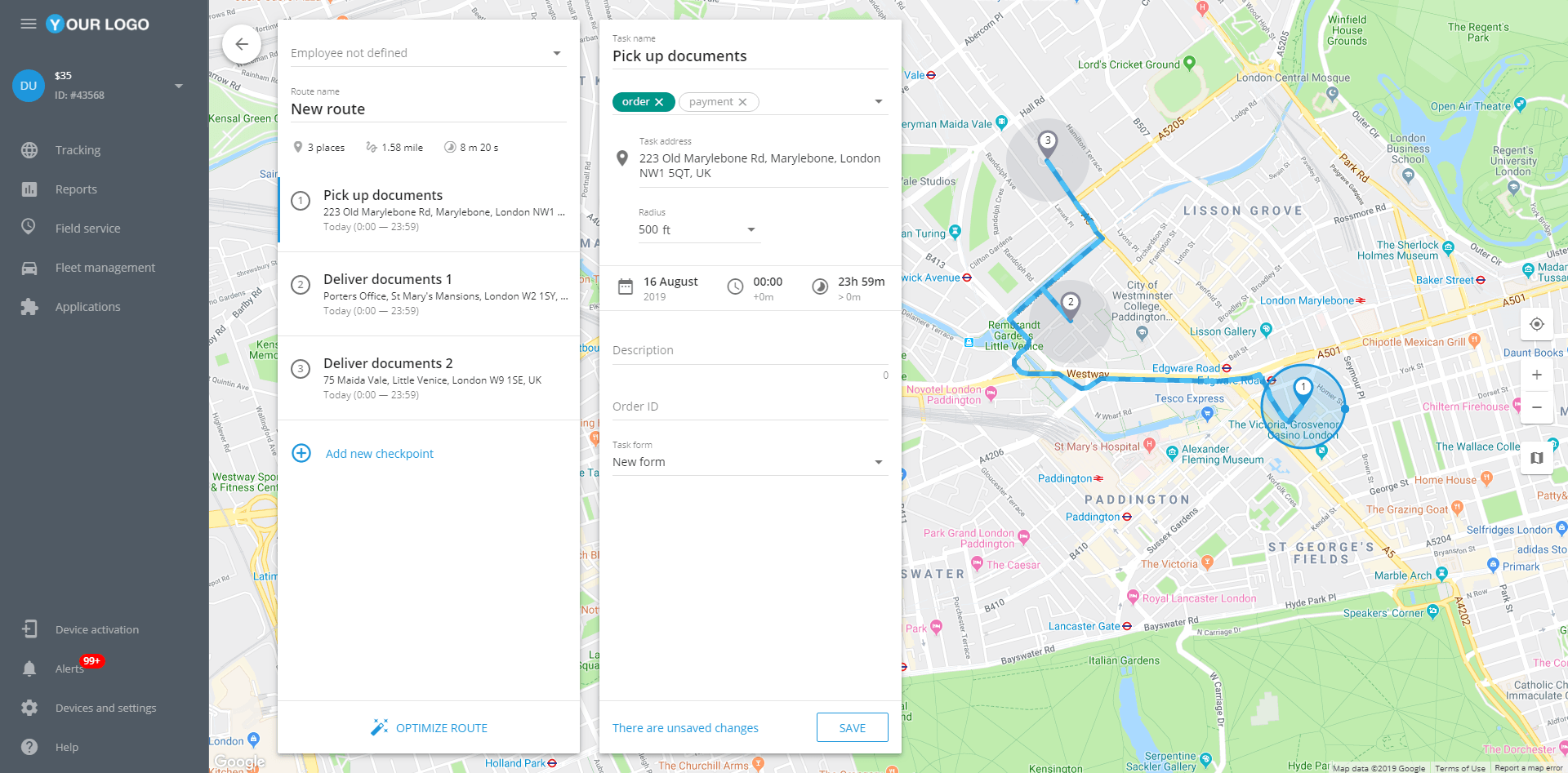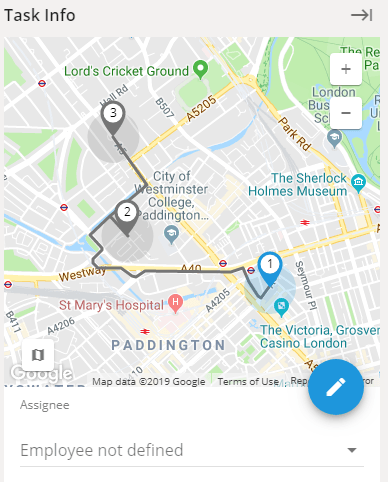Besides simple tasks you can create route tasks. It is very convenient in case an employee should visit several places on the same route. This function helps to assess the convenience of the route and fix it.
To create a route task you need too:
- Run the “Tasks” app
- Click "+"
In the next window, you should define the first location and then click "add new checkpoint" button. After that, your task will be transformed into route task.
In this window, you can also give a title to your task, describe it, add tags, assign it to employee and add more checkpoints.
Checkpoints will be automatically connected to the route and the task must be performed according to the given sequence.