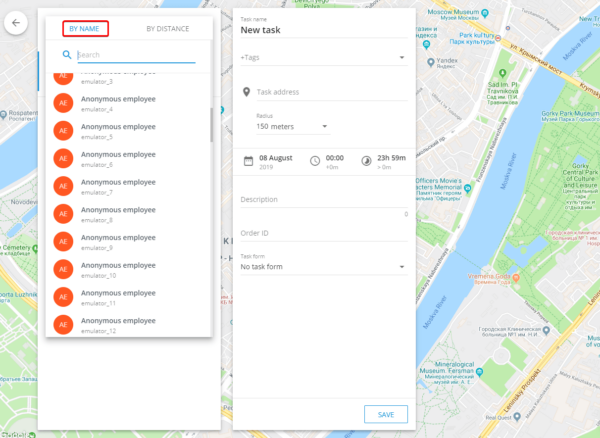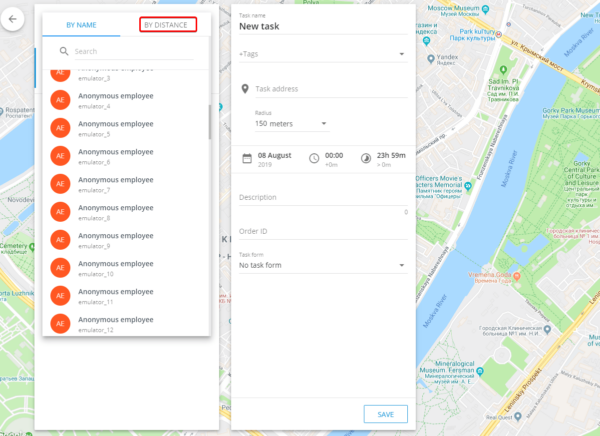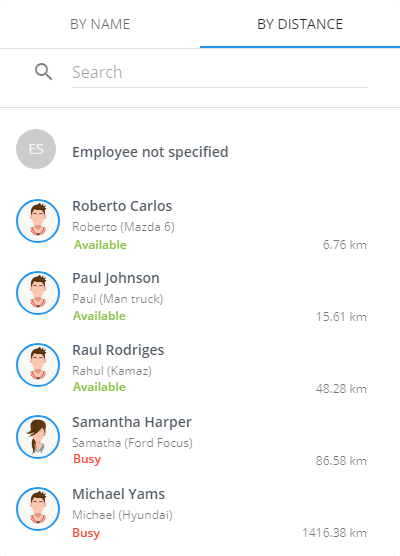When you have a lot of mobile employees it is quite problematic to find the one you need. In our system you have a possibility to sort your employees by name or by distance. It helps to find quickly the responsible person for every place or the nearest employee to perform a task. This function is available for all the tasks: single, multiple or samples.The chosen criteria is marked.
How to sort employees:
1. Run the "Tasks" app
2. Press "+" button to create new task
3. Describe a task, point address or simply choose a place on a map
4. Click on the list of employees and choose
Sort by name
This sorting may help you to see your employees in alphabetic order. From A to Z. It looks like on the following picture.
Sort by distance
This type of sorting puts the performers in order of increasing distance to the place of the assignment, for this you must specify the address of the task place. If you change the place of the assignment, the list of performers sorted by distance will be automatically updated.
Statuses
If the employee is available for a change of job status (ie, he can report that he is busy in the system), his current status will be displayed in the list ( "busy", "free", "going to the customer", etc.).
Statuses are displayed only for devices that are online - this will ensure the relevance of the data. In addition to task assignment window, statuses are shown in the list of employees in the "Situation" tab.
These functions will be useful to delivery services, courier services, companies that provide operating personnel, distribution companies, taxi services, shipping companies.
For example, sorting "by distance" will help to find the nearest courier to urgently take the required documents from the specified address; and the working status will show which of the closest employee is free and will be able to come to the customer; sorting by name will help to quickly find the sales representative responsible for working with the sales point and show if his operating status allows him to schedule a visit.