There is some information you should learn about to better understand how the system works when user activates a new device on the platform. It's about automatic and manual device configuration for server connection.
Automatic setup
One of the most amazing features is the automatic device configuration. Generally devices can be set up fully automatically with no need for prior configuration with USB cables, drivers, configuration utilities, complicated SMS commands, etc. That really makes users and support team very happy. But how does it work?
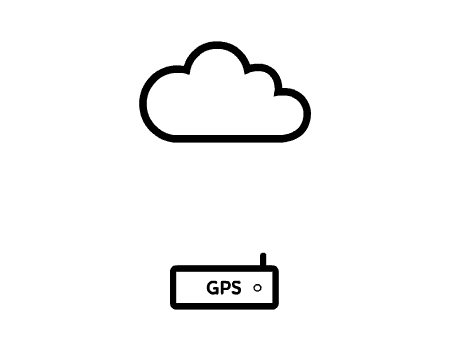
In fact, those basic parameters which need to be configured for the very first successful connection are sent automatically via SMS from server to the device:
- APN settings for the chosen GSM network provider
- Server address and port
Other parameters, which are less important, but still essential (i.e. tracking mode), will be sent over GPRS channel once the device established its first connection to the server.
Thus, when user activates a new device, he'll be requested to enter SIM card phone number. The system tries to define which APN settings should be applied by DEF prefix of the phone number (there is database behind), if not found – then user will be asked to manually enter APN settings. After it's done, a few SMS will be sent to the device. The device must be switched on and be able to receive those messages. In a minute or so the device should be online.
Manual setup
Although we use SMS gateways with worldwide coverage, in some countries M2M commands which are sent as SMS text messages might not work properly. The reasons might be related to local anti-spam regulations which apply restrictions on message sender name, message text length, binary texts, etc. Also technical issues may appear, i.e. special symbols like $, #, % will not pass all the network nodes successfully.
If automatic setup fails, there are two options remain:
- Basic parameters can be set up manually, especially APN credentials, server address and port. The server port and IP address for a particular device model can be found in the Devices section of our website. For more information on how to configure your device, please refer to its manual.
- Use local GSM gateway. You can use popular SMS delivery services like Twilio and Nexmo or any other SMS center in your country which supports the standard SMPP v 3.4 communication protocol, or even own hardware SMS gateway, like Yeastar's NeoGate. Please contact us for further information if you want your service to be connected with some specific or local GSM gateway.