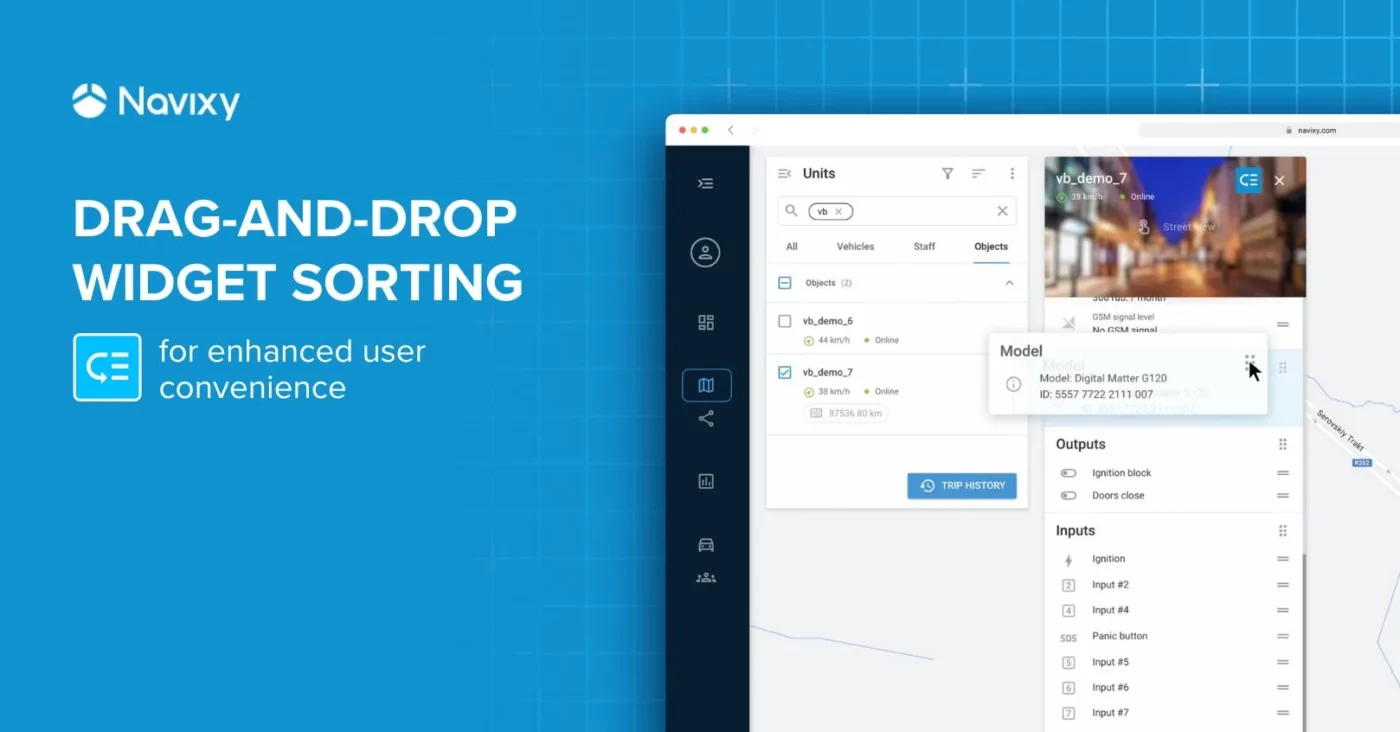For the idle detection feature you can now define the parameters, what exactly should be considered as a stop.
There are two new settings available now in the "Devices" application, in the special portlet called "Idle detection". These conditions are:
- Minimum duration of staying idle, without movement (5 minutes by default)
- Maximum speed of slow movement, which still be considered as non-movement status (3 km/h by default)
What does this idle detector affect on? Two things. Firstly, the whole route recorded is split by stops in different tracks. Thanks to this you can easily view these tracks on the map and in table reports. Secondly, the user can define the notifications (SMS/Email) about movement stop and start.