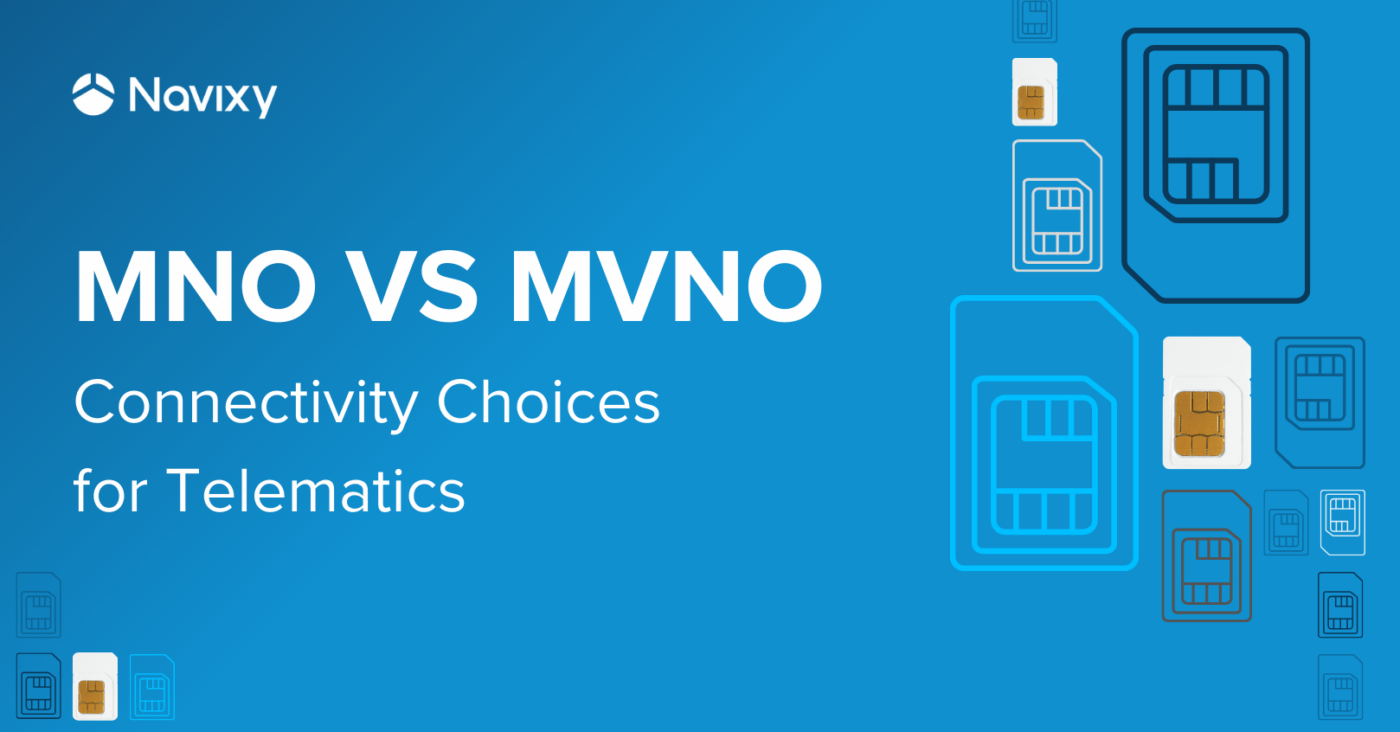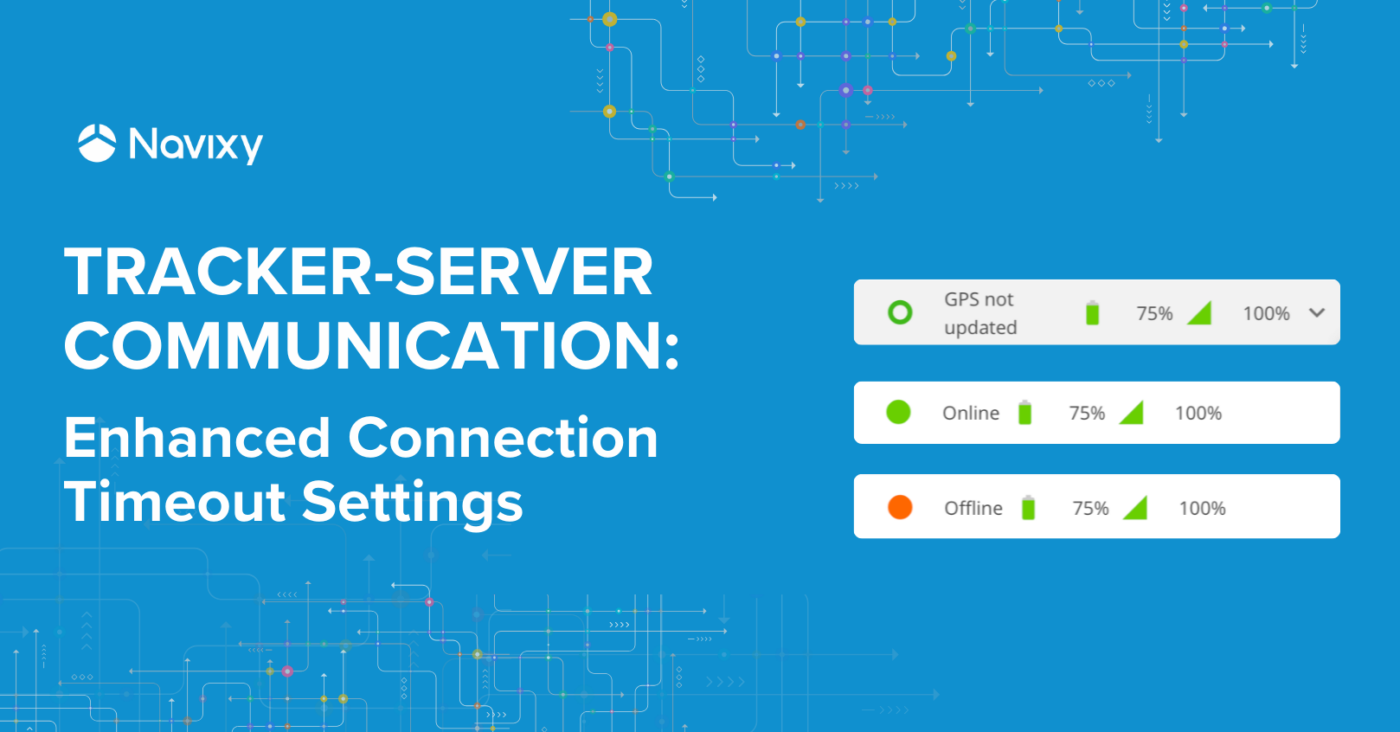Establishing effective communication between mobile employees and the office can be a real challenge due to the very nature of their work. During the day, field staff, supervisors and dispatchers work at a distance from each other and almost never meet. Thus, in order to act as a team and keep up with the project, it’s important that each team member receives information from the colleagues in a timely manner.
To help achieve a better interaction and streamline mobile workforce operations, we’ve added a new Messages module. Now you can offer your customers the ability to quickly communicate with each remote worker, stay aware of unread messages, as well as send out important insights and updates to a bunch of workers at once. Let’s see how it works and what benefits it can bring to companies.
One-To-One Chat: Instant Messaging With the Office
A one-to-one chat mode allows remote employees and supervisors quickly exchange their ideas and feedback, as well as helps employers to boost team culture. This can prove to be a perfect communication tool with incredible usefulness for:
- Mobile employees working most of the time in a non-office setting. Examples include sales representatives, service engineers, construction workers, couriers, or just an employee visiting a warehouse.
- Managers coordinating mobile employees from the office. This can be a dispatcher, a fleet manager or a supervisor.
How does it work? By heading to a Chat mode, a dispatcher and a mobile employee start exchanging messages. Both a dispatcher and a mobile worker can initiate a chat. The only difference is whether they use a web version or a mobile app.
In order to start a chat, the dispatcher heads to the Messages module at the bottom of the left-hand panel of the Web interface.
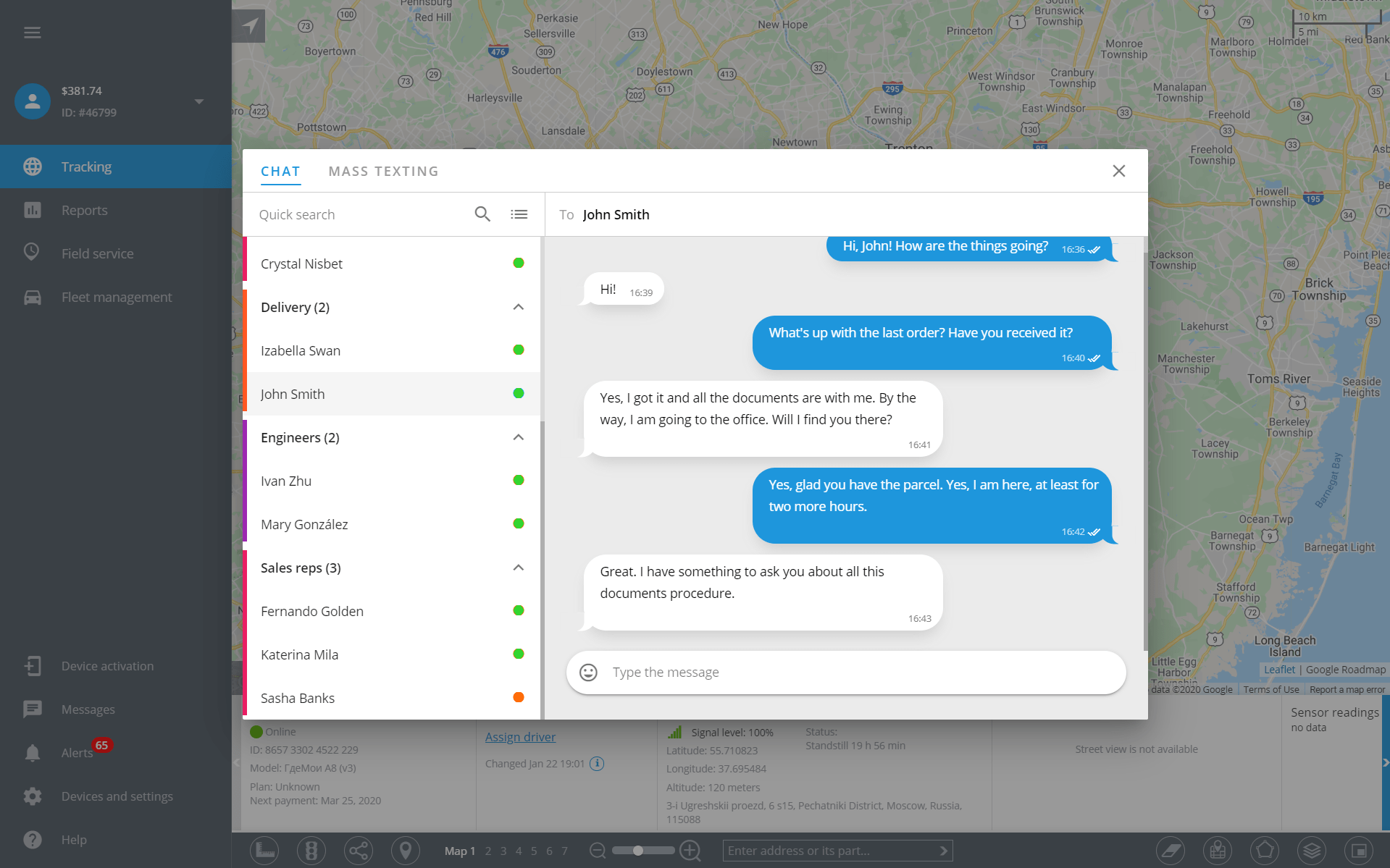
While the remote worker tabs on the Chat in the X-GPS Tracker mobile application and starts the dialog. It’s that simple!
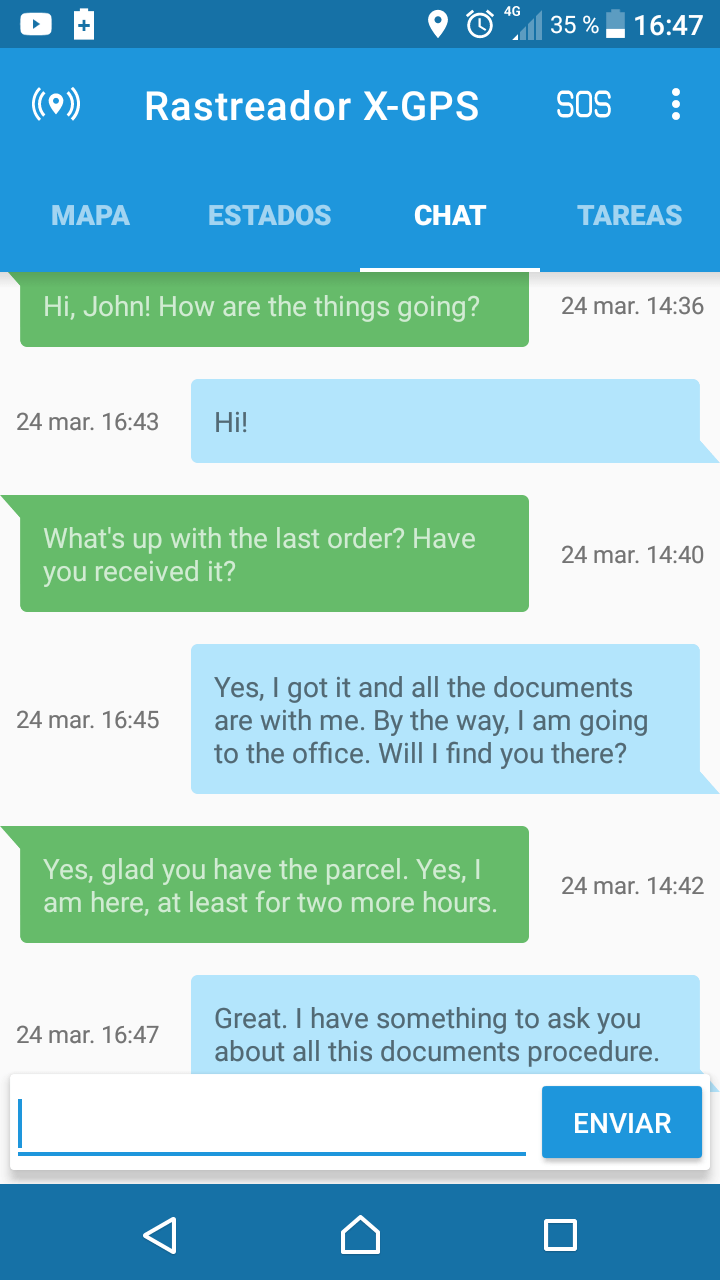
As you can see, the one-to-one chat is perfectly suitable for exchanging single messages with a specific mobile worker. Besides, it’s a great alternative to endless phone calls and various messaging apps, and, most important, to high SMS charges.
For example, by sending a one-to-one message, a dispatcher will inform the selected sales rep about a new customer to be visited. Likewise, the employee will be able to clarify all the details of the upcoming customer visit: time, address, contact person and the topic of negotiations.
Mass Texting: Brand-New Feature to Sync Teams
A Mass Texting mode allows a dispatcher to simultaneously send out the same message to up to 300 recipients. For instance, a dispatcher can immediately inform couriers of the decision to take photographs of the goods packaging right upon the delivery to the customer. The message may concern unexpected project updates, schedule changes, system outages, machinery breakdowns — well, anything that needs an immediate reaction.
It’s possible to send out mass texts via the web interface only. To do this, the dispatcher selects the needed employees in the list of recipients and sends out one or more general messages to them.
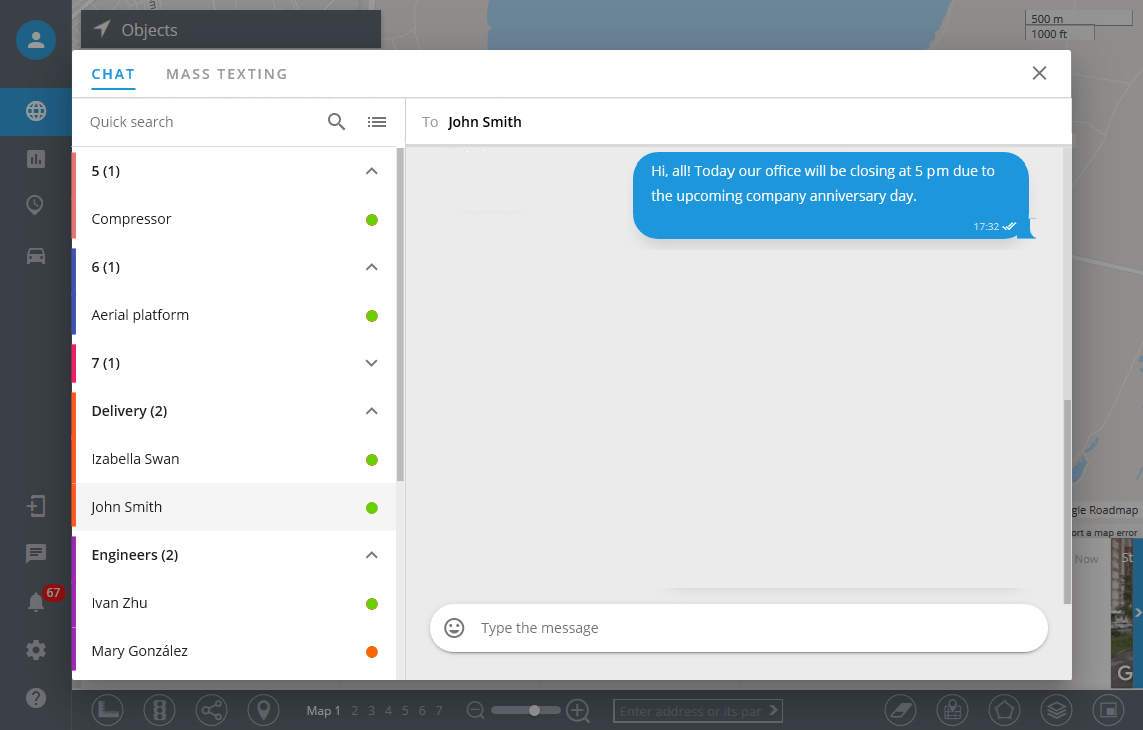
The field employee can reply to the mass message by heading to the Chat tab in the X-GPS Tracker mobile application. The great news is that the reply is received as a normal message in an individual chat, instead of being included in a huge group chat that will quickly get out of hand.
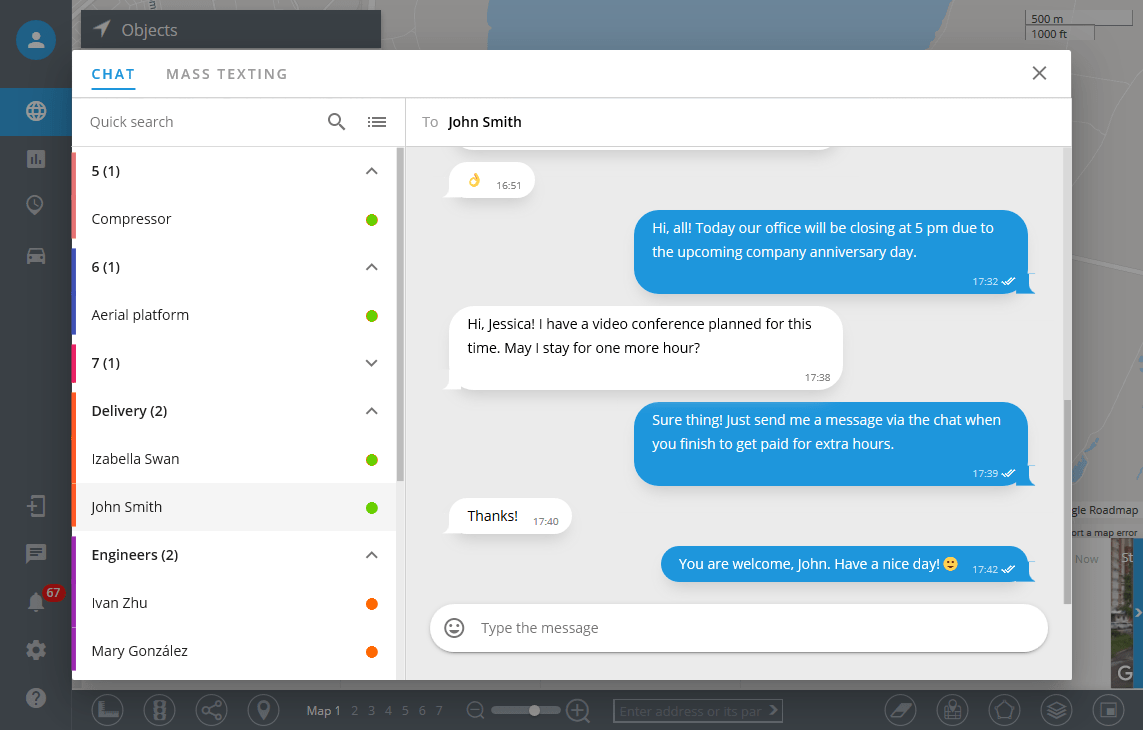
Thus, the remote employees and the dispatcher won’t get cluttered by the endless dialogues. Everything looks neat and perfectly organized!
With Mass Texting, supervisors and dispatchers don’t need to spend precious 10-30 minutes to send out updates with the appropriate instructions to the entire staff. This is particularly useful for geographically dispersed companies with remote employees.
What’s more, the tool reduces the chances of human error when managing numerous teams. Mass Texting reminders can ensure every team member starts work knowing group tasks for the day.
Messages: Quick Switch Between Chat and Mass Texting
Our developers team tried its best to help your clients appreciate all the beauty of texting, making it simple, quick, and convenient. Thus, we’ve united all the new features under one single Messages module.This will allow dispatchers and supervisors to reach mobile personnel in real time by quickly switching between Chat and Mass Texting modes.
We’d love to hear what you think about the new feature and what else you would like to see added in the future to help your customers make mobile workforce teams more efficient. Leave your comment below or send us an email at [email protected] — we’d love to hear from you!
As usual, if you need a hand getting set up with the new feature, simply reach out to our awesome support team at [email protected] and we’ll be happy to help.